Pardot App or Pardot Lightning? That is the question.
For all Marketing Cloud Account Engagement (Pardot) users out there who’ve maybe recently started working with Pardot or who’s organization recently enabled Pardot Lightning, and who aren’t familiar with the coexisting versions of Pardot or how to identify them, this post is for you.
There are 3 versions of Pardot, with descriptions of each below:
- Pardot App
- Pardot Lightning
- Pardot Classic App
Pardot App
Pardot legacy app—this is the ‘old faithful’ standalone browser app version of Pardot found at pi.pardot.com. The app version is kind of the legacy version, and often is the go to version of Pardot for many long time and seasoned power users of Pardot due to its ease of use, and it simply loads faster than other versions. Thankfully Salesforce continues support the Pardot legacy app, at least for now.
As you can see from the screenshot below, all of the navigation is done from the left hand column. There is no clear navigation between the Salesforce app and Pardot.
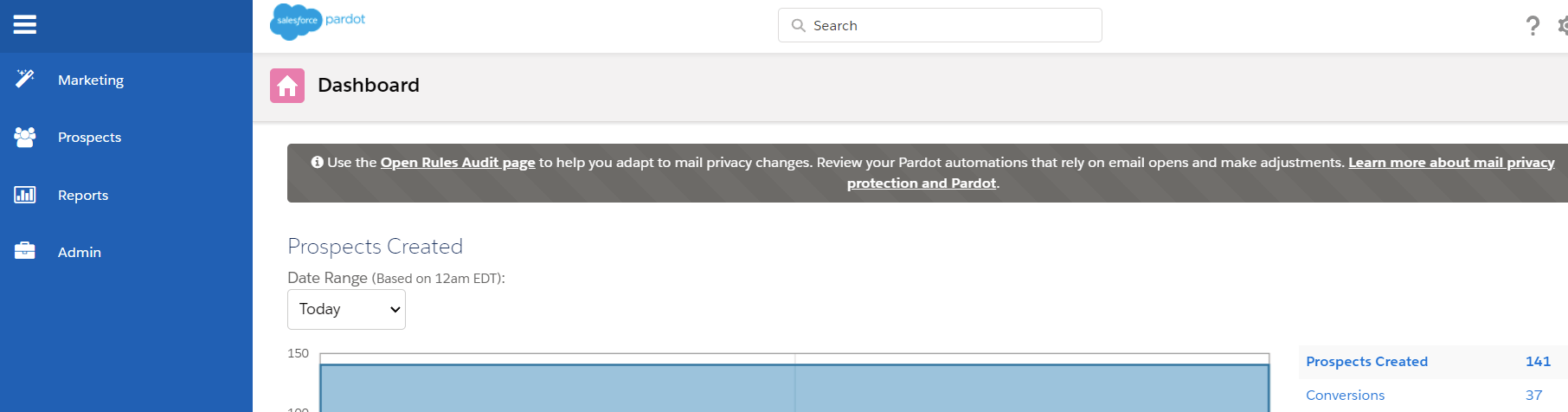
Although the Pardot app is said to have the ‘classic UI’, the ‘classic UI’ of the Pardot app is not to be confused with the “Pardot Classic App”; more about that below.
We sometimes prefer to use the Pardot app since Pardot Lightning often requires a browser tab reload, which can be frustrating and create time inefficiencies.
Also, some of the system emails generated from Pardot, regardless of version used, point to the legacy system. One example is the confirmation email one receives after doing a CSV import into Pardot. When there are errors, the email will provide a link to Pardot so that users can easily see which contacts or leads did not import. This lead is always a pi.pardot.com link which can be rather annoying for those who exclusively use Pardot Lightning.
Many Pardot users, like myself, will launch Salesforce in one browser tab, then launch the Pardot legacy app in another browser tab to work in Pardot, and then use their Salesforce login credentials to access the Pardot app using SSO (Single Sign On). SSO is now enforced and required by Salesforce in order to access Pardot, meaning you need to have some level of Salesforce user license, i.e., be set up as a user in Salesforce (typical is a Salesforce CRM seat license, minimum is a free Identity License).
Pardot Lightning
Pardot Lightning—this is the latest and most robust version of Pardot, with full features of Pardot Lightning including Engagement History components. Pardot Lightning is basically an iframed version of Pardot, but the main notable difference between the Pardot app and Pardot Lightning is that Pardot Lightning uses a Lightning specific menu system with links on the top as tabs, then additional links on the left side within the Pardot screens. We recommend enabling Pardot Lightning for more features within Salesforce.
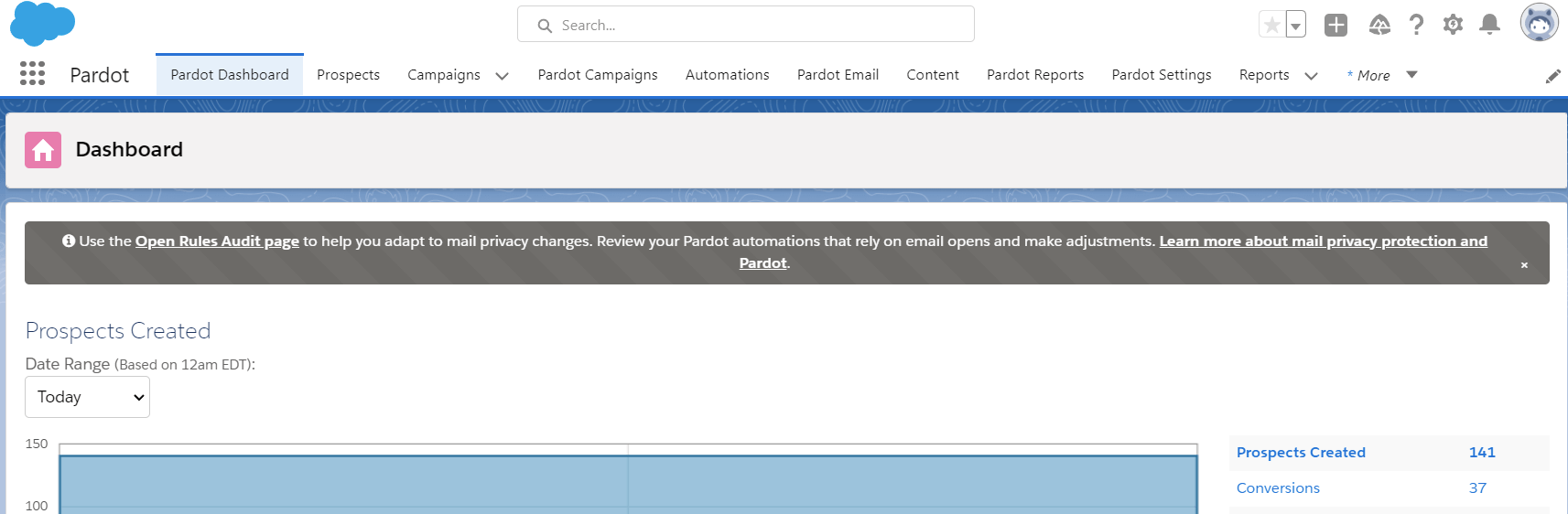
This is the same Pardot dashboard as above, only it’s seen via Pardot Lightning. The top navigation is Salesforce’s layout and users can easily hop between Salesforce objects (campaigns, reports) and Pardot items.
What features are available in the Pardot Lightning app that are not available in the Pardot Classic app or pi.pardot.com?
One of the main benefits of using Pardot Lightning is that you only need to log into one system, through Salesforce, to use Salesforce CRM and Pardot Lightning under one roof. The other main benefit that we see is having Engagement History for measuring prospect engagement on leads, contacts, accounts, and opportunities that show which marketing assets a lead or contact engaged with, i.e., which emails were sent to them, which forms they submitted, landing pages viewed, etc. Also B2BMA (B2B Marketing Analytics) components, part of Tableau for analytics dashboards, are only supported when Pardot Lightning is enabled.
- Salesforce Campaigns
- Snippets
- Pardot Business Units
- Engagement History Dashboards
- Pardot Einstein
- Pardot Email in Lightning Experience
- Einstein Send Time Optimization
- Marketing Data Sharing Rules
Pardot Lightning is not without its faults…it loads slowly, and sometimes does not load at all, requiring a browser refresh to load the Pardot Lightning iframe.
Note: If you are logging into more than one Pardot account on your computer be sure to check that you are in the correct Pardot instance within the Pardot Lightning iframe inside of Salesforce. You may need to log out of Pardot, then refresh your browser tab to re-log into the correct Pardot account.
As we were writing this blog post Salesforce updated Salesforce Lightning for Spring 2023 so that Pardot Lightning in many locations is now renamed to Account Engagement within the menu system.
Pardot Lightning App Considerations (Prior to Enabling)
Pardot Classic App
Pardot Classic App—The Pardot Classic App, now retired by Salesforce, was essentially a direct iframe of the Pardot app embedded within Salesforce. Since it was pretty much a direct representation of the Pardot app, it had the same menus and look and feel of the Pardot app.
Pardot’s legacy application at pi.pardot.com, a.k.a. Pardot App, is remaining intact and accessible to all customers with the same classic UI. The “Pardot Classic app” that for a time existed in Salesforce Classic and Salesforce Lightning experiences is retiring, not pi.pardot.com.

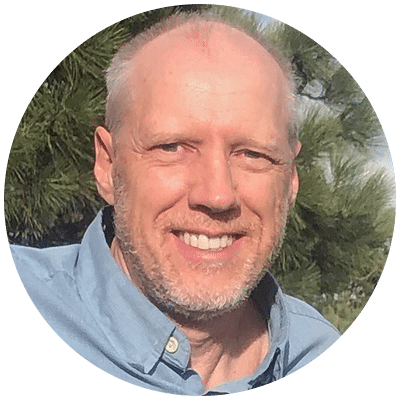

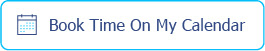

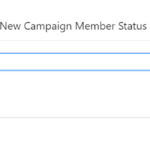
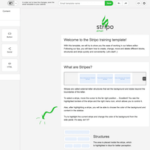

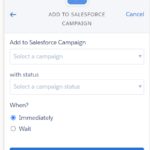



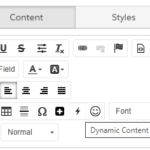
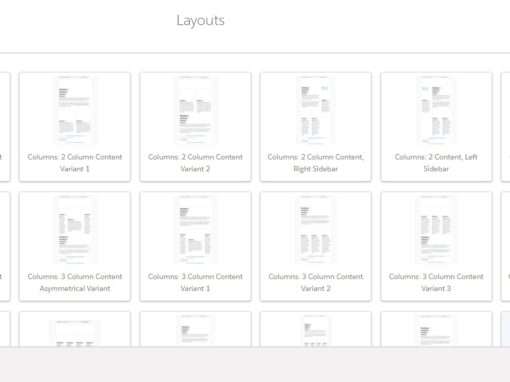

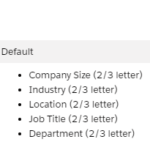
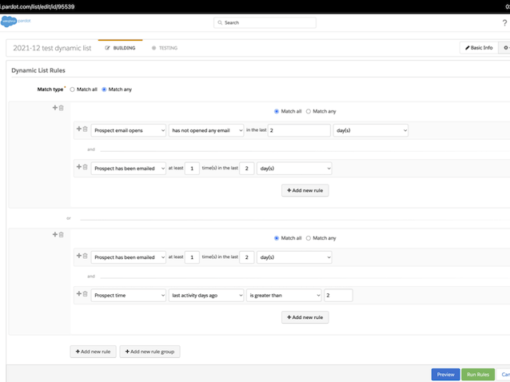
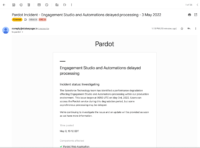


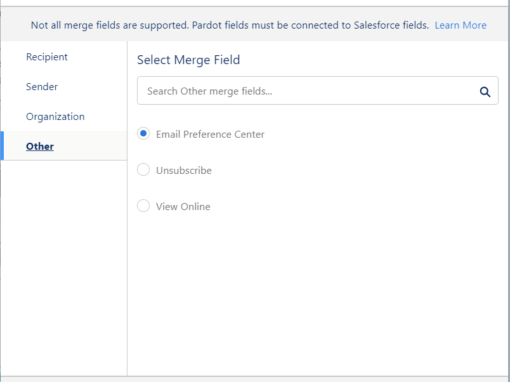
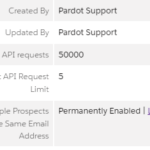
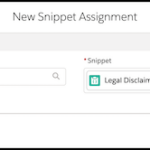


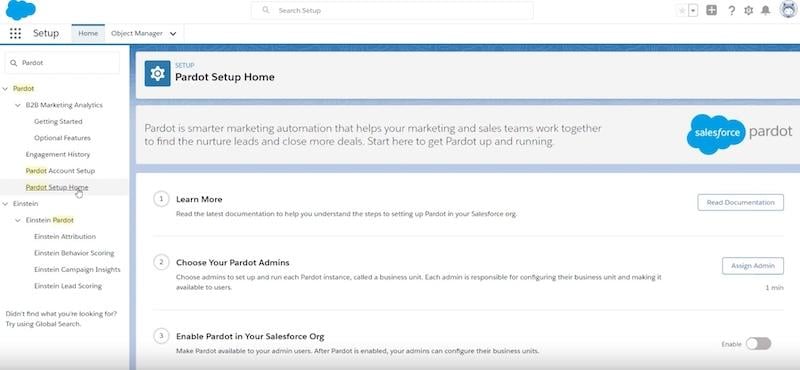





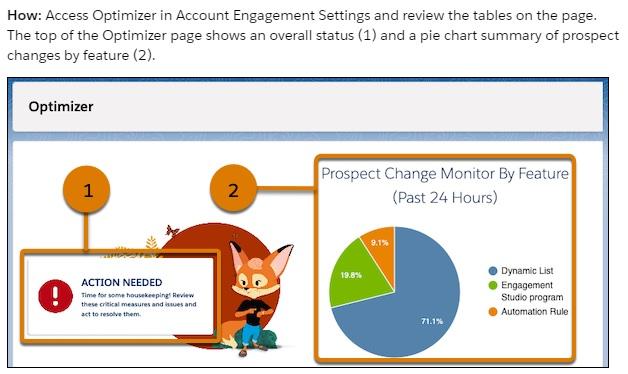




0 Comments