Going beyond form completion actions with OBC’s Form Journey
Forms are a critical gateway in digital marketing. Regardless of channel, be it social media, SEO, paid advertising or content marketing, form submissions are important actions and milestones in the customer journey. A well-designed form strikes that critical yet subtle balance of capturing enough prospect detail to produce meaningful leads. Forms and form handlers with numerous fields or complex fields have lower conversion rates; they can overwhelm and deter some visitors. Ones that don’t capture enough information require additional marketing efforts to generate a lead worthy of sales’ time and attention.
Forms are far more sophisticated than those of yesteryear. Today’s form features much more than mandatory fields and field dependencies. The modern form can gradually capture more information on prospects via progressive profiling. It can capture UTM parameters through hidden form fields. It can even send different autoresponder emails, with custom content and graphics, based on field values.
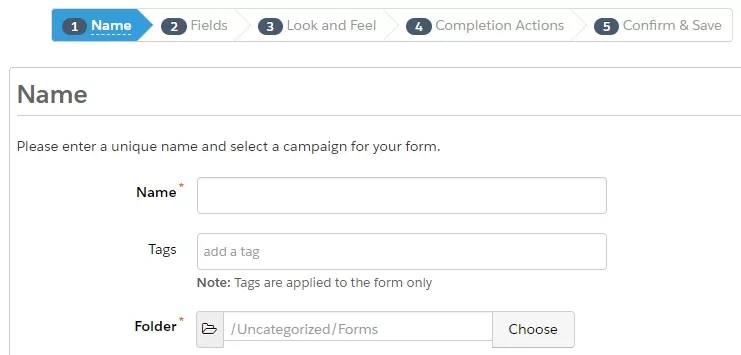
But with more features and functionality comes more overhead. Creating a form with many elaborate completion actions takes time and may involve several iterations and refinements. It’s common for a marketing team to have one person who creates forms. When another member of the team needs a new form, they copy the main form and tweak it as needed. The team soon finds themselves with numerous forms, each with its own autoresponder emails, owner assignments and other completion actions. When something such as a sales rep’s departure or a company rebrand happens, the team is faced with the enervating task of updating completion actions on all of their forms and form handlers, one by one.
Enter the Form Journey, by Optimal Business Consulting, OBC.
Going beyond the form submission
OBC founder and principal consultant, Jeff Kemp, developed the Form Journey when working with a client on Pardot way back in 2016, after witnessing the client struggle to stay on top of their growing number of forms.
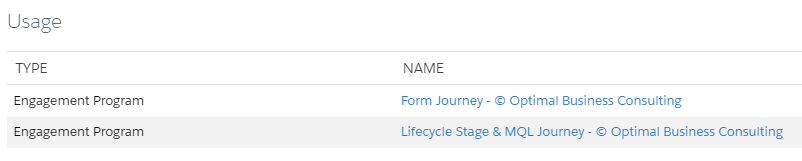
Using his proprietary centralized form processing methodology, Jeff was able to pare them down from a daunting 70 forms down to a tidy four, and also drastically reduced the number of form autoresponders needed. He and his team have used centralized form processing with almost every client since.
Form cloning
It’s not unusual to come across clients whose forms have mushroomed out of control. One OBC client had over 1,000 forms and another had more than 350! The large number of forms and form handlers is usually a result of rampant form cloning. Users clone one form until they have too many forms to manage. Can you imagine trying to manage and update 300 or 1,000 forms? When cloning forms, it’s easy to copy bad practices from one form to another and to leave gaps in strategy between forms. It also becomes very difficult, time consuming and tedious when you need to update so many forms time and again. Inevitably something falls through the cracks, and leads or data is lost.
Creating consistency from the chaos
We often come across folks who do not have a consistent strategy across their forms. Some forms are missing autoresponders; some send notifications or add scoring or tags; some add sales rep assignments; some don’t have any completion actions—for no particular reason. The same logic isn’t applied across the board. With the methodology of the Form Journey and by applying the same process to clean up and consolidate forms and autoresponders, we create a uniform strategy across all forms. Our Form Journey and its correlating Form Journey Diagram help to bring things together in a smart way.
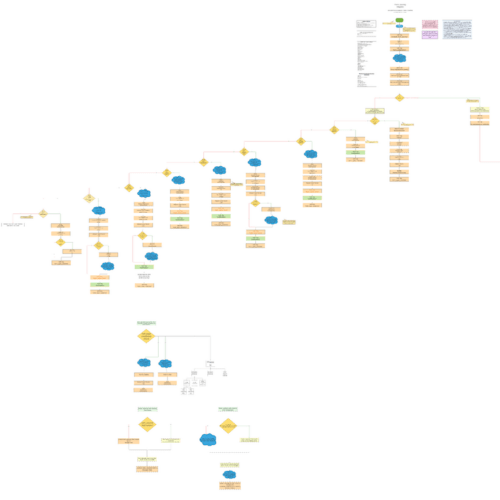
Form Journey Diagram developed by Optimal Business Consulting
The Form Journey Process
We find it good practice to focus on form strategy towards the beginning of our engagement. We have a baseline Form Journey Diagram template that we begin with, which is tweaked to meet each client’s needs. Most of the heavy lifting is in mapping out the process using a journey diagram in advance of building the journey so everyone knows what to expect. Once the diagram is approved, the Engagement Studio program (for Pardot Account Engagement) or workflow (for HubSpot), is created. We update all needed forms to conform (pun intended) to our new form process.
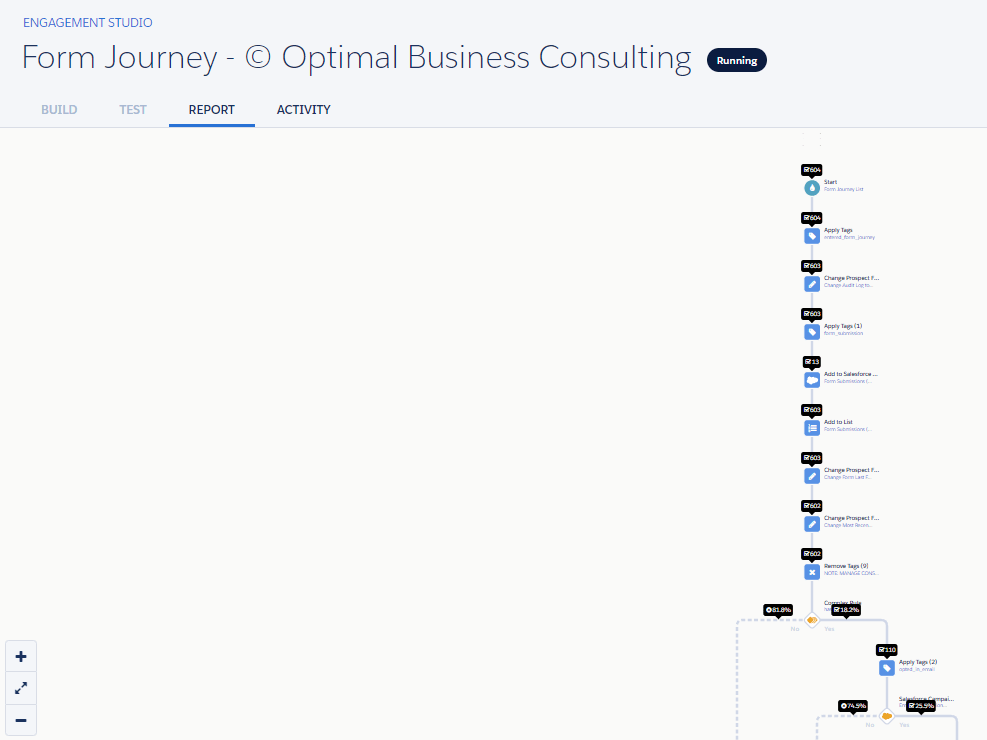
It’s a tried and true process that works well and reduces mistakes. Starting with a journey diagram helps us see visually what is expected to happen in order to catch any errors and reduce the chance of messing up any form processing logic. Receiving client approval prior to building the journey speeds up the actual journey build, resulting in less billable time for the client.
The benefits of creating a form journey
The OBC Form Journey offers many benefits to marketing automation users of all platforms, sizes, and on all plans. We’ve highlighted some of the top ones below, in alphabetical order.
Compliance
The journey manages consent for global opt-ins, including centralized tracking of ‘Opted-In Email Date.’ It synchronizes opt-ins and opt-outs and helps with GDPR, CASL and CCPA compliance. And it’s not just for email compliance, either. The journey can also centralize opt-in consent for SMS messaging.
Conditional reassignment of prospect owner
Our journey facilitates conditional assignment so a prospect is only assigned if not already assigned. The automation allows for conditional reassignment if a prospect is assigned to an incorrect user, such as a sales rep who is no longer with the firm. By updating a custom field that syncs with Salesforce, with the help of a Salesforce Flow the journey can also accommodate conditional reassignment for when appropriate, such as from the connector user or Lead Queue to an SDR.
Consolidation of form processing
A well-designed form journey greatly reduces the number of modifications needed across all forms as you scale and update your processes.
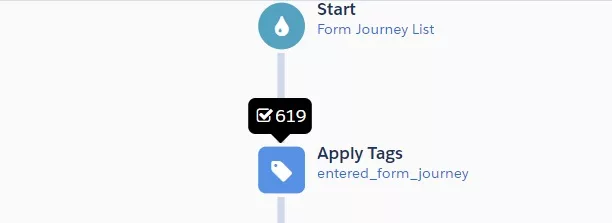
How? It centralizes form processing for things like autoresponders, internal notifications, prospect owner assignment, list assignment and scoring.
Excellent tool for suppressing actions
Suppression actions are well handled by the OBC Form Journey. The journey prohibits the sending of autoresponders, such as download content to competitors and known spammers. It suppresses autoresponders being sent to prospects that are on a master suppression list or lists. Internal notifications are prevented from being sent if a prospect is on a master suppressions list.
Identifies and actions high-value forms
Quick identification of MQLs is another feature of the OBC Form Journey. It designates which forms are important enough (i.e., high value forms) to send notifications to sales and/or marketing, or to trigger MQL.
Lead source capabilities
A form journey can help to extend how UTMs and lead source are used. For example, it can take certain actions based on a form submission that contains a certain UTM parameter, like perhaps setting a lead source custom field. The automation can conditionally capture UTMs only once for first-touch tracking while capturing UTMs more than once for multi-touch tracking.
Reporting
The journey provides aggregate reporting of form submissions based on form type and centralized form reporting via the journey report.
Form Journey considerations
Prospect re-entry time before they can re-enter into a journey.
With Pardot the minimum amount a time a prospect can wait before re-entering an Engagement Studio is one day. Immediate re-entry is not possible.
Pardot typically takes between 10 to 30 minutes to process a form. Engagement Studio processing can add a few minutes. In the case of one prospect successfully submitting two forms, Engagement Studio processing takes another 24 hours.
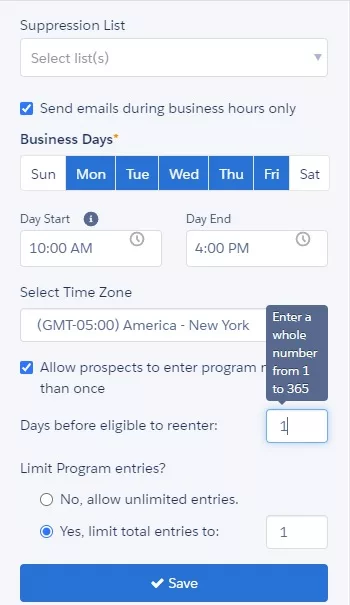
If time is of the essence for things like email autoresponders and internal notifications in the possibile case of more than one form being submitted within a 24 hour period, form completion actions should be prioritized over a form journey for certain time sensitive forms. This is particularly important if forms are used for gated content that is sent upon successful form submission, or for internal sales notifications.
Another more complicated option to avoid the autoresponder delay for more immediate autoresponders or notifications is to consider sending form submission to a form handler via form redirect for autoresponders or notifications to be sent from the form handler.
Summary
The OBC Form Journey is an iterative process, continuously evolving to reflect current marketing automation platform features and enhancements. It is a very scalable and powerful solution that handles centralizing common form processing functionality and adds substantial value quickly. Whether you’re starting out with Pardot or HubSpot forms or need help consolidating, please feel free to reach out. We’d be glad to listen and assist.


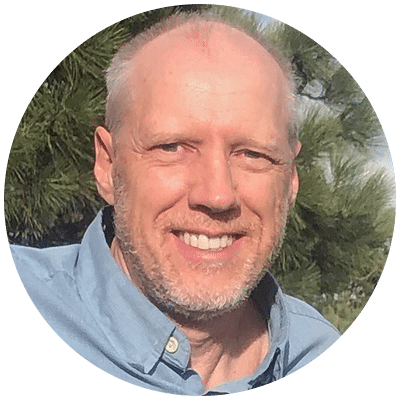

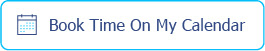
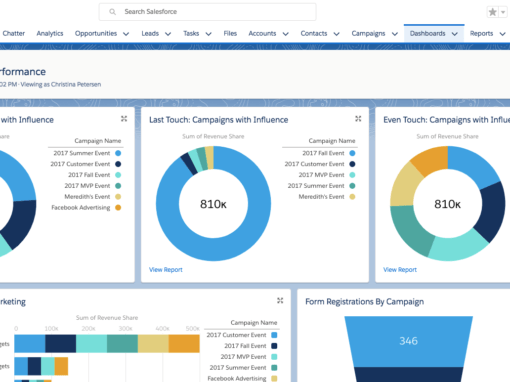
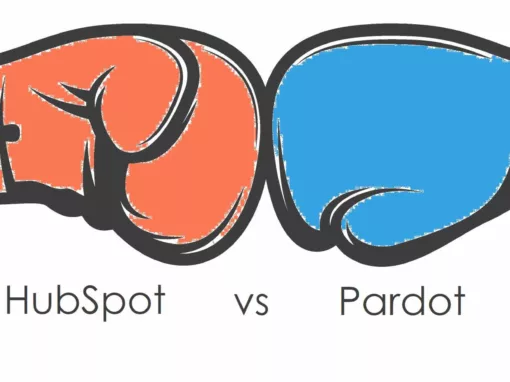



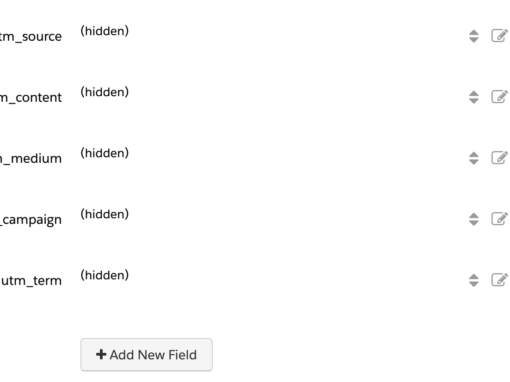


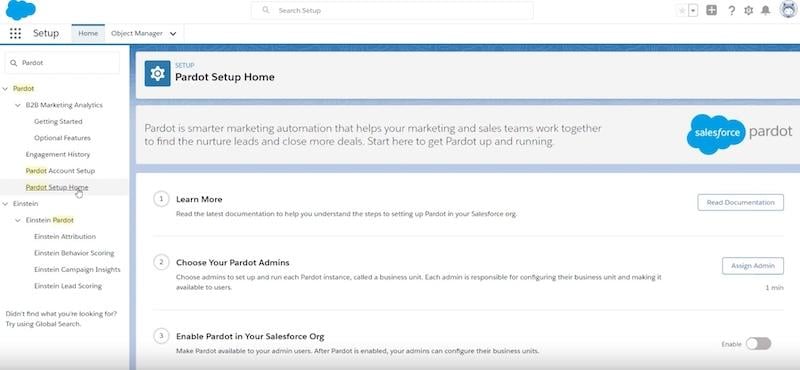




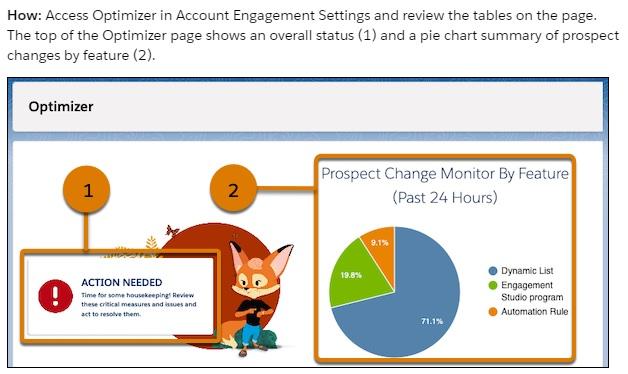



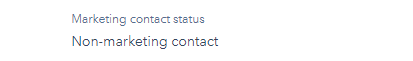

0 Comments