Since those of us in the northern hemisphere are officially now in summer, it seems a good time to touch on the key Marketing Cloud Account Engagement (Pardot) enhancements of the summer 2023 release, especially since many of them only went into effect in early June. Our notable enhancements are listed in the order they appear in Salesforce Summer ‘23 Release Notes.
Completion actions now include external actions
Completion actions were once quite limited in their functionality. This is no longer the case. In 2022, Salesforce added conditional completion actions. This greatly expanded the functionality of Pardot assets, particularly forms and form handlers.
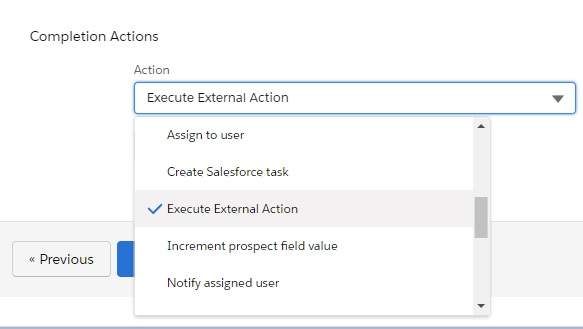
In this release, Salesforce has extended the scope of completion actions to include external actions. Prospects who successfully complete a form or form handler can be registered for a Zoom webinar, for example.
Account Engagement Optimizer
A new Account Engagement feature, Optimizer helps Pardot admins stay on top of any usage issues by providing them with performance information, recommendations and even the required steps to rectify any known issues on one page. A beta version of Optimizer came out earlier this year but, since it’s only accessible by Pardot admins, many users may not have been able to check it out. Now that it’s officially available, the first thing to know is where to find Optimizer.
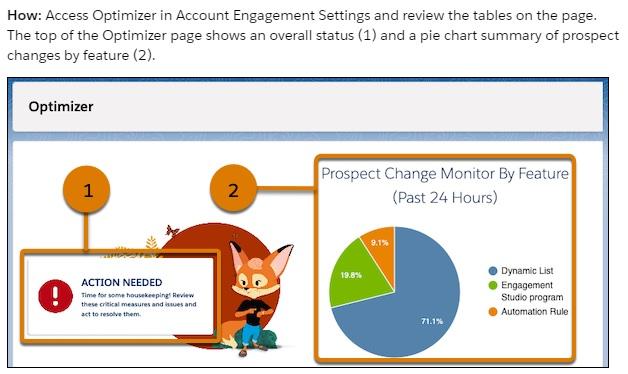
It’s located in Account Engagement Settings and is at the top of the menu structure.
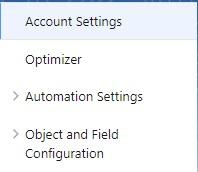
The Optimizer landing page provides some visuals, like the pie chart above, so that you can quickly see if anything needs attention, such as any changes to prospects by feature.
Next on the page are configuration issues. If there are any issues, Optimizer will alert you to them.
Performance Improvement
The Performance Improvement Measures table comes next. Here you can review items with a status of ‘concerning’ and read the recommendation on how to remedy it.
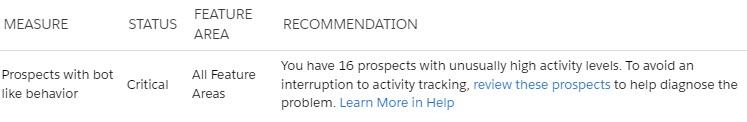
In the instance above, the 16 prospects in question were all legitimate people.
As per Salesforce documentation, Account Engagement flags prospects as bot-like when they exceed these activity thresholds:
1,000 associated visitor records
5,000 recorded visitor activities
5,000 visitor page views
A prospect is paused only if their activity level is impacting the health and performance of your business unit.
Pardot did not pause any of the 16 prospects in question. To see if you’ve any prospect whose activity tracking has been paused, simply use the dropdown filter on prospects. Paused Prospects does not appear in alphabetical order like the other statuses do.
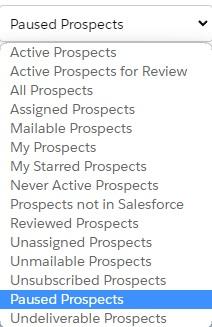
Maintenance Resources
Maintenance Resources is currently the fourth and final section on the Optimizer dashboard. Four maintenance resources are available in Optimizer: Table Action Manager, Inactive Automation Rules, Inactive Dynamic Lists and Unused Dynamic Lists.
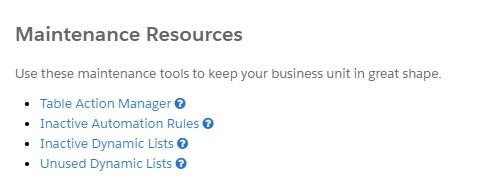
By alerting you to unused or inactive features, these resources are handy for helping you stay within your edition’s limits. If you do find you’ve dynamic lists that are no longer in use, you can now convert them to static lists.
Opted out sync field
Back by popular demand, the most recently updated field is once again a field value for the prospect Opted Out field. For more information on this feature, please check out sync behavior blog post.
Get first-touch attribution when visitors consent to tracking
Salesforce is continuously improving its alignment with GDPR and other privacy laws. In this release, they’ve updated cookie tracking to be retroactively added only once a prospect has confirmed consent. Prior to this cookies were added to all prospects, regardless of whether or not the banner had been clicked, and deleted if a visitor did not consent.
In total, nine general enhancements for Marketing Cloud Account Engagement were in the release for summer 2023. If you’re looking at external actions or need help with your Pardot instance, please feel free to reach out. We also offer some competitively priced audits which are very useful in identifying gaps in your setup.
About the Pardot rename
In April 2022, Salesforce announced the rebrand of Pardot to Marketing Cloud Account Engagement. While the rebrand unfolds and the world adapts to the new nomenclature, we'll typically keep the Pardot name in our blog posts.
There are several permutations of the new name being thrown about, so you may see us use any one of them as things evolve:
- Pardot
- Marketing Cloud Account Engagement
- Marketing Cloud Account Engagement (Pardot)
- MCAE
- MC Account Engagement
- Account Engagement by Pardot


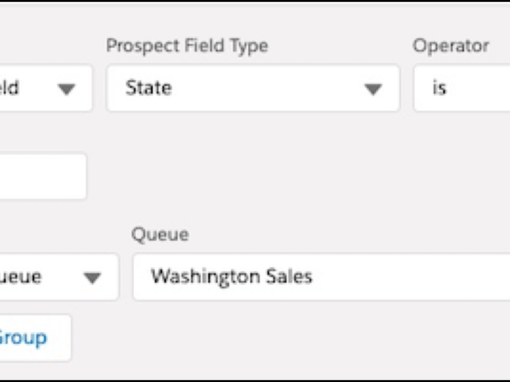
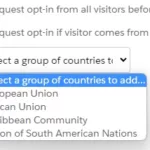
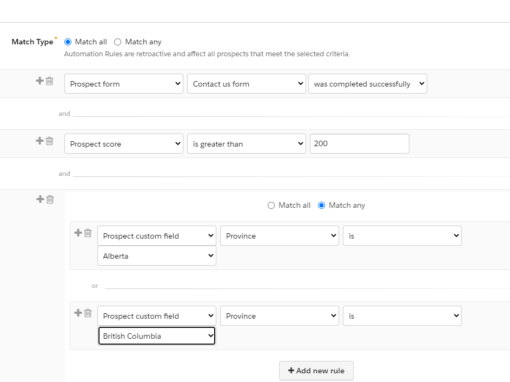



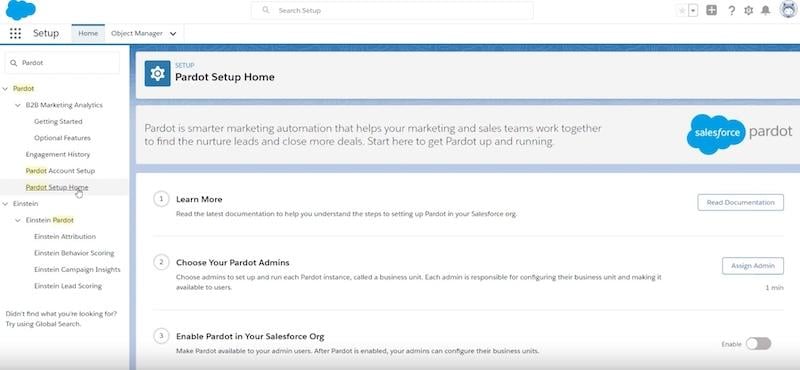








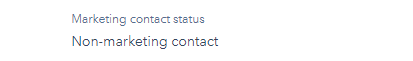

0 Comments