Do you find yourself with your prospect count in Pardot continually growing, and you are often reaching the cap of the number of prospect you are paying for in your Pardot plan? You are not alone, this is a common issue that we come across with many customers.
In this article we’ll briefly discuss reasons how this situation can occur, and more importantly, how to fix it so you don’t need to buy more prospects from Salesforce.
It’s important to note that your organization is charged by Salesforce for the number of ‘mailable’ prospects in Pardot.
Mailable prospects in Pardot means they are:
- not Opted Out
- not Do Not Email (DNE)
- not hard bounced
- not deleted
How prospects get added to Pardot
Prospects can be added to Pardot in the following ways:
- import
- sync from Salesforce when new leads or contacts are added to SF
- form submit
- via the Pardot API
Form submits are usually smaller in quantity, not in the many thousands in a short period of time, so that almost certainly isn’t the issue. Even if you have bots filling out forms, it’s probably not several thousand in a month or two (if you are having a lot of bots fill out your forms,
get in touch with us).
If you are seeing a large number of prospects being added to Pardot in a relatively short period, the most likely culprit for many new prospects being added to Pardot is through imports (either directly into Pardot or into Salesforce which then sync over to Pardot).
Prospects being added via the Pardot API is possible if you have a third party source integrated with Pardot that could be triggering new prospects to be added to the Pardot database. But realistically this is a very unlikely scenario.
How to reduce the number of mailable prospects in Pardot
We typically recommend to ‘cull the herd’ by finding prospects that match characteristics that identify prospects that aren’t a good match to your ICP (Ideal Customer Profile), i.e. based on income, geography, job title, lack of engagement, etc., then removing them as mailable prospects.
Once we can identify more ways of ‘culling the herd’, we can set up lists and automations in Pardot to mark prospects with DNE to remove them from mailable prospects.
Note: It is generally possible that a disqualified prospect could be revived as ‘mailable’ at a later time if deemed appropriate, so it is ok if you want to think of marking prospects in Pardot with DNE to remove them from mailable prospects as a temporary measure.
Why not just delete unwanted prospects in Pardot?
Another option for removing mailable prospects from Pardot is just deleting them (deleted prospects in Pardot go into the Recycle Bin, so they can be undeleted later if necessary), but deleting prospects in Pardot is generally not our preferred method for managing disqualified prospects.
Part of our reasoning for this is that there is no automated way to delete prospects in Pardot, and furthermore, deleting on its own does not give you any context or process around the deletion.
So we prefer to set up a lead management process that once set up will continue to manage prospects somewhat automatically, and if done well, can ensure that the only mailable prospects in Pardot are valid prospects that you want to market towards. Setting up a lead management process also has the benefit of adding some context behind any disqualification actions, which for larger organizations is critical to have an audit trail (we’re big into audit trails and change logs).
Have a good lead management strategy
Overall you need to have a good lead management strategy which, among other things, involves qualifying and disqualifying prospects. Your organization should have a comprehensive strategy for identifying ideal prospects, MQLs, and disqualifiable/disqualified prospects, which we usually incorporate into a Prospect Lifecycle system and MQL process. We often like to integrate this with a Disqualification process being used by Sales and Marketing.
Setting up a Prospect Lifecycle system and MQL process require some conversations about approach on strategy, and thus takes longer to set up, but…a simple process for disqualifying prospects can be done quickly if enough direction is provided on what criteria constitutes disqualifiable/disqualified prospects.
Reducing mailable prospects to save money
Then once you have disqualified certain prospects in Pardot, hopefully it would be enough prospects to make a difference so you don’t need to spend more money on more mailable prospects in your Pardot plan. If we can find enough of these disqualifiable/disqualified prospects that your organization shouldn’t spend marketing bandwidth on, then you won’t need to spend money on adding more blocks of mailable prospects to your Pardot billing plan.
Don’t wait until it becomes an emergency
This is a conversation that often comes up with the team members of our clients, but the reality is that sometimes we aren’t able to make significant progress on this issue due to other priorities, sometimes not until Salesforce starts warning that they will start charging more based on the number of mailable prospects in our client’s Pardot database. Then we find our clients and ourselves scrambling to reduce mailable prospects before the next Salesforce billing cycle or contract renewal.
Don’t wait until it is another fire to put out! Start thinking now how you should manage your leads better so that you aren’t paying for prospects that will never become customers.
The result
Bottom line is, most likely you don’t need to curtail importing new prospects (which could reduce opportunity), but chances are more likely that you should reduce mailable prospects by having us help you set up a self-maintaining system for disqualifying prospects.
Every organization is different, so in order to do this we need direction on what is the appropriate matching criteria to use to disqualify prospects for your organization, and the go-ahead to make this happen.
Then often the result is that you won’t need to pay more for your Pardot plan, and the effort invested will pay for itself.
This matches up perfectly with our mission of helping you to get more ROI from Pardot and from your marketing efforts:
Our mission is to help good companies become great companies by cost effectively scaling to the next level with marketing automation, process optimization, and revenue attribution helping our customers realize ROI from their marketing stack so their businesses can grow.


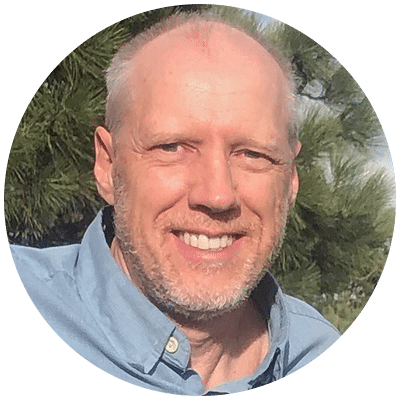

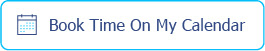

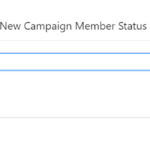





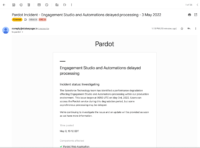

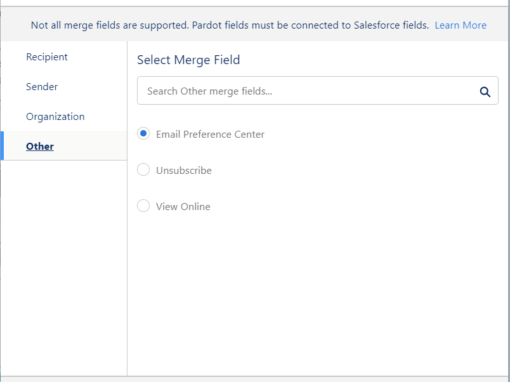
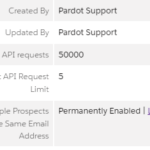


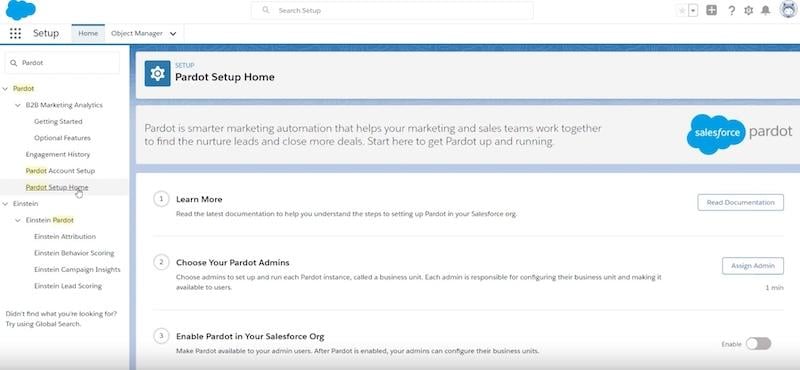





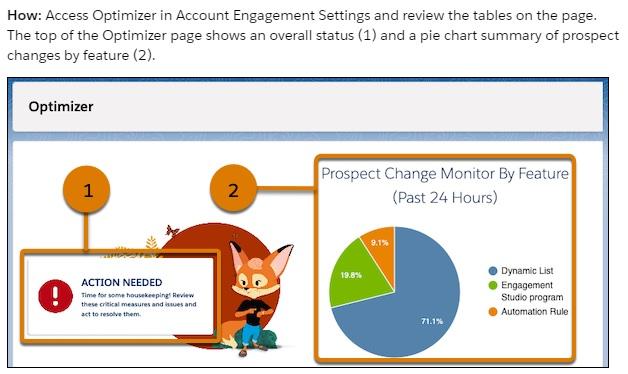



2022-12-19 Since this article was posted the following question was raised:
“If we use a Pardot automation with some rules behind it to set the Do Not Email field to make certain prospects non-mailable, can we clear the Do Not Email field later either with another automation rule or with Salesforce via the field sync?”
My answer:
Yes, either will work (depending on your field sync behavior setting). I’d also suggest setting Salesforce field history for the Do Not Email field in case you need to undo later. And I’d even pull a full Pardot export before enabling any Pardot automations.