Summary
Since most of the email marketing tools on the market today are lacking in features, usability, and team collaboration workflows (i.e. Pardot!), we decided to put together this brief pros and cons list of a few noteworthy options that might be better for your email production and email marketing efforts.
In this post we’ve summarized a few of the top email builders that we’ve researched or used. These aren’t just email design tools, but online tools/services/products suitable for rapid and collaborative email production by your marketing department.
We’ve had favorable personal experience with Stripo, so we’ve used that platform as the standard for feature comparison.
Instead of showing all pricing options, we’ve only shown the most likely price that a typical mid-sized or large organization would pay annually (for smaller organizations most services offer cheaper plans, so you might be able to start at lesser cost).
The order of the services shown in this list are more or less based on highest price to lowest price, based on typical options.
Stripo ⭐️⭐️⭐️⭐️⭐️
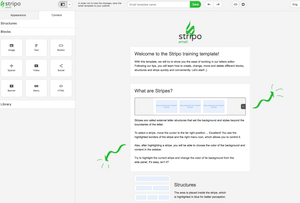
- Stripo (link)
- Headquartered in Ukraine
Pros
- Split editor and HTML pane and CSS pane so can edit HTML and see the result in real-time
- Import your existing email HTML and tweak it with their builder
- Synchronized modules between projects: choose whether changes to modules cascade throughout other templates or not
- Global presets for headings, buttons, links, header, footer, etc.
- Mobile specific settings
- Version history and template recovery
- Vector markup language (VML) buttons for Outlook
- Preheader/preview text
- User roles, folders, organizations, and ‘projects’ provide lots of ways for managing email templates for different business units or clients
- Accelerated mobile pages (AMP) support
- Preview mode with mobile view
- 800+ free designed templates
- Code validator
- New for September 2023: Calendar Link Generator
- Automated product cards
- Brands per project (set standard branded link and text colors)
- Export emails to Gmail and Outlook
- UTM parameters applied to links
- Copy and share your own saved modules to another projects in the agency organization
- Good support
- NEW for Spring 2023: direct email template export integration to Pardot
- Select the business unit and folder where to save your template.
- Looks like you need to add a Connected App in Salesforce setup, then once authorized it provides a modal to:
– select Campaign;
– select Folder;
– select Tracker domain;
– enter Sender emailAnd also, define the email type for Pardot:
– one-to-one (personal) email;
– autoresponder email;
– drip (trigger) email;
– list email (emailed to a list of recipients).So you will need Salesforce Admin permissions, and that might be a battle, but seems it is more than just an API call. 


- Looks like you need to add a Connected App in Salesforce setup, then once authorized it provides a modal to:
- Select the business unit and folder where to save your template.
- NEW for Winter 2023: SSO Single-Sign-On for enterprise orgs
Cons
FIXED: Copy/paste HTML to Pardot (no direct integration)- No editing of blocks, no drag-and-drop after export. When using direct API export to your ESP or exporting to an HTML file, Stripo cuts out the styles in order to provide you with the code that is ready to send, so the result is you are not able to edit without going into HTML once you export to your ESP. This is very disappointing since we hoped to use the Stripo editor to create, then let our clients make content edits within their ESP. But that won’t work since most editing functionality is lost and our clients in most cases won’t want to edit HTML. You are left with three choices: 1) return to Stripo for any content changes then re-export, 2) create using Stripo then edit HTML in your ESP for any changes, 3) create and edit only using your ESP (not using Stripo at all).
FIXED: No SSO until sometime 2023
Pricing
- $480/yr
Summary
- We have had very good success with this product, but the lack of drag-and-drop after export issue has been a workflow problem for us (but it isn’t a big deal to re-export/re-import when we need to make changes)
- Easy to learn and use, with enough features for most smaller to mid-sized orgs even up to enterprise
- The split editor where you can edit HTML/CSS and see the result in real-time is fantastic, maybe a game changer
- We use Stripo internally (syncing our email templates to ActiveCampaign and HubSpot, and we also recommend Stripo to our clients for Pardot, Hubspot and the like and they have all adopted it and been very happy with it
- Don’t tell them, but they are way under-priced for the great features they provide!
Chamaileon ⭐️⭐️⭐️⭐️
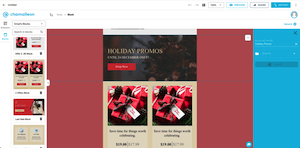
- Chamaileon (link)
- Headquartered in Hungary
Pros
- Features similar to Stripo
- Sophisticated access control with user roles
- Asset management (email content blocks, images)
- Simultaneous editing (like in google docs)
- Import your existing email HTML and tweak it with their builder
- Workflow support for teams of any size
- Can have as many accounts as needed
- Variables for things like colors
- Nested structures, blocks acts like layers
- Preview text
- Custom utm parameters
- Editable merge tags
- Conditional logic/content
- VML for outlook backgrounds
Cons
- No code view available, can’t view/edit raw HTML in their editor (except for custom HTML block). Must export HTML to edit. This will not change since software uses JSON not HTML (only exports in HTML)
- Copy/paste HTML to Pardot (no direct integration)
- No VML for Outlook buttons, they are still square in Outlook
- No AMP support
- SSO is additional cost
Pricing
- $2500/yr 5 users [$7500/yr including SSO]
- SSO added to lower plans +$500/m
Summary
- We recently did a demo of this product and were impressed, but we would need to test it out for a more thorough comparison
- Looks like a good product if you don’t need AMP
- Biggest issue we see is no code view available so can’t edit HTML, so you would need to export HTML to your MAP and make any HTML changes in your MAP, but that can get messy and unmanageable since then you would have 2 sources of code (your source email editor and your MAP email editor)
Knak ⭐️⭐️⭐️⭐️

- Knak (link)
- Headquartered in Canada
Pros
- Feature rich
- Good for workflows and enterprise features
- Enterprise security (Enterprise)
- Direct to Pardot integration for email & landing pages (Pardot direct integration, including text version)
- Audit changes with version history and restore points
- Multi-brand management (Enterprise)
- Infinitely set column widths
- UTMs and link parameters can be per brand, per template, and per link
- AMP support
- Preheader/preview text
- Landing page builder
- Partner sub-accounts or mix of end user access
- 24/7 chat support
- Email On Acid in-tool view coming (Q3 2022)
- Sync to multiple marketing automation instances (Enterprise)
Cons
- No published pricing but from the prices we were told by a sales rep it was VERY expensive
- No HTML view, can’t view raw HTML in Knak editor (except for custom HTML block). No overall code view available means you can’t edit HTML structure without exporting HTML to edit (but then cannot bring edited HTML back into Knak), so you would need to export HTML to your MAP and make any HTML changes there which is not recommended since that can get messy and unmanageable since then you would have 2 sources of code (your source email editor and your MAP email editor)
- No way to upload or import existing templates or HTML from another source
- Doesn’t integrate with HubSpot (contrary to their website), must copy/paste HTML to HubSpot (no direct integration)
- Not able to have more than one person editing at same time
- Can’t insert dynamic content from Pardot
- SSO is enterprise plan only
- Requires ‘premium plus user license’ to build emails & landing pages (but can mix and match ‘premium user license’ for some users to build emails and some users to build landing pages but that could be a hassle)
Pricing
- Expensive @ $15K/yr for 5 users, ~$25K/yr enterprise (platform annual fee + annual per user license + one-time onboarding implementation packages)
- Nonprofit discounts
Summary
- Probably the tool/service of choice if your organization is large enough and/or doing enough email marketing to justify the cost
- We recently did a demo of this product and were impressed with the enterprise features, but it still lacks HTML editing which is a big negative for us and most of our clients
Dyspatch ⭐️⭐️⭐️
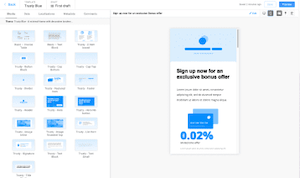
- Dyspatch (link)
- Headquartered in Canada
Pros
- Features similar to Stripo
- Approval workflows
- Conditional data
- AMP support
- Integrated Litmus testing
- Localizations
Cons
- Uses Dyspatch markup language (DML) rather than standard HTML, so another language to learn
- We asked a simple question on their web chat twice and never got an answer (update: finally got response several weeks later)
- Not clear if supports enterprise security (they finally said via email it has SSO but their website did not mention it)
- Blocks structure may prove to be difficult to work with (unknown at this time)
- Pricing high and imposes limits
- They seem to refuse to work with certain conservative organizations
Pricing
- $5,389/yr limited to 100 templates
Summary
- May be good but we haven’t tried it yet. We would need to test it out for a fair comparison
- Their website doesn’t provide enough information about product features
- Terrible pricing model: charging more based on limit of 100 templates may prove to be cost prohibitive for active organizations
- We can’t recommend this product since there is a chance of ‘deplatforming’ organizations if their values don’t align
Stensul
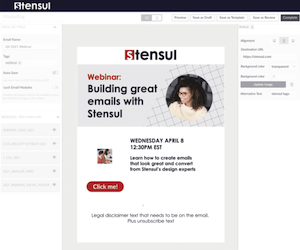
- Stensul (link)
- Headquartered in New York, United States
Pros
- Annotated comments
- Approval workflows
- Integrations with project management tools: Asana, Wrike, and Workfront
- Brand compliance features like guardrails and permission levels
Cons
- Targeted at enterprise
- No pricing available
- Requires API to send HTML to Pardot
- No AMP support
- May not be a cultural fit for some organizations
Pricing
- No pricing available
Summary
- Can’t compare since no pricing and haven’t tried it
Since this is a very high level bullet list, we may come back and add more info at a later time. Especially if we get a chance to demo more email production and email marketing solutions.
Feel free to reach out if you have any questions, or just want to discuss email production options.

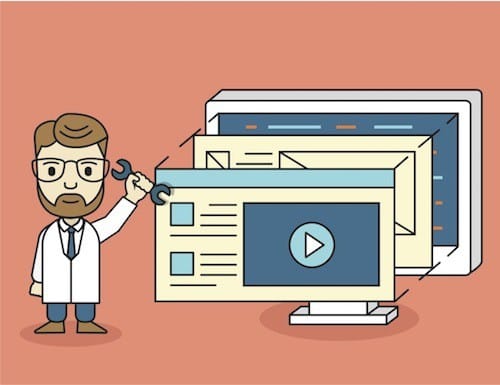
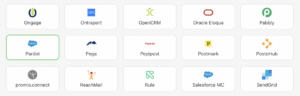
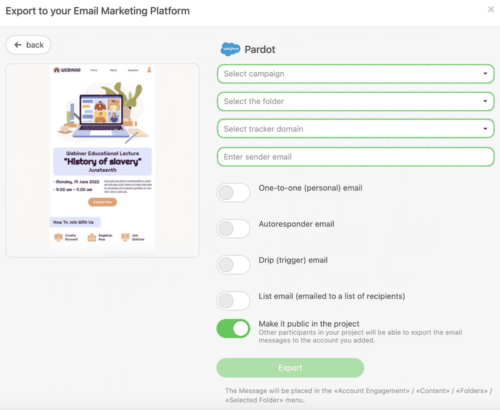
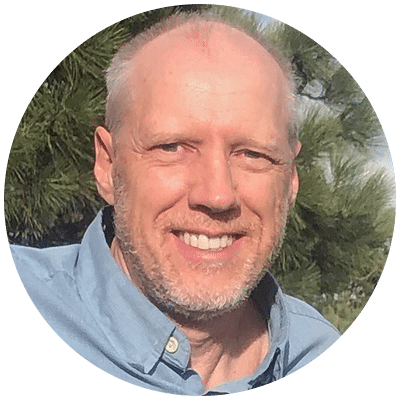

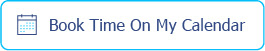
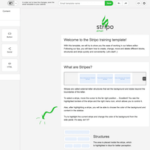

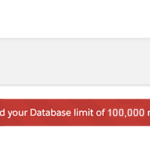
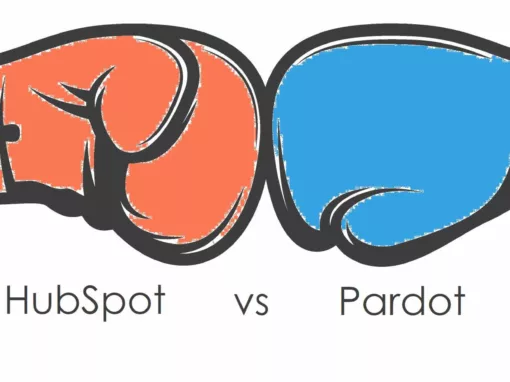
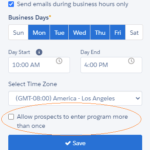

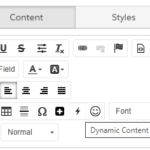
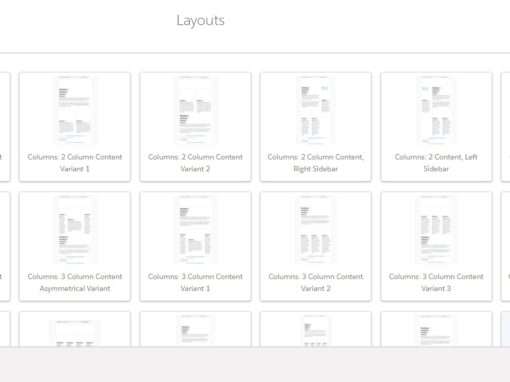
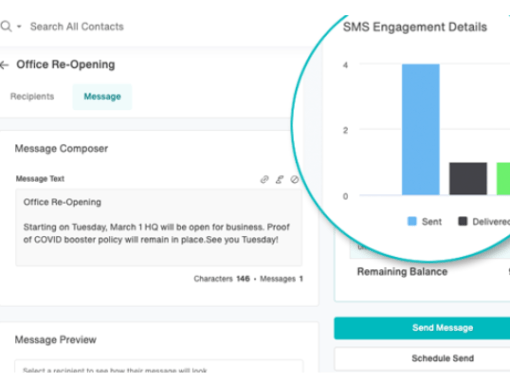

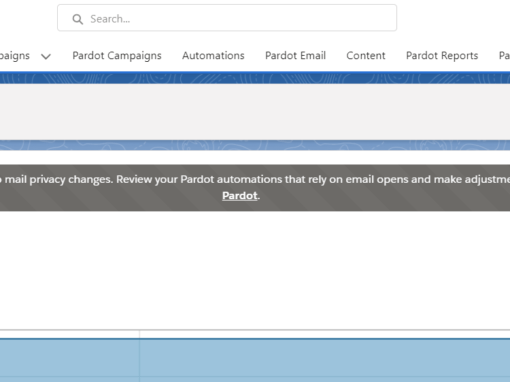

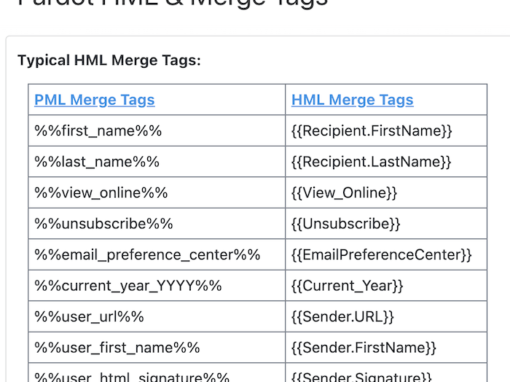


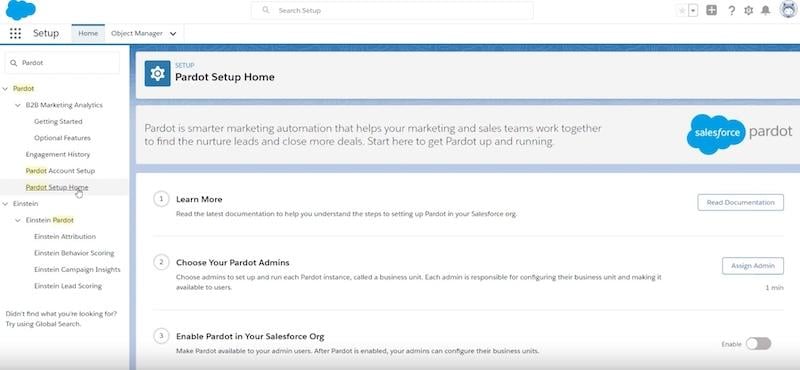





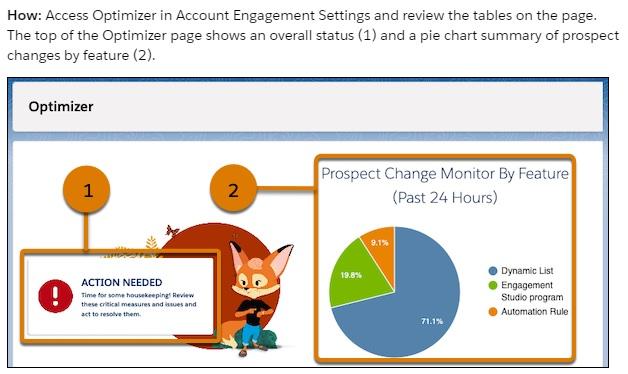




0 Comments