There are two ways to create an email template and to send an email in Pardot: classic email for Pardot and Lightning email template builder. Classic email builder is ready and waiting for you as soon as you’ve successfully implemented Pardot. While its features and functionality are arguably as good as any top email application on the market, until now, its email editor is less intuitive and not as robust (think drag-and-drop) as competitive products. To help address these weaknesses Salesforce introduced its drag-and-drop email template builder. For Salesforce users, the email builder will be familiar as it is essentially their email template builder that’s been modified for use with Pardot.
We prefer using an external email builder to build email templates using a convenient drag-and-drop builder and then copying over the HTML to the Pardot Classic email builder, and so do many of our clients. See this popular article: Best email template builders for email production.
Lightning email builder strengths
We’ll start with what we like about the new email template builder.
The drag and drop email builder is easy to use
Want to add a button or make an entire row green? The lightning email template builder may be what you’re after. You can quickly, and easily, divide rows and add new columns. You can also decide, on the fly, how you want your template to look. If you’d like to add a new row with four columns, doing so with the new email template builder is a synch.
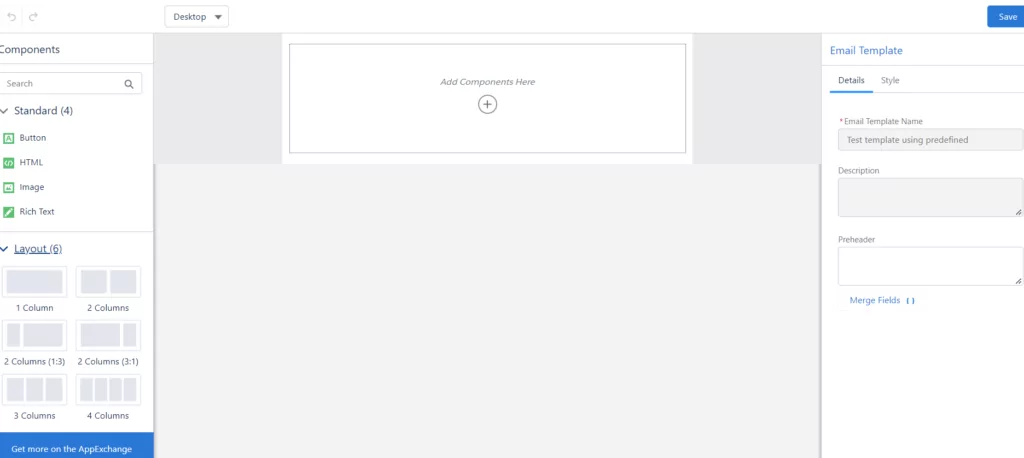
The email templates can be used in Pardot and Salesforce email communications
Email templates created with the new email template builder can be used by Salesforce users for their communications. Users who are set up to send list emails will be able to select templates that marketing has created. This is especially handy for people who send lots of one-to-one emails from Salesforce. They can now use a template that’s been created, and vetted, by marketing to communicate with contacts and leads without having to focus on layout.
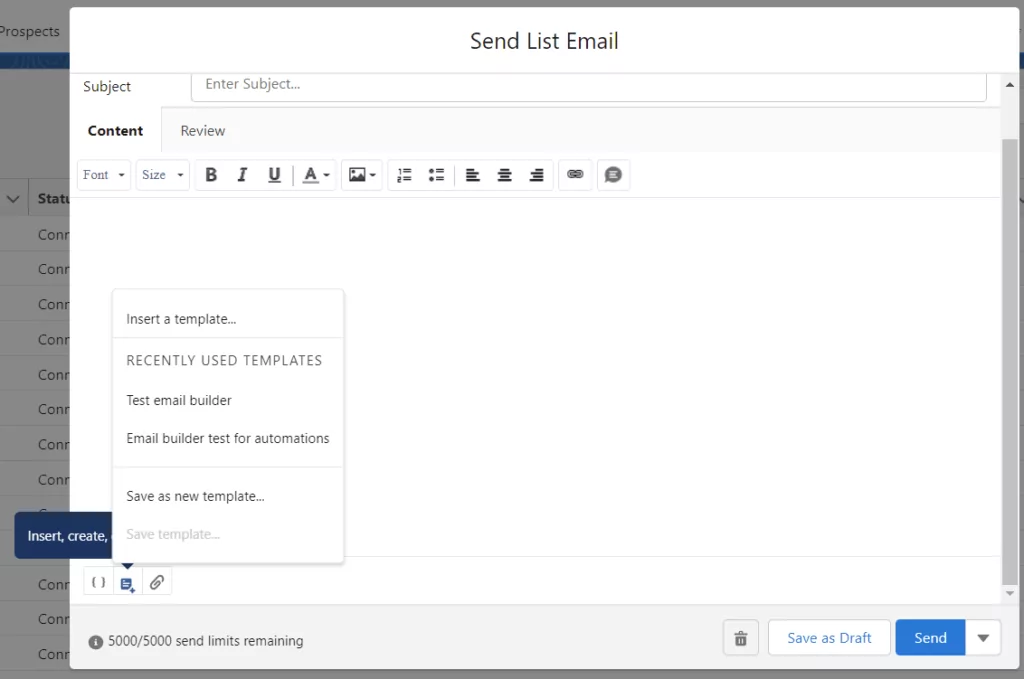
The Pardot Lightning Email Builder has some limitations, including:
- Salesforce Admin required: A Salesforce Admin is required for set up and maintenance. Lightning Email Builder installation requires setting up a Salesforce CMS, which also requires updating DNS settings for your CMS domain. In addition, ongoing maintenance may require updates to some components that will need to be done from Salesforce one component at a time by your Salesforce Admin.
- Image hosting: You need to host images externally either using the Salesforce CMS that you would need to set up (one time) and that would count against your overall Salesforce storage capacity, or you can host your images on your website and insert the image source links into your email template.
- HTML: Users can edit blocks of HTML, but they cannot paste an entire source code.
- Dynamic content and snippets: The builder does not support these features, which are available in the classic email builder.
- Fonts: Users can only use the default fonts provided by the builder and cannot use custom fonts.
- Background images: Users can use background images, but they must change them through the source code instead of directly in the editor.
- Email content: Each HTML lightning component has a 10,000 character limit.
- Saving: The builder does not have email template drafts or list emails like the classic builder, so users may lose changes if they close or walk away from an editing session without saving.
- Mobile version: When building with the builder, users should keep the mobile version in mind because image sizing may change, but elements maintain the same alignment.
Classic email builder strengths
The classic email builder still has more functionality compared to the new lightning builder, especially for users on packages higher than Growth. Here are the main items that make this our number one choice when building emails.
There are pre-designed layouts to choose from
Classic email gives you over 20 email template layouts to choose from, or you can create your own from scratch. This can save you loads of time if you’re not feeling super creative and would like to get some inspiration from pre-designed templates. If you’re creating a template from scratch you can easily pate the full source code in the HTML, which you cannot do with the lightning template builder. The lightning template builder lets you edit blocks of HTML, normally in rows, but you cannot paste an entire source code.
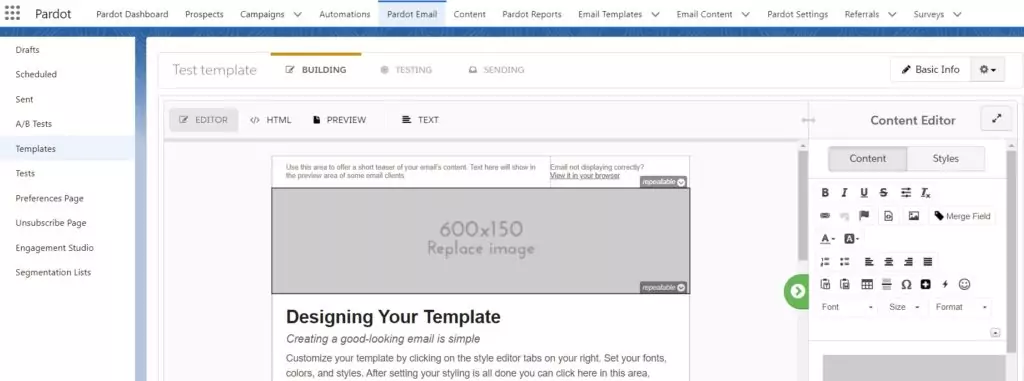
Dynamic content and snippets can be used
The classic email builder allows you to use some of Pardot’s most powerful tools: dynamic content and snippets. As it stands now, the lightning builder cannot work with these. This is a big downside to the new builder, in our opinion. Pardot’s basic package, which is presently called Growth, does not come with dynamic content, so this advantage only applies to packages higher than Growth.
Preview email templates with Litmus
The ability to test and preview email templates across all major email clients and devices is very handy. It even allows you to see how your email would look in dark mode. Unfortunately, Litmus is not part of the lightning email builder. It only comes with the classic email builder and on packages above Growth.
More merge field options
Classic email comes with many more options for email merge fields, allowing you to customize your messaging that much more.
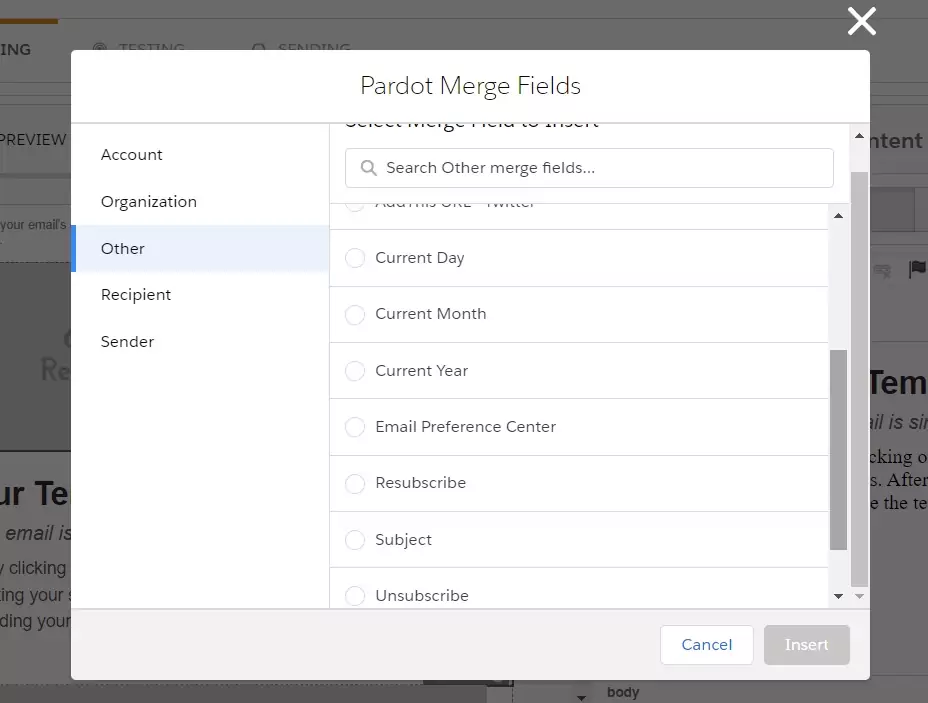
Pardot merge fields as they currently stand on the Lightning email. The options are limited and there is no resubscribe or date fields, which are handy for email footer text.
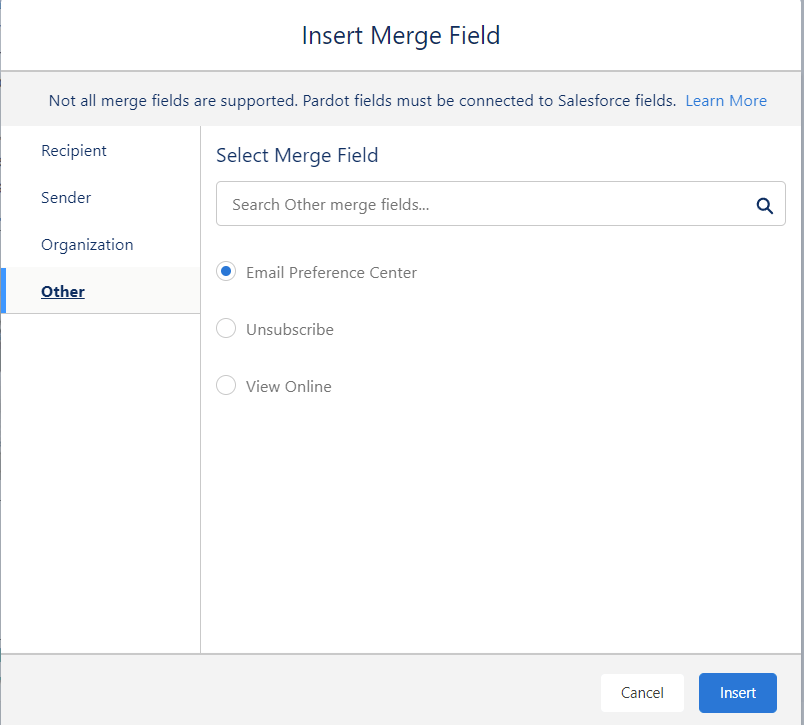
Classic email doesn’t require any additional set up and it doesn’t use Salesforce storage
Once Pardot is implemented, everyone who has access to Pardot can view emails and users with marketing level access or above can create and edit templates. To use the lightning email builder you’ll need to set up a CMS for image hosting and give users permission. Also, every image file you use on the lightning builder is stored on the CMS and counts towards your total Salesforce storage.
Summary
Classic email is still the way to go, especially if you’re on a package higher than Growth. It can be used for all types of emails, including completion actions, and allows you to use dynamic content.
Here’s a quick recap on some of the reasons why we love and loathe the lightning email builder.
Why we love it
Easier for adding features such as buttons, or if you want to work in sections
Very similar to Salesforce email builder. Users familiar with this will have a small, if any, learning curve
Templates can be used by salespeople for their outreach
Why we loathe it
Does not support dynamic content
EPC and unsubscribe merge fields need some TLC to function properly
It’s an extra step to set up
CMS needs to be set up for image storage and it counts towards total
No litmus. Wanna see how your email looks in dark mode? Tough luck.
You cannot copy and paste the full source code into the HTML
Do you have lightning email builder set up at your organization?
Are you on the Growth package and want to harness the drag-and-drop power of the lightning email builder? Maybe you just need help setting it up and giving the right people access. Whatever the reason, we can help. Reach out and let us know what email issues you’re trying to tackle.
References and related blog posts
Create and Edit Email Templates in Email Template Builder
Pardot Email Preference Center
We prefer using an external email builder to build email templates using a convenient drag-and-drop builder and then copying over the HTML to the Pardot Classic email builder, and so do many of our clients. See this popular article: Best email template builders for email production.
About the Pardot rename
In April 2022, Salesforce announced the rebrand of Pardot to Marketing Cloud Account Engagement. While the rebrand unfolds and the world adapts to the new nomenclature, we'll typically keep the Pardot name in our blog posts.
There are several permutations of the new name being thrown about, so you may see us use any one of them as things evolve:
- Pardot
- Marketing Cloud Account Engagement
- Marketing Cloud Account Engagement (Pardot)
- MCAE
- MC Account Engagement
- Account Engagement by Pardot




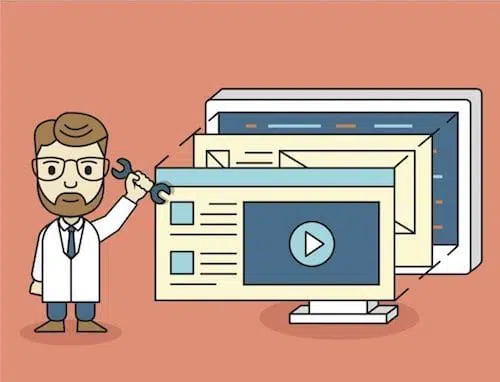




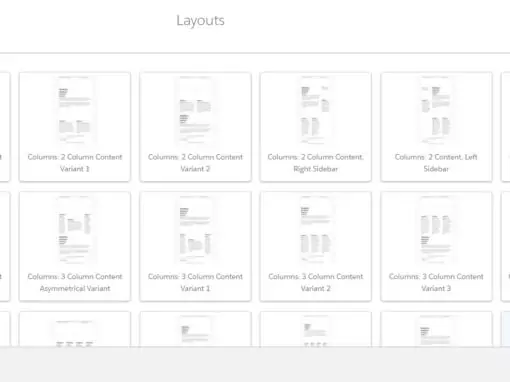
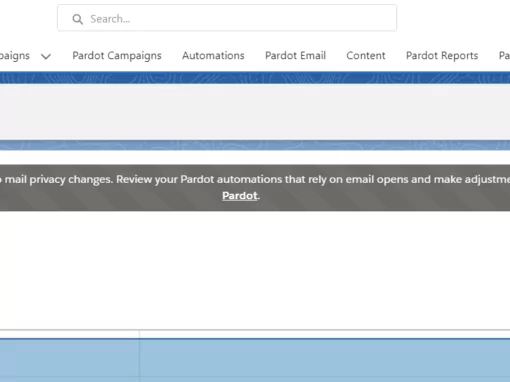



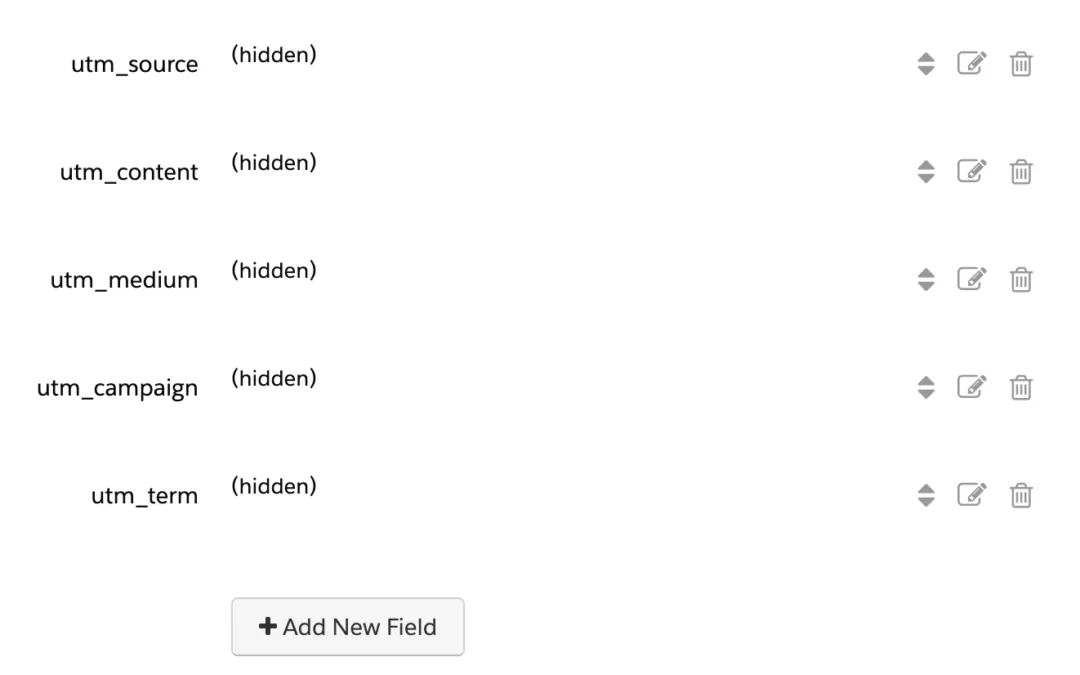
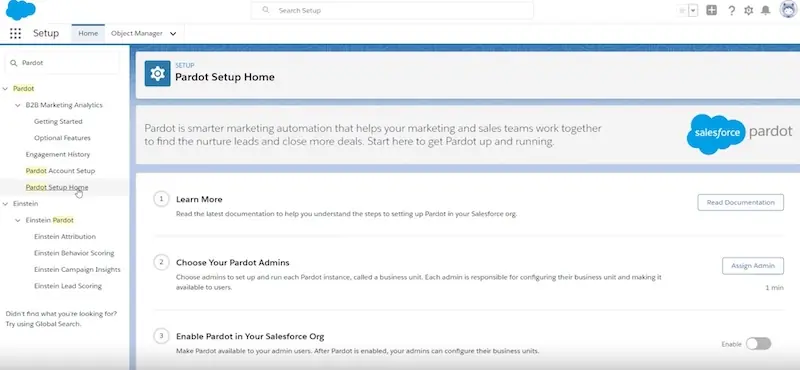
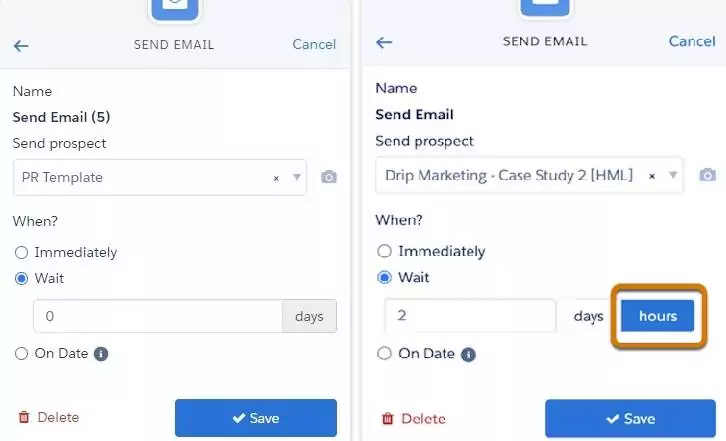
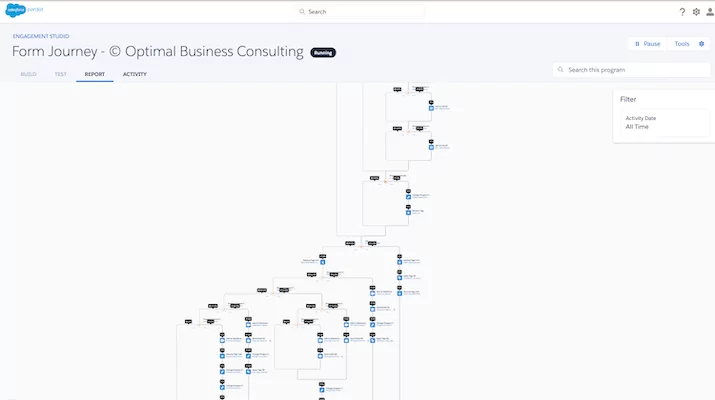
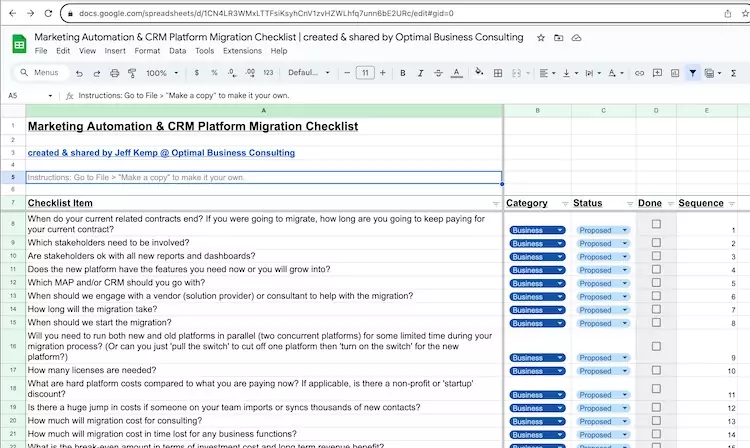
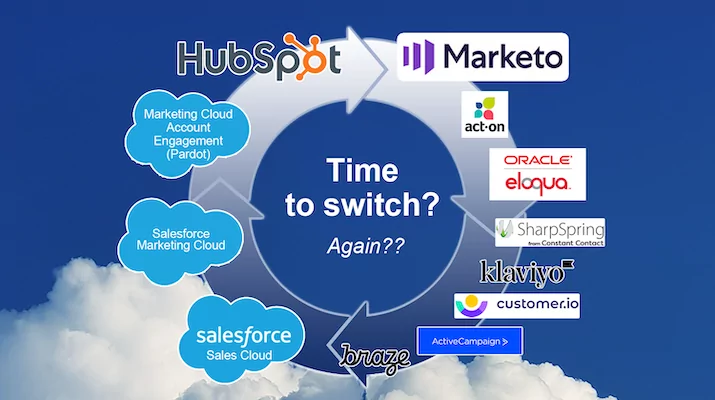

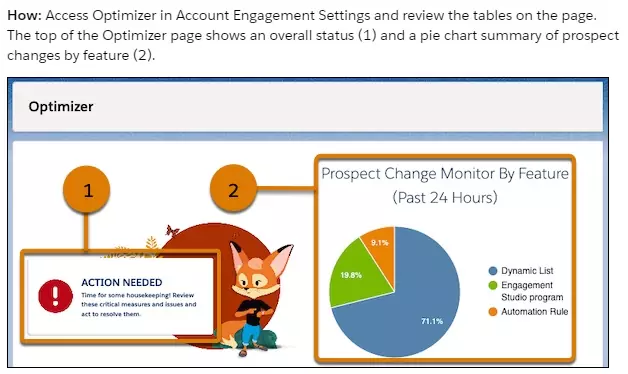



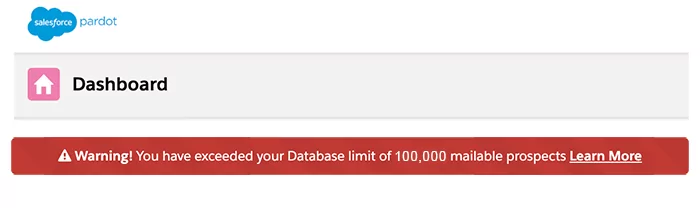
Just added “Pardot Lightning Email Builder has some limitations” section.