Feature comparison between HubSpot and Pardot
In this post we make an unbiased and brutally honest pros and cons comparison between HubSpot Marketing Hub and Pardot features (or issues depending on your point of view). We highlight features that are different between platforms, and a provide a brief explanation of why those differences matter in terms of severity of impact (importance) and implications.
We rate each feature with a one to five star importance rating (5 stars having the most impact), along with a green, yellow, red stoplight approach to give a quick visual indication of which platform ‘wins’ on any particular feature/issue.
green light = GOOD
yellow light = OK
red light = BAD
We expect to be updating this blog post periodically as we dive deeper into HubSpot, and due to the frequent updates each platform will undoubtedly have over time…so check back here often for the latest info. Also we recommend you subscribe to our emails to receive notifications of our upcoming content including any major updates to this HubSpot CRM Hub vs. Salesforce comparison article.
By writing this review we aren’t compensated in any way, but of course we’d love to work with you to help select then set up and optimize your marketing automation system. If you need any further information don’t hesitate to leave your comments below, or reach out to us.
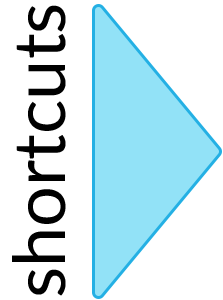
5 STAR IMPORTANCE
⭐⭐⭐⭐⭐
(high impact)
4 STAR IMPORTANCE
⭐⭐⭐⭐
(medium-high impact)
3 STAR IMPORTANCE
⭐⭐⭐
(medium impact)
2 STAR IMPORTANCE
⭐⭐
(medium-low impact)
1 STAR IMPORTANCE
⭐
(low impact)
Can’t wait, wanna just jump to the Summary to see who wins? Yeah, go ahead and cheat! But then come back and read the full comparison…
IMPORTANCE
⭐⭐⭐⭐⭐
Exceeding the allocated number of marketing contacts in your plan
All marketing automation platform pricing packages include a fixed number of marketing contacts. Depending on limits and how quickly a company is growing, along with how often you add prospects via import or data sync, this limit can easily be surpassed.
HubSpot
HubSpot bills you immediately, with no recourse
Pardot
Pardot has a grace period
If you exceed the allocated number of marketing contacts (and this can happen unexpectedly via data sync or other means), you’ll immediately be billed for the annual amount at the next tier of contacts. There’s no undoing the billing until the next annual billing cycle. Your contract tier pricing can’t be downgraded until your renewal date. This is a big ‘gotcha’ that many organizations probably aren’t aware of!
If you exceed the allocated number of prospects in Pardot, you will not be immediately charged. You’ll see a warning banner within your Pardot dashboard. If you don’t remedy the situation, you will likely be contacted by your Salesforce rep.
IMPORTANCE
⭐⭐⭐⭐⭐
Onboarding or implementation fee required with purchase
Some marketing automation systems require clients to pay an additional fee to have their product installed and implemented, while others do not.
HubSpot
Onboarding fee required
Pardot
No implementation fee
HubSpot charges an onboarding fee for each of its hubs, which can really add up. The fee is based on the level of plan purchased. (Note: Rather than go through HubSpot which only provides very basic set up, we can implement and onboard you to HubSpot with a more comprehensive and useful set up to get more value out of systems and processes.)
No implementation fee is required. Many companies hire a Pardot Consultant to implement and set up their instance. (Note: Rather than trying to set things up by yourself, we recommend hiring us to implement and onboard you to Pardot with one of our Implementation Packages.)
IMPORTANCE
⭐⭐⭐⭐⭐
Robust email and landing page builder
A powerful email and landing page builder is at the crux of all marketing automation software. But, not all email builders are created equal. Far from it, in fact.
HubSpot
User-friendly interface, loads of formatting options
Pardot
Antiquated interface, limited formatting options, even with Lightning
With HubSpot, it’s unlikely you’ll need to use an external email or landing page builder to achieve the professional results you’re after. It’s not a perfect or even the best email builder around, but it works pretty well.
With Pardot the email builder is just plain frustrating. You’ll want to consider using a third-party email builder, such as Stripo, for building your emails. For landing pages, using a CMS such as WordPress with a good drag-and-drop page builder will yield better results, and page views can still be tracked by the Pardot tracking code.
We prefer using an external email builder to build email templates using a convenient drag-and-drop builder and then copying over the HTML to the Pardot Classic email builder, and so do many of our clients. See this popular article: Best email template builders for email production.
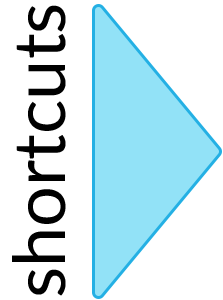
5 STAR IMPORTANCE
⭐⭐⭐⭐⭐
(high impact)
4 STAR IMPORTANCE
⭐⭐⭐⭐
(medium-high impact)
3 STAR IMPORTANCE
⭐⭐⭐
(medium impact)
2 STAR IMPORTANCE
⭐⭐
(medium-low impact)
1 STAR IMPORTANCE
⭐
(low impact)
IMPORTANCE
⭐⭐⭐⭐
Marketing contacts and how you’re billed
All marketing automation platform pricing packages include a fixed number of marketing contacts, but how a MAS (Marketing Automation System) defines a ‘marketable’ contact varies from platform to platform.
HubSpot
Marketing contact definition is more broad
Pardot
Marketing contact only counted if it is a mailable prospect
HubSpot charges for “marketing contacts” that are contacts that are used in automations, emails, social outreach, campaigns, or retargeting ads. Because HubSpot’s definition of a marketable contact is more broad and encompassing, and maybe even somewhat ambiguous, users run the risk of surpassing their contact limit since it might be a little harder to manage prospects within that count.
Pardot only charges for prospects that are mailable. Prospects that are unmailable, whether they’ve hard bounced, opted out or unsubscribed, or simply marked Do Not Email, do not count towards your billable marketing contacts. This makes it pretty easy to quickly identify how many mailable and thus chargeable prospects you have.
IMPORTANCE
⭐⭐⭐⭐
Monthly limits on email sends
Some marketing automation systems cap the number of emails that can be sent each month. It’s important to explore these limitations during the platform selection process to find the system that best meets your email volume requirements.
HubSpot
Monthly email limits
Pardot
Sky’s the limit! Send away.
HubSpot has monthly limits on the number of emails that can be sent based on the tier of your subscription plan. If you intend to use HubSpot for operational or transactional emails, those will be an additional monthly fee. At present, 2023, the fee is $600/month.
The absence of any restrictions on monthly email sends is one of Pardot’s most appealing features. Want to send a daily email to your entire mailable database? You can, but of course for many reasons we strongly suggest you don’t do that. But if you send a high volume of emails then Pardot may be the system for you. If transactional emails are important to your business then Pardot may or may not be a good choice.
IMPORTANCE
⭐⭐⭐⭐
Cost
Cost for mid-market and enterprise marketing automation platforms can ratchet up fairly quickly depending on your needs. There is no winner here, except for maybe HubSpot and Salesforce themselves as global companies in the billions of revenue.
HubSpot
HubSpot can get expensive when add it all up
Pardot
With Pardot you also need a Salesforce license for each user for “Lightning” functionality
HubSpot has 5 hubs: Marketing Hub, CRM Hub, CMS Hub, Operations Hub, and Service Hub. HubSpot can get expensive when you consider you need to pay 1) for a certain tier for each hub (your plan, i.e. HubSpot CRM Hub Professional + HubSpot Marketing Hub Professional), 2) for how many users you need, 3) for onboarding fee for each hub (or a consultant or agency to set things up, i.e. someone like us ;), 4) for how many contacts (or marketing contacts) you have, and also 5) for how many emails you can send per month. That’s a lot of factors that influence cost, so make sure to do your homework to figure out your total monthly cost before committing to any platform. HubSpot does offer some free entry level plans, but most organizations will quickly outgrow the limitations imposed on those free plans for most hubs. If you are interested in HubSpot pricing we can connect you directly with a sales rep that can provide a quote for the configuration you need, and we can help you with professional onboarding services that go beyond HubSpot’s inhouse basic onboarding. We can also provide you with a demo by request, even a custom demo if needed. HubSpot pricing is available in annual plans only.
Pardot/Salesforce can also be expensive since you need to pay 1) for each platform (your Pardot AND Salesforce plan, unless you only want to use the Pardot ‘app’ in which case you can use free identity licenses), 2) for how many users you need (Salesforce seats), there is no onboarding fee but you’ll probably need to pay 3) for an experienced consultant or agency to set things up, 4) for how many contacts you have, but NOT for how many emails you can send per month. Pardot plans start at $1250/month, plus Salesforce Professional at $75 per seat. Annual plans via contract only.
IMPORTANCE
⭐⭐⭐⭐
Pausing HubSpot workflows or Pardot Engagement Studio
Automations put the A in MAS. What happens to contacts when automations are paused varies significantly between HubSpot and Pardot, so it’s important to understand the implications of pausing then restarting a journey.
HubSpot
Contacts continue through the workflow; actions apart from delays will not be executed
Pardot
Pause means prospects do not advance in the journey, on restart prospects pick up where they left off
Pausing a workflow yet having prospects proceed through the workflow but not execute actions makes it very difficult to track which prospects may need to come back through to complete unexecuted actions, and whether new triggers would be needed to make that happen. Also this approach will make reporting accurately based on workflows very difficult if not impossible. Frankly we’re confused why HubSpot went with this approach.
Pausing automations or Engagement Programs (a.k.a. journeys) causes prospects to stop at the step they are at, and when restarting a journeys prospects pick up exactly where they left off. Makes sense to us! And also facilitates making quick updates without losing anything, i.e. pause the journey, add or change some steps (i.e. add or update a ‘didn’t click CTA’ path) or even add new membership lists, restart the journey,..no harm done.
IMPORTANCE
⭐⭐⭐⭐
Lifecycle stages for contacts and accounts/companies
Cost for mid-market and enterprise marketing automation platforms can ratchet up fairly quickly depending on your needs. There is no winner here, except for maybe HubSpot and Salesforce themselves as global companies in the billions of revenue.
HubSpot
Lifecycles for contacts and companies
Pardot
Lead stages for leads only, not contacts or accounts
HubSpot has some built-in lifecycle management features that can save a lot of set up time, speeding up time to value. With HubSpot, a company’s Lifecycle Stage can automatically update the lifecycle stages of the associated contacts. A deal’s pipeline stage can automatically update the lifecycle stages of its associated companies and contacts. Marketers can quickly taper content targeted to match where the contacts are within the Buyer’s Journey based on their Lifecycle Stage.
Lead stages work only across leads, so there are no pre-built facilities for managing contacts with regard to lifecycle. With our clients, we layer in cradle-to-grave lifecycle management by implementing a Lifecycle Stage field along with additional lists and automations to manage lifecycle stages across both leads and contacts. Proper lifecycle management provisions for targeted marketing and sales throughout the Buyer’s Journey based on Lifecycle Stage using Pardot and Salesforce.
IMPORTANCE
⭐⭐⭐⭐
Automation waits or delays
Waiting for a contact to take an action is a common step in automations. How this is handled between HubSpot and Pardot is quite different.
HubSpot
Workflow steps can be delayed until an event happens or goal achieved
Pardot
Engagement Program steps can wait a specific number of days or a specific number of days until an action happens
With HubSpot, a contact can reach the next step in a workflow once they’ve taken action or a goal is achieved, regardless of number of days. This is a much more powerful and comprehensive way of managing prospect engagement than waiting a set specific number of days since if the event happens outside of those specific days the event does not trigger anything.
With Pardot Engagement Studio, a journey step will wait either a set number of days or a set number of days to ‘listen’ for an action to occur, i.e. link click. If a prospect takes action after the set number of days has passed, the journey won’t trigger the action. Pardot’s methodology has more limitations and makes it much more difficult to set up the timing you are hoping to achieve since you have to guess at how many days to wait. If you wait too short a time you could miss the event trigger entirely, if you wait too long you could throw off the timing of the following steps. Another problem with waiting a set number of days is you’d need to wait until that number of days completed before you could get a report on the final results. Pro Tip: a work-around could be to use a dynamic list in the conditional step that matches the event trigger, which would remove the need to set any ‘number of days’ wait parameters.
IMPORTANCE
⭐⭐⭐⭐
Using tags in automations
Tags are particularly useful for temporarily flagging a prospect via a tag within journeys to trigger additional steps.
HubSpot
Tags are not supported in any way
Pardot
Tag prospects in an Engagement Program, or use tags conditionally within automations and lists
The work-around for not being able to use tags is needing to create a new separate checkbox custom field for every ‘tagging’ need (not a good solution). This presents a problem since creating new fields frequently can make fields get messy, takes longer and is a cumbersome workflow since you’d need to go through several steps in different locations within HubSpot, and field creation is usually reserved for Admins only. Supporting tags would make things much easier and useful.
Tags are super useful and can be used as another taxonomy, in many cases, rather than lists or fields. Tags are particularly useful for temporary purposes like flagging a prospect within a journey, then conditionally checking for that tag later, i.e. ‘tag contains’ or ‘tag does not contain’, then removing the tag at a step further down in the journey. Using a custom field for this is only practical when you need to store a value more permanently. A big benefit of tags over fields is that creating tags doesn’t require an Admin role like creating a custom field does. Also being able to create tags for more temporary everyday tracking needs helps to keep fields and lists less cluttered.
IMPORTANCE
⭐⭐⭐⭐
Copying field values via automations
Using an automation to copy a contact field value to another property in the same record or another record can be very useful. For example, copying a contact’s mobile phone value to the same contact’s ‘best way to contact’ field, or copying a Contact’s ‘last contacted date’ to their related Account.
HubSpot
Field values can be copied to the same record or to another object
Pardot
No support for copying field values to any other record
Contact and company property (field) values can be copied to other fields on the same record, or to another associated record (even on another object) with HubSpot. This is a valuable feature that presents many options for setting up systems and processes and for managing and displaying your data.
Functionality of this type will require a Salesforce Flow, which is not ideal, since that usually involves a Salesforce Admin and likely more coordination with the team.
IMPORTANCE
⭐⭐⭐⭐
Managing options in multi-select fields
Managing value option selections within multi-select fields is a critical part of data management and marketing automation.
HubSpot
Can append but can’t clear/remove just one option from a HubSpot multi-select checkbox field
Pardot
Can easily clear/remove or append just one or more options from a Pardot multi-select checkbox field
Clearing/removing just one option from a HubSpot multi-select checkbox field is especially needed since tags aren’t supported in HubSpot (which we need). Since we can’t update (turn on/off) values from a multiple checkbox property we instead need to use whole separate new checkbox field to add/remove values for purposes like triggering automations. Appending values is only possible in workflows or imports (or using Zapier), clearing multi-select checkbox field via workflows is all values or nothing. There are several outdated requests on community forums for supporting clearing/removing just one option from a HubSpot multi-select checkbox field.
Pardot supports clearing/removing from or appending just one or more options on multi-select fields via Engagement Programs and automations.
IMPORTANCE
⭐⭐⭐⭐
ClickUp integration
ClickUp is a very popular project management tool. Having deep integration with ClickUp allows you to update tasks in ClickUp that can trigger actions in your CRM or marketing automation platform, or visa versa.
HubSpot
Deep integration between ClickUp and HubSpot
Pardot
No integration with ClickUp
HubSpot and ClickUp have come together to create a deep integration between ClickUp and HubSpot which allows you to update tasks in ClickUp that can trigger workflows in HubSpot. You can also create a task, list, folder, or space in ClickUp based on triggering a HubSpot workflow.
For example, when you close a deal in HubSpot you could trigger a HubSpot workflow to create a new client folder in ClickUp, and have it create a list based off of a ClickUp template in that folder to begin your standardized client onboarding process. You can also go the other direction by having a change in ClickUp, like moving a task to another list or updating task status, trigger a new deal in HubSpot, or trigger an outbound email nurture campaign. There’s even some HubSpot data that is accessible directly within a ClickUp task. The possibilities are pretty amazing.
If you want any type of integration with ClickUp and Pardot you would need to use a third party tool like Zapier.
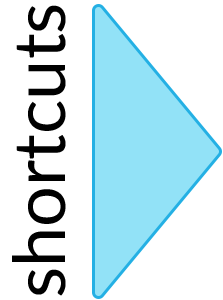
5 STAR IMPORTANCE
⭐⭐⭐⭐⭐
(high impact)
4 STAR IMPORTANCE
⭐⭐⭐⭐
(medium-high impact)
3 STAR IMPORTANCE
⭐⭐⭐
(medium impact)
2 STAR IMPORTANCE
⭐⭐
(medium-low impact)
1 STAR IMPORTANCE
⭐
(low impact)
IMPORTANCE
⭐⭐⭐
Indicating which contacts are ‘do not email’
Marketing automation systems can use different fields to indicate which contacts should not be emailed. If you use Salesforce as your CRM, syncing these fields could prove problematic. Check out our quick tip for more help on this issue.
HubSpot
Uses ‘Marketing contact status’ field
Pardot
Uses ‘Do Not Email’ field
If you are syncing HubSpot with Salesforce, the ‘Marketing contact status’ field will not sync the proper values to Salesforce’s ‘Do Not Email’ field without some extra work. If you want a contact not to receive marketing emails, you need to set ‘Marketing contact status’ to false via a workflow. If you are syncing HubSpot with Salesforce, you’ll need to create a ‘Do Not Email’ field in HubSpot and sync that field with Salesforce’s field, and set up an automation to sync those fields (more on this topic here). If you aren’t syncing HubSpot with Salesforce then there is no issue.
Pardot and Salesforce use the ‘Do Not Email’ field. No further work required for indicating which contacts you don’t wish to receive marketing emails (but be sure you set Field Sync Behavior to use the most recently updated platform).
IMPORTANCE
⭐⭐⭐
Campaign structures
HubSpot and Salesforce have two very different paradigms pertaining to campaigns; each has its own benefits. So no particular winner here. If you have HubSpot integrated with Salesforce then you can use HubSpot campaigns and Salesforce campaigns together to get the best of both worlds depending on your reporting needs.
HubSpot
Campaigns are based on buckets of assets
Pardot
Campaigns are based on campaign object using parent/child hierarchy with campaigns potentially tied to multiple assets
HubSpot campaign structure, which seems to be useful for reporting based on engagement of marketing assets related to a campaign as a collection of assets, is perhaps subjective as to the benefit depending on which methods of campaigns you’re used to, and what kind of reports you need.
Salesforce campaign structure seems to give a more flexible way to capture data related to campaigns as an object with custom member status, default fields, and custom fields. You can associate prospects multiple times to a campaign based on their interaction or lack thereof, and you can report on any level of the campaign hierarchy, rather than as a collection of assets.
IMPORTANCE
⭐⭐⭐
Standard fields
Standard fields come set up at installation and allow you to capture more information on your contacts without additional work.
HubSpot
More standard fields out-of-the-box
Pardot
Fewer standard fields
With HubSpot, more data is captured automatically without needing to create custom fields or processes. A good example of this is ‘Last marketing email click date’ and many more useful fields like this that capture data automatically.
Pardot requires much more set up to capture the types of useful information you are going to want, both in terms of custom fields and processes to capture the data. HubSpot has many more fields as standard fields, meaning less setup needed.
IMPORTANCE
⭐⭐⭐
Attribution models
Marketing and revenue attribution are very important and yet an imperfect system no matter what system you use. Some orgs may want to use both HubSpot and Salesforce for attribution reporting depending on their needs. The main difference here seems to be built-in (HubSpot) vs. required setup and possible additional cost and complexity (Pardot/Salesforce).
HubSpot
HubSpot has nine built in attribution models
Pardot
Pardot has five attribution models
HubSpot’s attribution models: First interaction, last interaction, linear, U-shaped, W-shaped, time decay, full path, J-shaped, inverse J-shaped. Attribution is built-in and easy to use, and can work with or without Salesforce campaigns. HubSpot supports several attribution reporting dimensions such as Asset, Deal, Interaction, UTM.
In addition to Pardot having four less attribution models than HubSpot, comparable attribution reporting in Pardot (compared to HubSpot) requires good set up and use of Salesforce Campaigns, consistent use of Contact Roles on Opportunities (without which marketing influence on revenue can’t be known), and B2B Marketing Analytics (B2BMA) for any of the extended attribution models beyond the standard three First Touch, Last Touch, and Even Distribution. B2BMA is a Tableau component and an add-on expense to some plans. B2BMA also requires additional set up.
IMPORTANCE
⭐⭐⭐
Works with Salesforce Sales Cloud CRM
Can the marketing automation platform work with and sync bi-directionally with Salesforce? If you only use HubSpot you can use HubSpot CRM Hub or Salesforce Sales Cloud CRM; if you use Pardot you need to use Salesforce Sales Cloud CRM.
HubSpot
HubSpot can use HubSpot CRM Hub or Salesforce Sales Cloud CRM, or both together
Pardot
Pardot must be used with Salesforce Sales Cloud CRM, but that does make for a tighter integration
With HubSpot Marketing Hub you have a choice of using their integrated HubSpot CRM Hub, or you can set up their free integration to sync data with Salesforce Sales Cloud CRM. You can even use HubSpot with both HubSpot CRM and Salesforce CRM, which might be the best option for organizations using HubSpot for marketing and Salesforce for sales (in this case HubSpot CRM would mostly be used for syncing the field data between Salesforce and HubSpot).
Pardot must be used with Salesforce Sales Cloud CRM. Pardot is designed to integrate with and work with Salesforce, therefore Salesforce is required. Which means you need to have a user license for every Pardot user (or at least an Identity License). But that does also mean that because Pardot is meant to work with and in fact is owned and developed by Salesforce, that you get a tighter integration between Pardot and Salesforce.
IMPORTANCE
⭐⭐⭐
Unlimited lists, or limited number of lists
These marketing automation platforms cost a lot, especially once you add up all of the costs based on your configuration and needs. So the fewer limits for the features that you’ll really need, included within the plan that you can justify subscribing to, the better.
HubSpot
HubSpot limits the number of lists you can have
Pardot
Pardot puts no limit to the number of lists
HubSpot puts a limit on the number of lists you can have based on each plan. If you don’t have a high enough level plan you might find that you are constantly prompted to upgrade your plan, which can get annoying fast. To limit things that you’ll need to use every day seems confining and ‘salesy’. If you do decide to upgrade it requires a revised annual contract.
We much prefer Pardot’s approach to unlimited lists. You can go list crazy without worrying about it. You can always delete unwanted lists later.
IMPORTANCE
⭐⭐⭐
Build complex conditional list or automation criteria
Often times you need complex criteria to achieve the desired membership and segmentation outcomes, i.e., using (this OR that) AND this. If you can’t build complex conditional active/dynamic list or automation criteria then you’ll end up building several lists to achieve what should you be able to achieve using a single list, or at most 2 lists. This will make managing lists unnecessarily much more complicated.
HubSpot
HubSpot has limitations with active list criteria builder
Pardot
Criteria within and between groups can use AND or OR
HubSpot has some limitations with regard to how complex of criteria you can build for active lists. For example, you can do (this OR that) or (this AND that), but not ((this OR that) AND this) AND ((this OR that) AND this). Confused? Suffice it to say that the active list criteria builder could use an upgrade.
Defining criteria for dynamic lists or automations in Pardot is very powerful, and a lot like building an SQL query (only much easier). You can build complex logic and comprehensive lists/automations with Pardot’s list/automation criteria statement builder. In Pardot you can build complex conditional lists or automations to build a complex query of almost anything you might need (i.e., using (this OR that) AND this) AND (this OR that) AND this)). We think Pardot’s list options are one of its best and more powerful features of Pardot.
IMPORTANCE
⭐⭐⭐
View list performance metrics
Segmentation lists are foundational to marketing and marketing automation, and having as many types of list metrics available is a very desirable feature.
HubSpot
List performance metrics supported
Pardot
Very basic list metrics supported
With HubSpot Marketing Hub you can view list performance metrics:
- List size: the number of contacts or companies in the list over a specified time period.
- Over time: this shows the number of contacts or companies in the list of a specified time period.
- Over time by version: this shows when the filters of a list were changed and how that impacted the number of contacts or companies in the list.
- Contacts breakdown and engagement: the percentage of your contacts based on the filter you select: source, country (by IP address), or lifecycle stage.
- In the last 30 days, this is the count of contacts in this list who: the activity of your contacts in the list over the past 30 days. These activities include opened an email, clicked in an email, converted on a form, clicked on social link, and visited your website. The activities related to email refer to marketing emails only.
Since segmentation lists are foundational to marketing, having more robust list performance metrics like this is a very nice feature compared to some other platforms having only very minimal list data like prospect membership count.
With Pardot you only have very basic list information available, like Total Member count, Total Mailable count, list Created Date, list Updated Date, and list Created By. Total Member count and Total Mailable count are clickable to see which prospects are members.
IMPORTANCE
⭐⭐⭐
Deleted records automatically unenrolled from or continue in workflows
The preferred action for prospects who are deleted then restored, and who are members of any workflows, would be for those prospects to continue in any workflows where they are still a match. This is a preferred solution rather than removing prospects from workflows, then needing to handle them in some way to get them back into any workflows if they are restored.
HubSpot
Deleted records are automatically unenrolled from workflows
Pardot
Pardot puts no limit to the number of lists
Deleted records in HubSpot are automatically unenrolled from workflows, and those prospects will not continue in the workflow if they are restored. If your intent would be to have any restored prospects to continue where they left off within any matching workflows, this creates the need to handle these prospects in some way to get them back into any workflows once they are restored. Once you are able to get them back into any workflows, you probably wouldn’t know where they left off in any given workflow, so it is likely they would repeat steps they may have already completed.
Also automatically unenrolling deleted prospects from workflows could be a real problem if any contacts are deleted by accident, where they would be removed from workflows, and if the contacts who were deleted by accident are later restored they would not continue within any matching workflows, and you probably wouldn’t easily know which prospects no longer matched a workflow trigger, or where they left off in the workflow.
We prefer Pardot’s approach for the scenario where prospects are paused from workflows if they are deleted, and prospects will continue in the workflow from where they left off if they are restored.
IMPORTANCE
⭐⭐⭐
Workflows can take action on associated records
Having workflows update associated records, such as updating a contact’s associated company, is a powerful option not available in many marketing automation platforms unless relying on setting up a Salesforce Flow if you are syncing with Salesforce.
HubSpot
Workflows can take action on associated records
Pardot
Requires Salesforce Flow to take action on associated records
HubSpot workflows can take action on associated records, such as updating an enrolled contact’s associated company. If you are syncing HubSpot with Salesforce then you can make your association updates in HubSpot and have those updates sync to Salesforce; no Salesforce Flow required.
Pardot automations and Engagement Programs can only update prospect records. Company/Account, Opportunity, and Custom Object records from Salesforce that are related to a Pardot prospect are read only. If you want to update any records/objects related to a Pardot prospect you would need to create a Salesforce Flow.
IMPORTANCE
⭐⭐⭐
Cookie and tracking consent
Having a system for managing cookie and tracking consent for privacy compliance has become more and more important. Some platforms provide built-in options for this, while others require external extensions. Both Pardot and HubSpot have a built-in system for managing cookie and tracking consent, but they do require a bit of set up.
HubSpot and Pardot can accommodate single page applications which require a bit of updating to the tracking code JavaScript.
HubSpot
HubSpot allows you to set up consent banners for different domains
Pardot
Pardot provisions for set up of consent banners for different domains at the account level
HubSpot offers far more features than Pardot with regards to customizing cookie consent banners. Users can display more granular information on their cookie settings and offer a description on these settings in 42 languages. The overall look and feel of the HubSpot banner is also superior to the rather rudimentary one offered by Pardot.
The overall look and feel of the Pardot consent banner is rather rudimentary, and Pardot does not offer multiple language options for the banner.
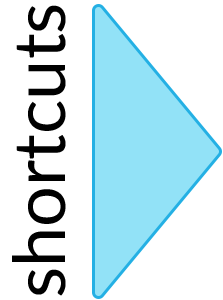
5 STAR IMPORTANCE
⭐⭐⭐⭐⭐
(high impact)
4 STAR IMPORTANCE
⭐⭐⭐⭐
(medium-high impact)
3 STAR IMPORTANCE
⭐⭐⭐
(medium impact)
2 STAR IMPORTANCE
⭐⭐
(medium-low impact)
1 STAR IMPORTANCE
⭐
(low impact)
IMPORTANCE
⭐⭐
Campaigns
Campaigns are vital for reporting and understanding marketing attribution, to know what is working and what is not.
HubSpot
Campaigns only available on higher end packages
Pardot
Campaigns available with all packages and integrated with Salesforce Campaigns
Campaigns and campaign analytics are only available with Marketing Hub Professional, which can be pricey for smaller companies. If you already have Salesforce, you have robust campaign reporting capabilities as long as you have HubSpot CRM Hub professional (the Salesforce integration capability is free). But campaigns are structured and function very differently between HubSpot and Salesforce, so which platform you rely on for campaign reporting depends on your needs and how you set things up.
Campaigns are best managed using Salesforce campaigns via Salesforce/Pardot connected campaigns. B2BMA (B2B Marketing Analytics), an addon for some plans, allows for interactive data visualization by harnessing the technology of Tableau.
IMPORTANCE
⭐⭐
Using automations to create new records
Creating a new contact, company or opportunity via a workflow or Engagement Program would help to automate processes and cut down on manual data entry.
HubSpot
HubSpot workflows allow for new record creation
Pardot
Pardot automations cannot create new records
Being able to create new records using workflows gives you much more capabilities for setting up systems and processes without needing to rely on Salesforce Flows. HubSpot workflows can create the following types of new records: Contacts, Companies, Deals, Custom objects (Enterprise only), Tickets (Service Hub Professional and Enterprise only). In similar fashion, workflows can delete contacts (we prefer setting prospects as Do Not Email rather than deleting (for various reasons), so deleting contacts using workflows doesn’t seem important).
Pardot Engagement Studio or other automations do not support records to be created. In fact, Accounts and Opportunities related to prospects are read-only in Pardot. New prospect creation in Pardot is handled via form submissions, import, or Salesforce sync. For any other types of record creation (or automated deletion) Pardot relies on Salesforce or Salesforce Flows.
2023-05-09 Summer 2023 update: Record creation will soon be supported by Pardot via automations, so changing this from Red to Green.
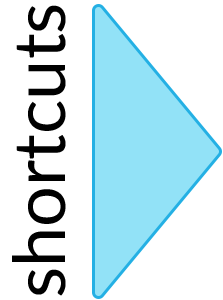
5 STAR IMPORTANCE
⭐⭐⭐⭐⭐
(high impact)
4 STAR IMPORTANCE
⭐⭐⭐⭐
(medium-high impact)
3 STAR IMPORTANCE
⭐⭐⭐
(medium impact)
2 STAR IMPORTANCE
⭐⭐
(medium-low impact)
1 STAR IMPORTANCE
⭐
(low impact)
IMPORTANCE
⭐
Email and text field validations
All marketing automation platform pricing packages include a fixed number of marketing contacts, so it’s important to keep within your allocation. Depending on limits and how quickly a company is growing, along with how many prospects are added over time through imports and data syncs, this limit can easily be surpassed, and often faster than expected. Email address validation allows you to control data input so you aren’t adding bad prospect data or sending out emails to worthless email addresses. This can go a long way to help with data integrity and to keep your total mailable prospect count in check.
HubSpot
Data input validation
Pardot
No data validation
Email address validation plus character limits and special character restrictions can be set. Email address validation is an important part of keeping your email list clean and accurate. Having this built-in can save time and money from needing to use a third party service. Restricting length and special characters in text fields helps with data conformity and integrity.
Salesforce Flows could be used to help transform data after the data exists, or there are apps available for Salesforce that can help with data conformity and integrity, but Pardot does not currently support any type of input validation feature.
Summary…who is the winner?
We’ve totaled up the GREEN rating stars for each platform as shown below so you have a visual indicator of who wins based solely on the star ratings count.
HubSpot
HubSpot GREEN
star count =
45 stars
Pardot
Pardot GREEN
star count =
54 stars
We will continue adding a few more comparison items to this post over time, and we’ll update the totals as needed.
Which platform is right for you?
Star ratings aren’t enough to really determine which platform is right for you. That’s why we don’t pick a ‘winner’ since that determination is based largely on what an organization needs, their resources, how they intend to use a platform, what kind of processes they currently have or want to have, budgets, data structures, integrations, and many other factors.
Since there are so many differences and similarities between marketing automation platforms, it can be very difficult to select the best option. These are complicated systems, which by themselves won’t solve all of the problems you may have, even if expertly set up. But at least with some guidance you can make a decision for what platform might work best for your needs and expectations, one that you’ll want to invest in for a while. And in most cases you’ll want to align with a proper consulting agency like Optimal Business Consulting that can help you to reach your goals.
There are a lot more pros and cons between HubSpot and Pardot that we will be adding to this post over time. So check back soon…
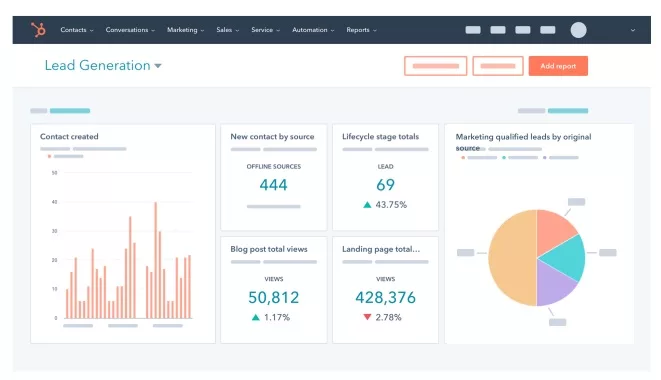
Sign up for HubSpot
Don't have HubSpot yet? Sign up for a free trial on the HubSpot website.

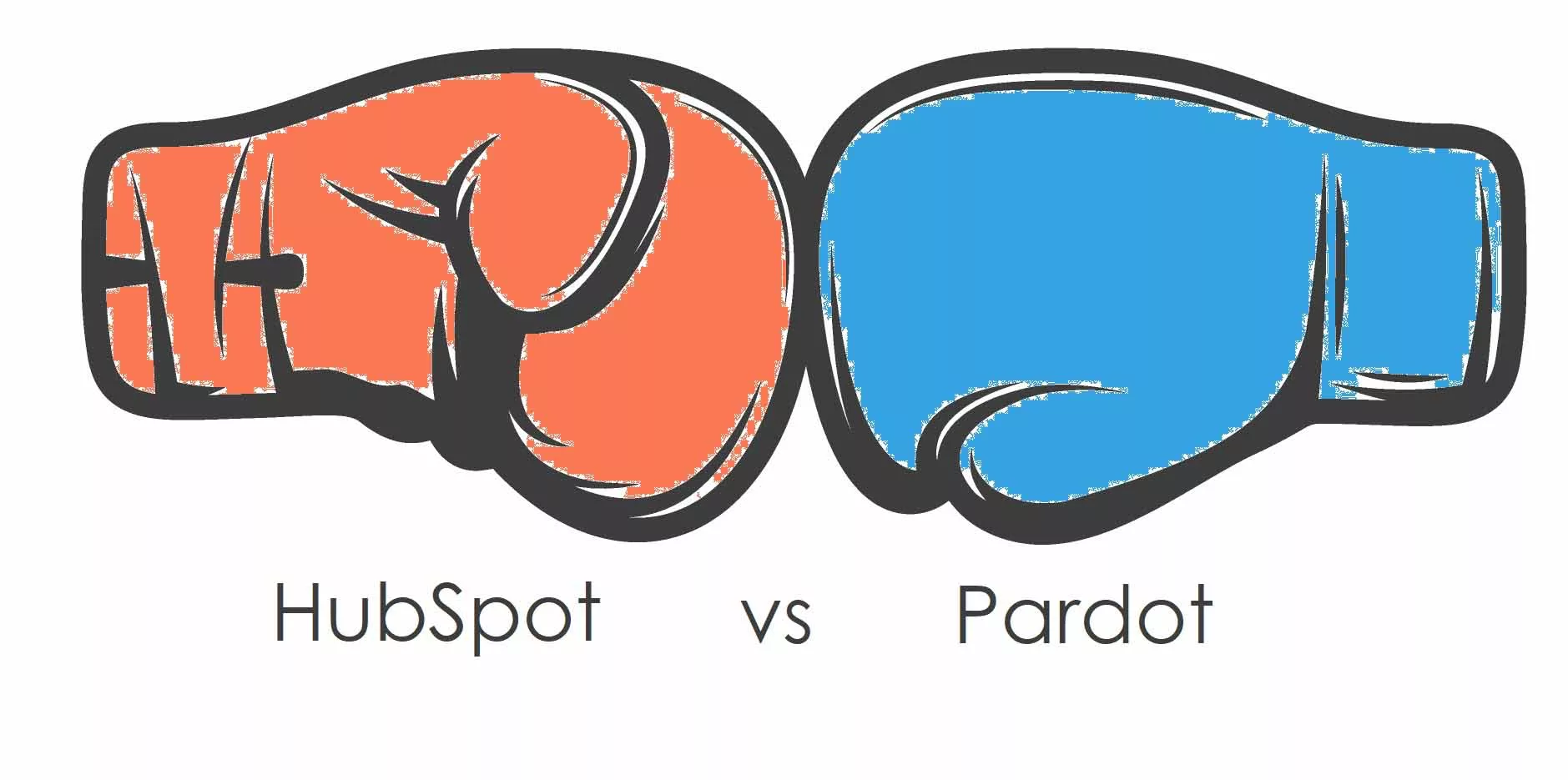
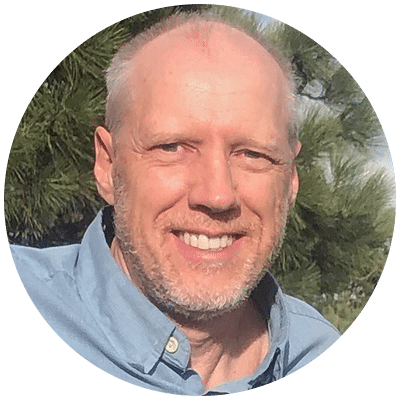

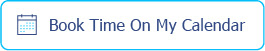


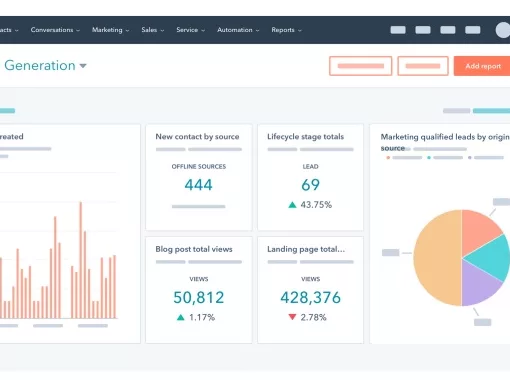

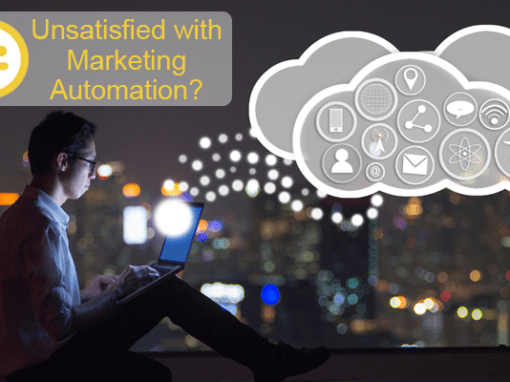
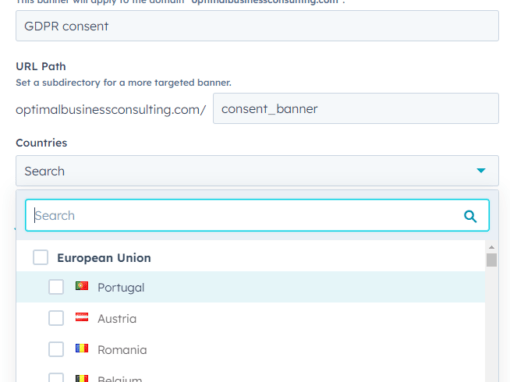
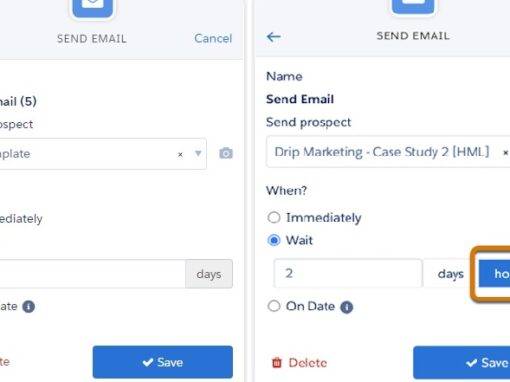
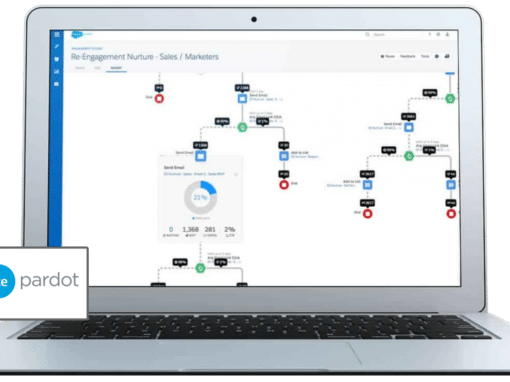
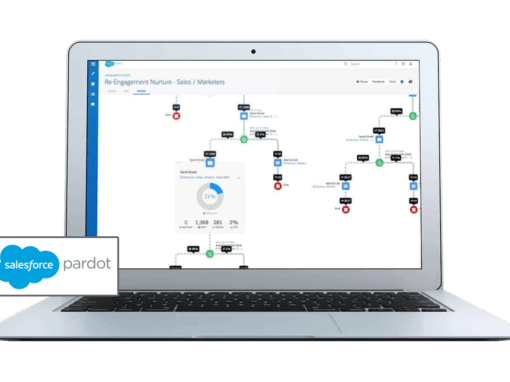

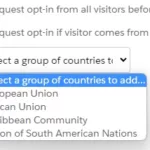
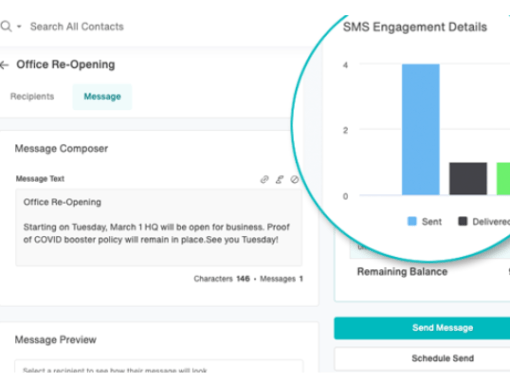



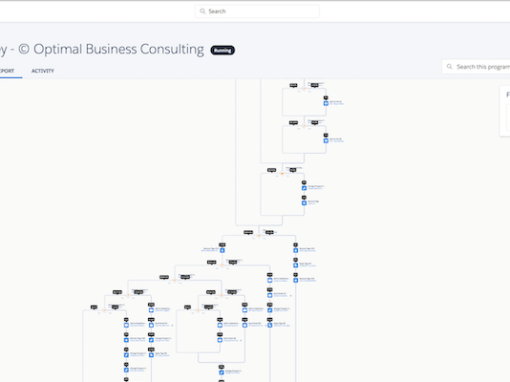
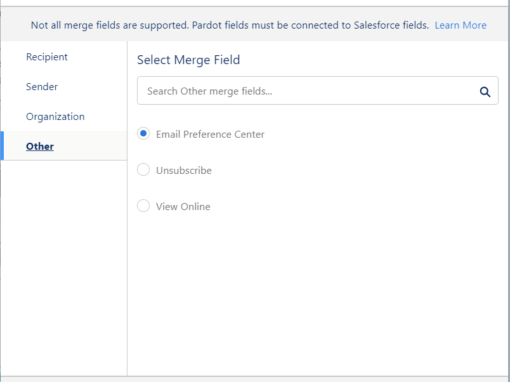

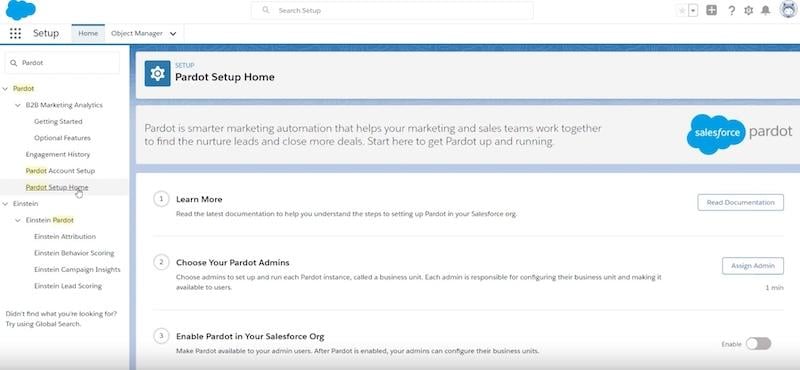





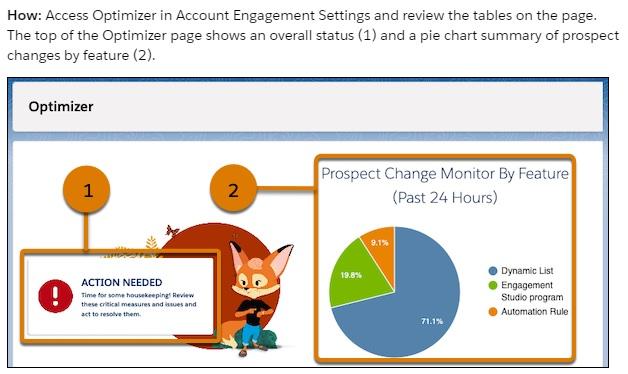




I was in a community post in a Slack channel where someone was asking which platform is better between Pardot and HubSpot, whether they should migrate and switch. But the main thing is…
The grass is always greener…I’ve migrated companies from HubSpot to Pardot, and visa versa (and Marketo to Pardot, etc.). Once you move there is always something lacking that the other platform did better (i.e. reporting). The migration cost & effort can definitely be extensive. Unless you have strong reasons I wouldn’t recommend migrating. It may be better to invest in optimizing the existing platform and processes. Which by the way is what I do 😉