What you’ll learn
In this blog post, you’ll learn how to set up and edit cookie tracking and consent banners in HubSpot Marketing Hub. We’ll go into detail on how to customize the granularity of cookie tracking and your wording and language options. Lastly, because we’re Pardot and HubSpot marketing automation consultants, we’ll give a brief comparison on the two and on which one is the clear winner.
Attaining your users’ consent
Does your business need to be compliant with EU, Mexican, Nigerian or other privacy laws? If so, you’ll need to gain consent from users prior to storing their data. You can obtain their consent via a cookie and tracking consent banner on your website. Your web banner options will vary, depending on the marketing automation system you’re using. If you use Marketing Hub you’re in luck. HubSpot gives users the ability to go beyond the standard web banner and makes it easy to view individual contact interactions with the banner.
Setting up and editing a cookie tracking and consent banner in HubSpot
To set up and customize your web banner you need to be a Super Admin and have access to Website settings. You also need at least one verified connected domain to your HubSpot account. For HubSpot’s banner to manage cookies on external pages, the website needs to have the tracking code installed.
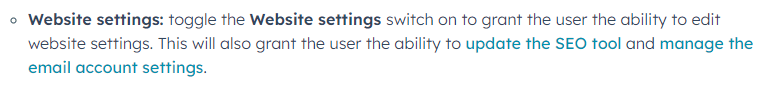
From settings, go to ‘Privacy & Consent’ in the left hand menu. Select ‘Cookies’ from the main tabs. If you don’t see any of the domains that you know are connected, click ‘Add external domain’.
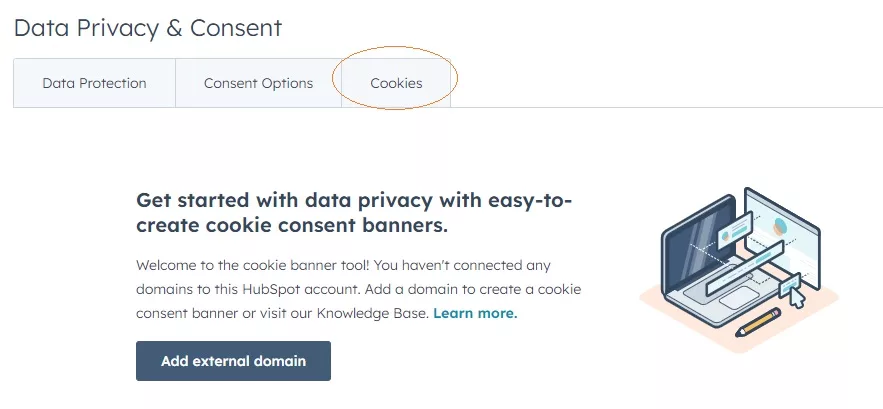
If everything was set up correctly, you’ll see the green confirmation banner. Below it is a button where you can create your first consent banner.
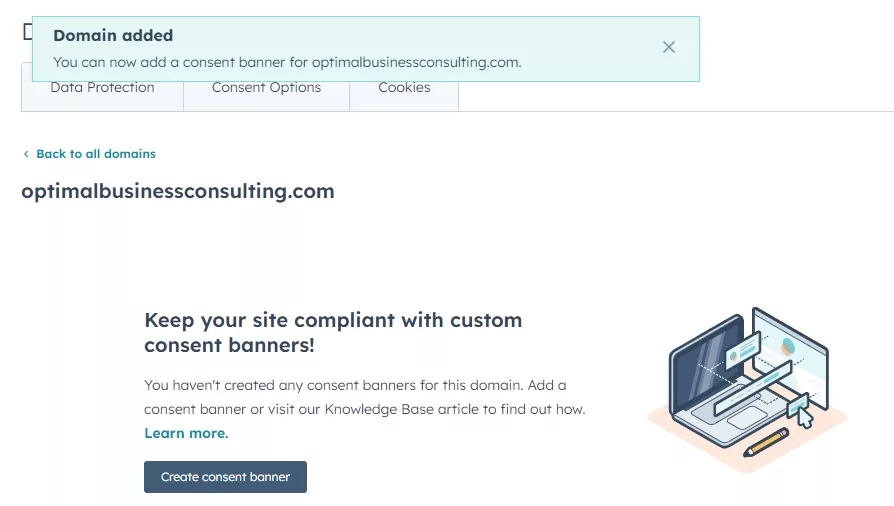
Note: Accounts created after November 2nd, 2022 will user a new consent banner. This banner requires a domain to be added to consent management settings before any editing can be done.
Customizing your consent banner settings with HubSpot
A nice feature of HubSpot is that you can add different consent banners to different domains. You can also set up a subdirectory, should you wish to display more targeted content. HubSpot gives you the option to only show the banner to visitors coming from select countries. HubSpot’s menu is well-organized and allows you to quickly see which countries are in certain regions, such as the EU. It also allows you to quickly select and deselect items. The little flags are an added bonus.
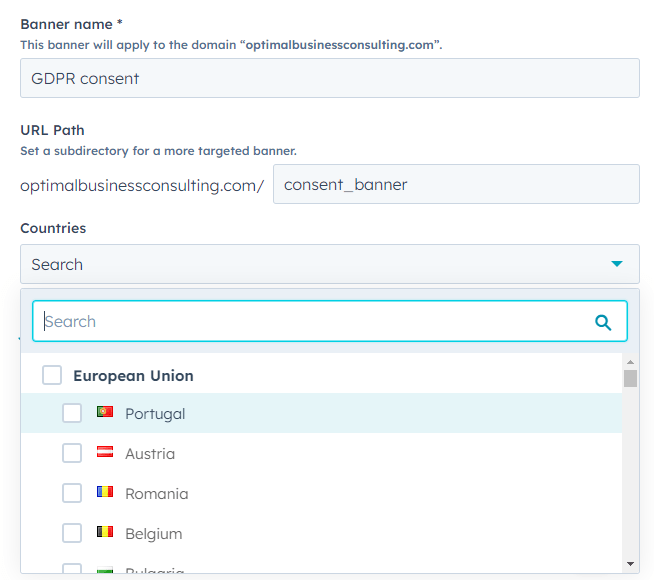
Cookies consent
Once you’ve given your banner a name and have selected the countries and/or regions you’d like it to apply to, you’ll move on to the notification messaging. When you toggle the ‘Require opt-in’ switch, the option above ‘Notify visitors that your site uses cookie’s is automatically toggled on. An excellent feature of HubSpot is that it gives you the option to choose which language you’d like your notification text to be in. What’s more—it provides this option for an impressive 42 languages! Should you be at a loss for how to word your notification, HubSpot also provides you with sample verbiage, again with ample choice for languages.
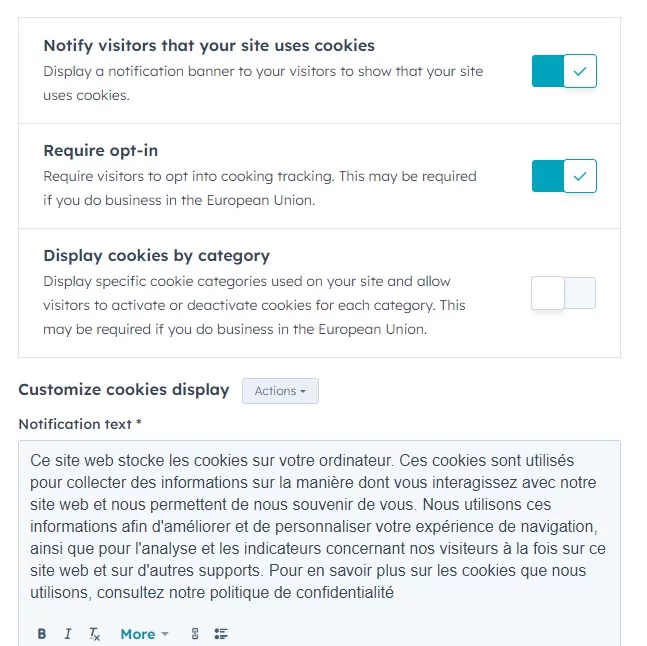
With HubSpot you can go beyond just a binary yes or no to activating cookies, which I definitely recommend. After you toggle on the third option ‘Display cookies by category’, you’re presented with the specific categories of cookies that your visitors can opt-in or out of. Each category has its own description. HubSpot provides default text, again in 42 different languages, for each description.
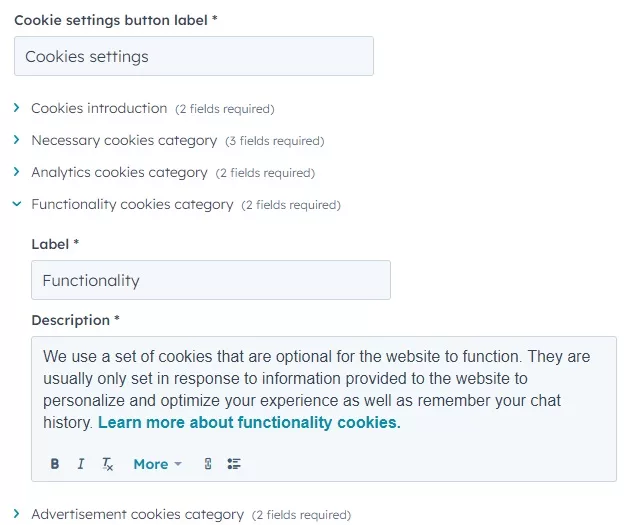
This is not a feature of all marketing automation systems, Pardot springs to mind here, and it’s such a valuable step in preventing users from opting out of all nonessential cookies. Providing the visitor with some details on how you’re using their information. According to a recent survey of Fortune 500 companies, the majority of companies who use a consent banner employ the notice and custom cookies display banner.
HubSpot vs. Pardot for cookie and tracking consent summary
If you’re in the process of selecting a marketing automation platform and are looking for one that makes dealing with GDPR and cookies easy, HubSpot is the overall winner. This particularly true when compared with Pardot, another MAS that we know inside and out.
Here’s a summary of what makes HubSpot Marketing Hub the better candidate,
– HubSpot allows you to set up consent banners for different domains. With Pardot, this is set up at the account levelHubSpot and Pardot can accommodate single page applications and require a bit of updating to the tracking code JavaScript.
– HubSpot offers far more features with regards to customizing banners. Users can display more granular information on their cookie settings and offer a description on these settings in 42 languages.
– The overall look and field of the HubSpot banner is also superior to the rather rudimentary one offered by Pardot.
Is GDPR a four letter word in your company?
It doesn’t have to be. Whether you’re looking for help setting up and customizing your banner or need some best practices on tracking and consent, we can help. Please get in touch.
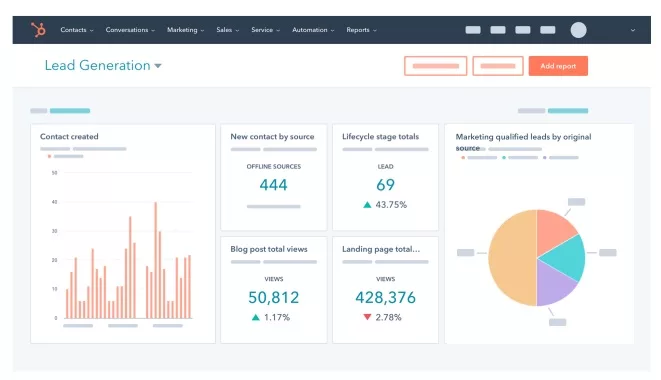
Sign up for HubSpot
Don't have HubSpot yet? Sign up for a free trial on the HubSpot website.



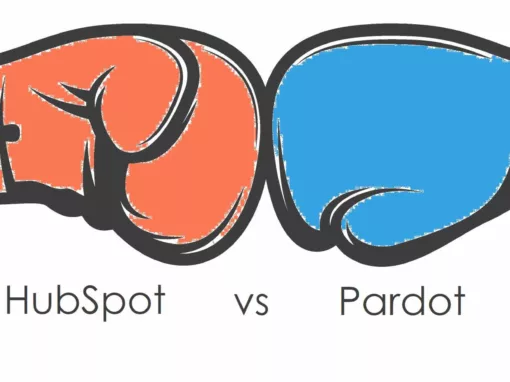
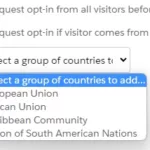



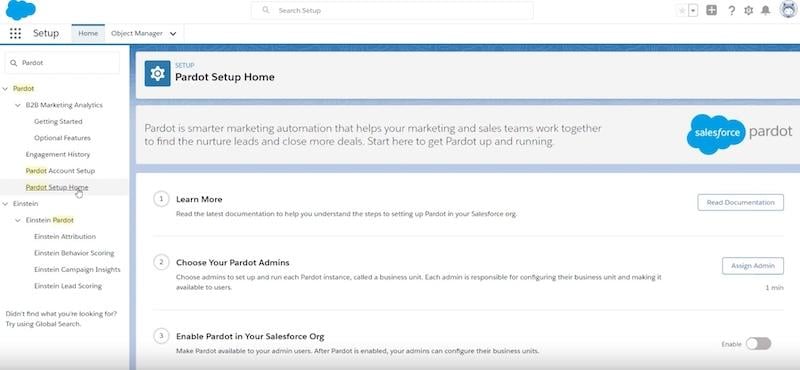





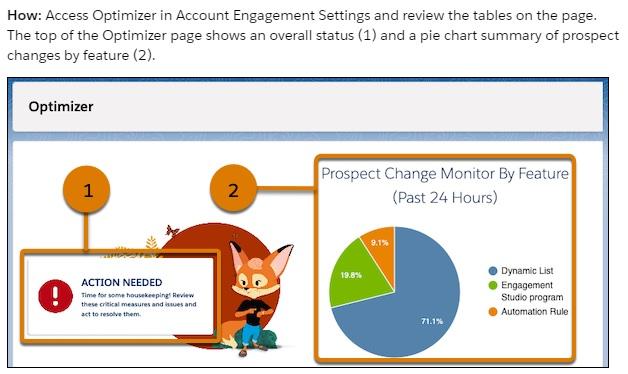




0 Comments