Summary
In February 2023, Salesforce removed ‘Use the most recently updated field value’ as an Account Engagement sync value option. The only sync behaviors choices were Salesforce’s value or Account Engagement’s.
Back by popular demand, ‘Use the most recently updated field value’ will once again be a sync behavior option as of June 13, 2023.
Here’s what you need to know if you wish to use the most recently updated value for your opted out sync behavior.
Not all behaviors need to be modified
If you were using Account Engagement (Pardot) at the start of 2023, you may have noticed a notification banner asking you to update the Pardot prospect opted out field value. If you had this field value set to ‘Use the most recently updated field value’ then you definitely should have seen a banner. Salesforce was phasing out this value and forcing users to choose between Pardot and Salesforce for the master record. If a value wasn’t selected by the end of February 2023, users risked having the opted out field no longer syncing between the two systems. I dutifully went in and updated this value to default to Account Engagement for all of my clients, which is what we generally recommend when given the choice between the two systems.
Once this field was updated, ‘Use the most recently updated field value’ disappeared as a field value.

Update your sync value by October 18, 2023
A few months, and several user complaints later, Salesforce acquiesced and agreed to bring back the most recently updated field value sync behavior. As of Tuesday, June 13, users will once again be able to select from three opted out sync behaviors: Use Salesforce’s value, Use Account Engagement’s value or Use the most recently updated field value.
Users now have until Wednesday, October 18, 2023, to update their sync behavior selection. It’s important to note that if a selection is not made by October 18, the sync status will be set to No Sync. Any updates on the Pardot side—opt ins or opt outs—won’t be reflected in Salesforce, even if other prospect fields are syncing.
All business units created after October 18, 2023, will default the sync behavior to ‘Use Account Engagement’s value’.
Field history tracking
If you plan on reverting your sync values back to ‘Use the most recently updated field value’, you now need to enable field history tracking on the Opted Out field for Salesforce leads and contacts. Also, per Salesforce literature, “Use Salesforce’s value will be updated on June 13, 2023, to align consent across Lead and Contact records with the same email address.”
To enable field history tracking you’ll want to go to the lead and contact objects and activate it via the Fields & Relationships area.
![]()
Once this is in place you will be able to see which fields are selected and which fields you can add. You can track the history on up to 20 fields per object.
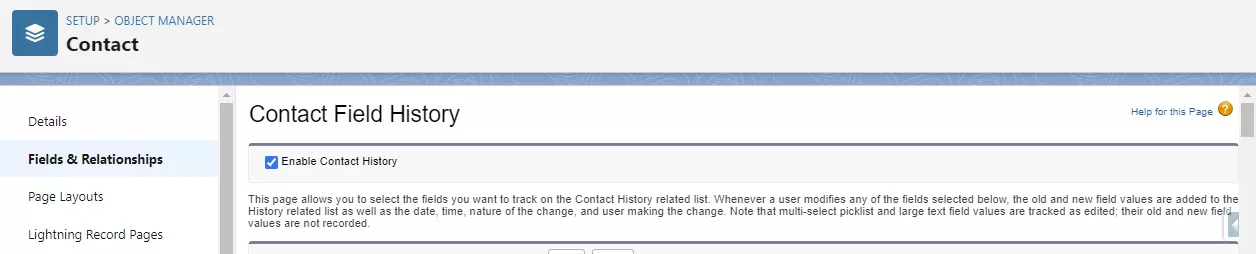
If you need both values reflected between Pardot and Salesforce, here is a good knowledge article on it.
As always, if you’ve questions with your own instances of Pardot and Salesforce, or if you could benefit from a platform audit, please reach out. We’d love to help!
About the Pardot rename
In April 2022, Salesforce announced the rebrand of Pardot to Marketing Cloud Account Engagement. While the rebrand unfolds and the world adapts to the new nomenclature, we'll typically keep the Pardot name in our blog posts.
There are several permutations of the new name being thrown about, so you may see us use any one of them as things evolve:
- Pardot
- Marketing Cloud Account Engagement
- Marketing Cloud Account Engagement (Pardot)
- MCAE
- MC Account Engagement
- Account Engagement by Pardot



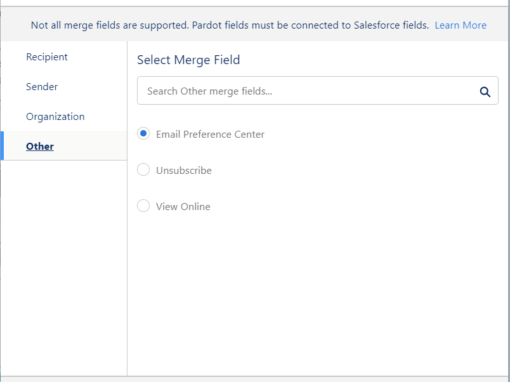


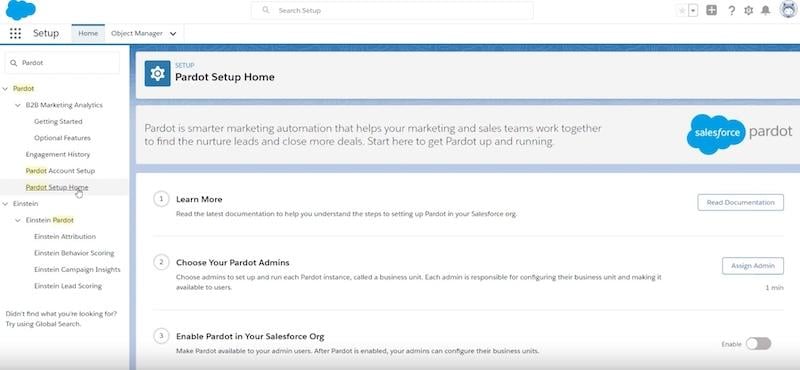





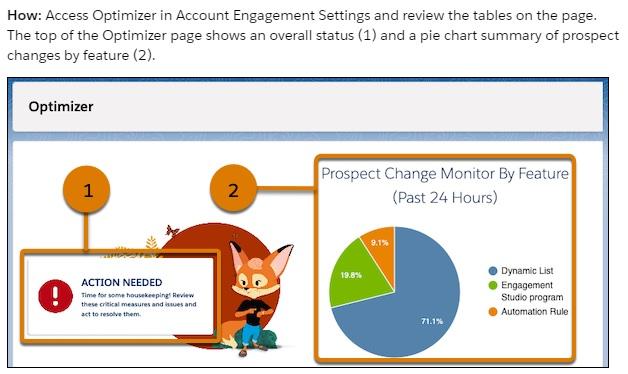


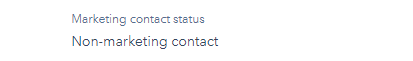

0 Comments