Quick tip on…
HubSpot limits
Limits on HubSpot Marketing Hub and Sales Hub combined
-
Limits on HubSpot Number of Contacts
- HubSpot strictly limits the number of marketing contacts you can have between HubSpot Marketing Hub and Sales Hub combined based on your plan tier.
- If you exceed the allocated number of marketing contacts (and this can happen unexpectedly via data sync or other means), you’ll immediately be billed for the annual amount at the next tier of contacts. There’s no undoing the billing until the next annual billing cycle. Your contract tier pricing can’t be downgraded until your renewal date. This is a big ‘gotcha’ that many organizations probably aren’t aware of!
- Storage for up to 15 million overall contacts, 1 million non-Marketing Contacts (combined between Marketing Hub and Sales Hub).
- HubSpot strictly limits the number of marketing contacts you can have between HubSpot Marketing Hub and Sales Hub combined based on your plan tier.
-
Limits on HubSpot Fields/Properties
- Max 1,000 custom fields per object.
- Max 1,000 values per picklist property.
- Multiple checkboxes maximum of 5,000 options. Each option has a maximum of 3,000 characters, including its label, value, and description.
- You can’t clear/remove just one option from a HubSpot multi-select checkbox field programmatically via a workflow, you can only append data to a multi-select checkbox field.
- Single-line text or Multiple-line text character limit is 65,536 characters (when the value is submitted through a form, there is no limit).
- Max 30 custom HubSpot user properties.
- Salesforce integration:
- Max 500 field mappings per object.
- Limited or no campaigns sync with Salesforce campaigns; mapping campaigns in HubSpot to Salesforce data is clunky and manual, mapping any data outside of Accounts and Contacts is painful and clunky.
-
Limits on HubSpot Lists
- HubSpot puts a limit on the number of lists you can have based on each plan, maxed out at 1500 active / 1500 static on Enterprise.
- Requires Marketing Hub Professional or Enterprise plan to add a contact to a list in a workflow.
- Add up to 250 criteria filters to an active list.
- HubSpot has some limitations with regard to how complex of criteria you can build for active lists.
- For example, you can do (this OR that) or (this AND that), but not ((this OR that) AND this) AND ((this OR that) AND this).
-
Limits on HubSpot Campaigns
- HubSpot campaigns requires Marketing Hub Professional or Enterprise plan.
- HubSpot is limited to 1,000 campaigns per portal.
-
Limits on HubSpot Workflows
- Max 500 workflows per portal.
- Add up to 20 branches to an if/then branch action.
- Add up to 250 enrollment triggers to a workflow.
- Requires Marketing Hub Professional or Enterprise plan to add a contact to a list in a workflow.
-
Limits on HubSpot Forms
- Max 10,000 forms.
- Max 1,000 form fields per form.
-
Limits on HubSpot Custom Objects
- Requires Enterprise plan: map up to 10 custom objects per account (additional can be purchased).
Limits on HubSpot Marketing Hub
- Requires Marketing Hub Professional or Enterprise plan:
- sending a marketing email in a workflow
- adding a contact to a list in a workflow
- campaigns and campaign analytics
- Both the number of emails you can send per month and the frequency of emails you can send per month is limited (varies by Marketing Hub plan based on the number of contacts you purchase).
- Number of emails you can send per month with HubSpot
- The monthly email-sending limit is 5X your marketing plan’s contact tier.
- Frequency of emails you can send per month with HubSpot
- Marketing Hub Starter: 5 times per contact per month
- Marketing Hub Professional: 10 times your contact tier per month
- Marketing Hub Enterprise: 20 times your contact tier per month
- Number of emails you can send per month with HubSpot
- If you intend to use HubSpot for operational or transactional emails, those will be an additional monthly fee.
- Max 20,000 calls-to-action across all accounts.
Other HubSpot Limits
- Max 10,000 organic social media posts per month.
- Max 10 labels per object pair for associated records (labels not possible for same object relationships).
- 14 day trial.
- Max 500 folders.
- Max 2,000 knowledge base articles.
- Max 100 team email aliases.
- Max 250 hosted videos per account.
- Max 100 blogs.
- Max limits of 100MB for a single file and 500MB total for multiple files.
Additional technical limitations are available here:
Feel free to reach out if you have any questions, need help, or just want to discuss HubSpot limitations.
We will most definitely be updating this post and adding more info so check back later, and perhaps even often.
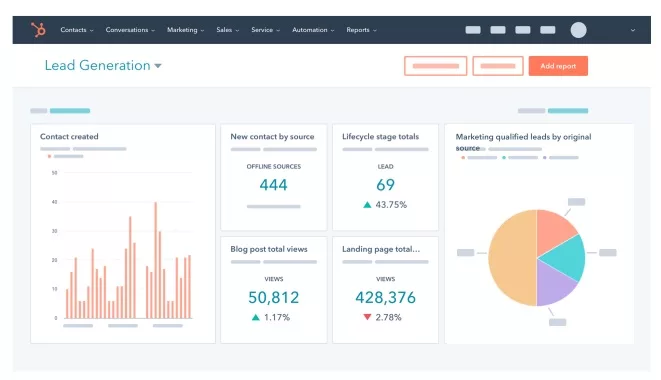
Sign up for HubSpot
Don't have HubSpot yet? Sign up for a free trial on the HubSpot website.


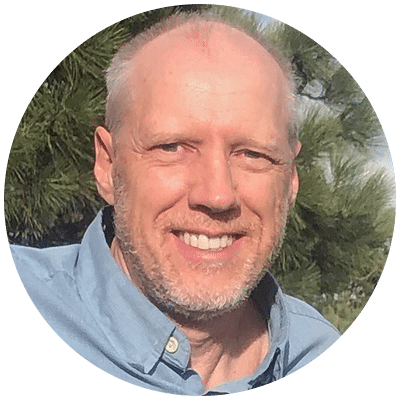

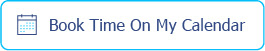
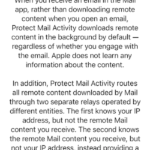

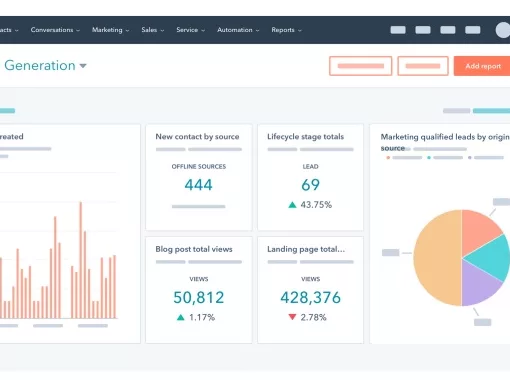

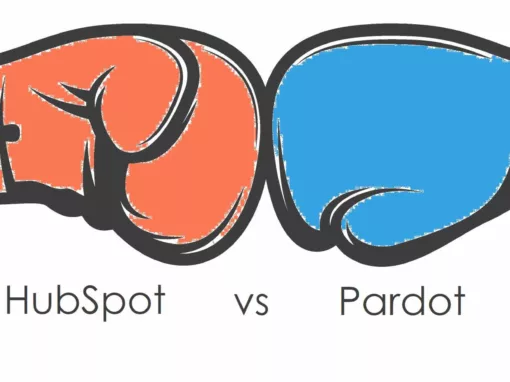
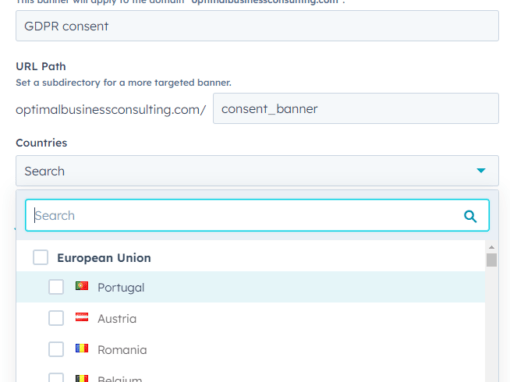


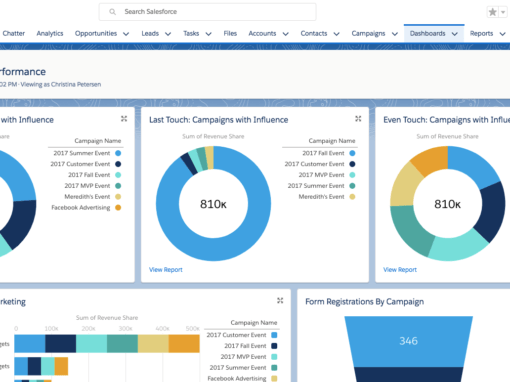



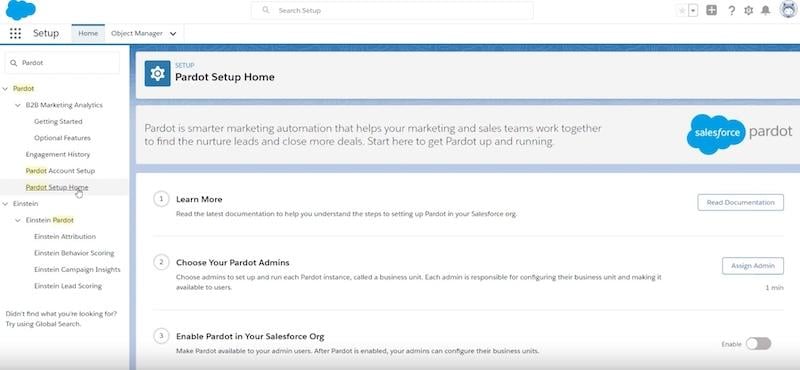




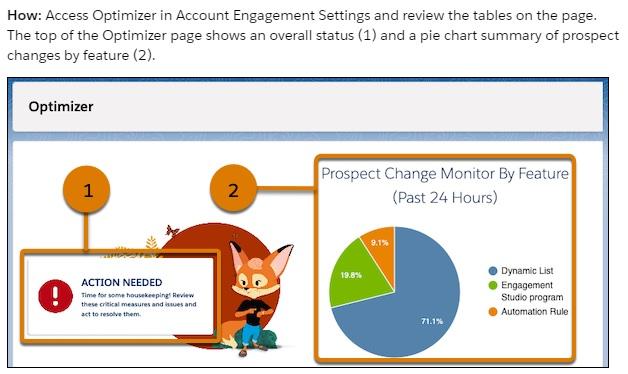



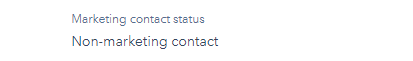

0 Comments