What is Apple’s Mail Privacy Protection?
In 2021, Apple released new privacy features in iOS 15, iPadOS 15, macOS Monterey and Apple watchOS 8 in their ongoing efforts to protect users’ online activities. One of the features, Mail Privacy Protection (MPP), gives users the option to hide their IP address and help obscure their location. It also automatically loads the tracking pixel through a proxy server, rendering the email status as opened—even if the reader did not open the email—thwarting open rate data and possibly any personalization based on IP address.
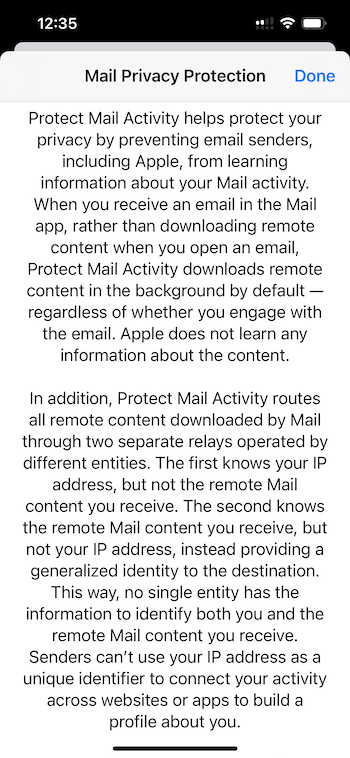
This privacy feature is only on the Apple Mail email client. Even if users have the latest Apple operating system, if they aren’t using Apple Mail, the Mail Privacy Protection won’t impact open rates.
Are email opens an unreliable engagement signal?
The short answer is open rate metrics have some merit when used in combination with other metrics, but they aren’t totally reliable so don’t put much weight behind email opens metric. Open rate relevancy is directly correlated to which email client readers are using. It’s critical marketers know what their audience is using to read their emails.
Open rates have come under new and more intense scrutiny thanks to Apple’s new Mail Privacy Policy. Based on this new policy, reporting on email open rates may now be inflated. How much they’re inflated depends partially on how many Apple users use Apple native email apps, and how quickly they adopt these new settings. B2C marketing campaigns will particularly be impacted by MPP. B2B email marketing campaigns, which engage primarily with corporate/business folks using professional email addresses, may be less impacted by Apple’s new policy.
MPP is certainly not the stake through the heart of the open rate as a viable metric of user engagement. It has been dying a slow death for quite some time. Preview reading panes, standard on most email clients now, give users a glimpse of the first line or two of text. If the reader can glean enough of the email’s without opening it, the pixel is not triggered, and the result is a false positive—or a deflated open rate. This is why so many emails, particularly B2C emails, contain large image blocks in their headers: they want to discourage people from solely using their preview panes and encourage them to download images.
Other factors that make email opens an unreliable metric is in cases where users of Outlook as their email client that do not download images, and also email clients set to receive text only emails, both of these situations would not count as an email open. So where Apple’s MPP inflates email open metrics, other factors could cause email opens not to register at all, thus throwing off accurate email open reporting even further.
Pardot recognizes the unreliable nature of opens and gives zero points to an email open. This has been standard for years with Pardot. Email clicks are given three points as standard Pardot scoring.
Open rate metrics in Pardot include:
-
- Total HTML opens
- Unique HTML opens
- Click to open ratio
- A/B test results can be based on click through rates or on open rates
- Customized content or engagement program steps can be based on email opens or clicks
KYC (Know Your Customer): Open rates still have value
As stated earlier, open rate can be a useful metric when used in conjunction with other key performance indicators. It’s important to know which devices and email clients recipients are using. Pardot’s email reports include a tab with a breakdown of email clients used. From here, it’s possible to see which version of the system they’re using by clicking on the respective section of the pie chart.
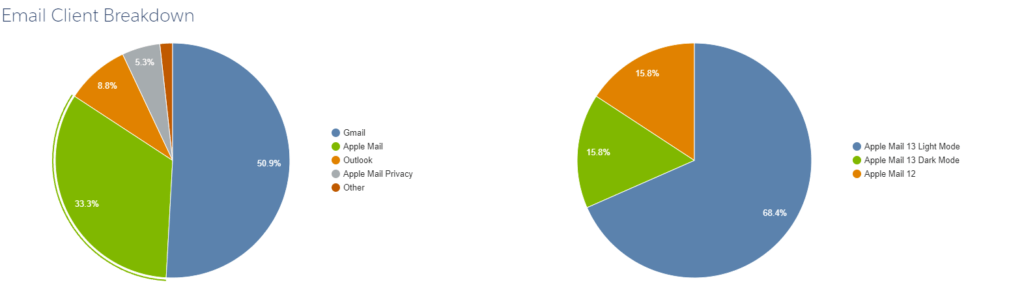
If a small percentage of the audience is using Apple Mail, such as in the example below, the open rate metrics have more meaning in the overall engagement mix. Conversely, marketers with a large percentage of Apple Mail users will need to weigh the open rate metric accordingly and turn their focus to other calls to actions (CTA).
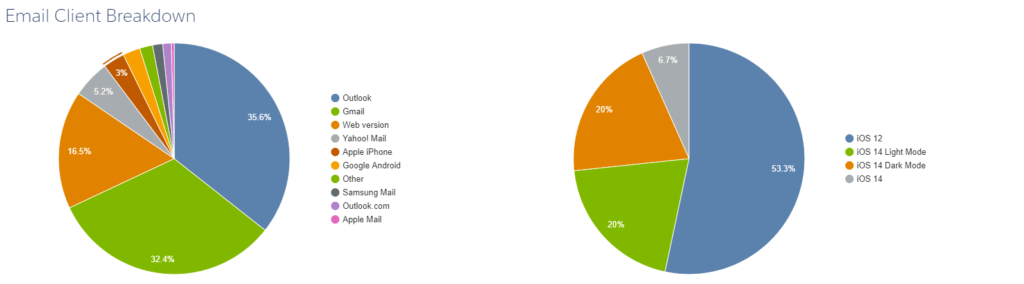
Best ways to measure prospect engagement
Regardless of email client breakdown, open rates should not be the sole performance metric. The focus should be on measuring engagement based on prospects doing more than what could be a passive action, like opening an email. Responses to calls to action—clicks, downloads, form submissions, etc.—are a more solid measure of engagement and, ultimately, demonstrate the effectiveness of that engagement via revenue attribution.
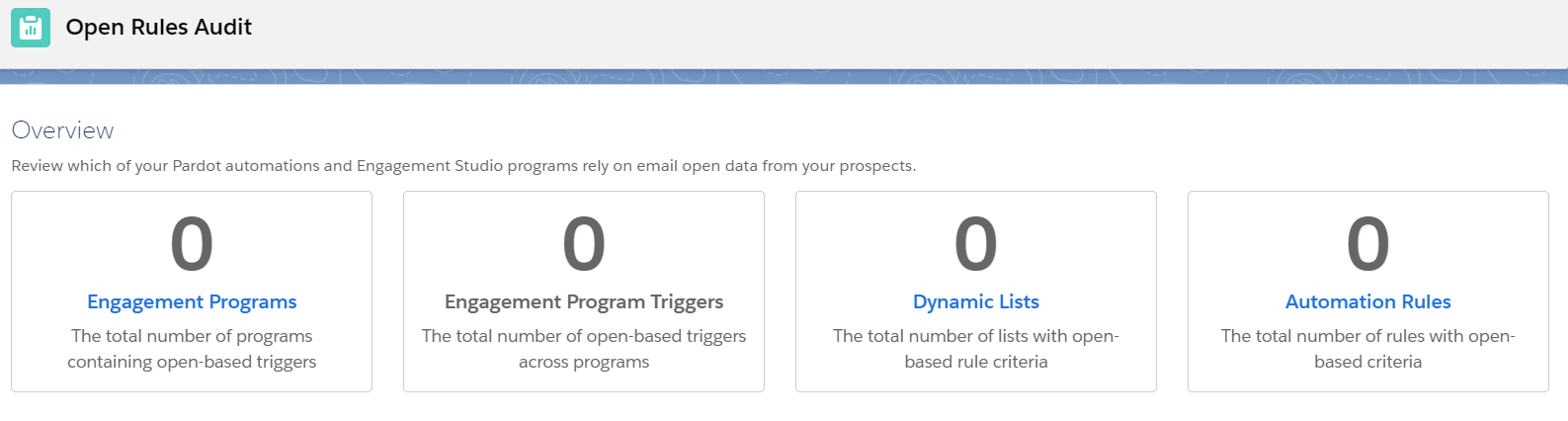
Pardot’s new “Open Rules Audit” feature
As privacy continues to gain importance in the digital world, marketers need to remain agile and quick to adapt. Open rates are no longer as reliable a measure of prospect engagement. Instead, marketers should reengineer campaigns to encourage active engagement such as link clicks, form submissions, webinar registrations and content downloads. Pardot has recently added an “Open Rules Audit” feature to help you easily identify any automation rules that are based on email opens, making it easy for you to update them to more reliable metrics, such as clicks or downloads.
Engagement measures to prioritize over opens
Forms, form handlers and landing pages
- Total submissions
- Total unique submissions
Pardot emails
- A/B testing–use clicks instead of opens to determine the winning version (there are exceptions to this such as when testing email sender domains, send time, etc.)
- Delivery rate
- Email interaction
- Opt-out rate
- Pardot Einstein Send Time Optimization (ESTO) (requires the latest Lightning Email Builder)
- Spam complaint rate
- Total click through rate
- Total opt outs
- Unique clicks
Other marketing and sales assets / activities
- Appointments set
- Demos requested
- CTA link clicks
- Opportunities created
- Social media
- Video views
- Web page views
- Webinar and event registration or attendance*
*Pardot’s out-of-the-box scoring does not allocate points to webinar registration or attendance. If these are considered KPI the score should be adjusted accordingly. This is done in Pardot settings>Automation settings>Scoring
Actions to consider for optimal engagement measurement
Pardot email
- A/B testing–as mentioned above, use clicks in some/most cases instead of opens to determine the winning version.
- Campaigns—Run a re-engagement campaign to identify if and which subscribers are no longer truly engaged and which are based on CTA click.
- Customization—Instead of providing the IP address of its users, Apple Mail now provides the region the device is in. Dynamic content based on user location will no longer function for Apple Mail users. However, dynamic content based on regional data or address data existing in prospect fields, such as showing GDPR statement when user is from Europe, will still apply.
- Dynamic content—Review, identify and adjust any dynamic content relying on email opens or custom fields or tags updated based on email opens as a condition (or other similar criteria).
- EPC—Ensure email preference center (EPC) links are present and visible on all email.
- ESTO—If you’re using Einstein Send Time Optimization to determine optimal time for email sends, know that the Pardot team is already modifying its algorithms to ensure they are reflective of all prospects’ activities. Again, knowing what portion of your audience uses Apple Mail.
- Performance reporting—Update any email performance reporting that is based on email opens.
Pardot Engagement Studio and automation rules
- Calls to action—Review, identify and adjust journeys that rely on email opens. Use clicked CTA, last click date, or form submission instead.
- Engagement programs actions, rules and triggers—Adjust journeys that use re-engagement strategy. Instead of “if ‘email 1a’ was not opened send ’email 1b’”, change it to ‘no click’ CTA within ’email 1a’.
- Tracking—Make sure tracking mechanisms are in place for any engagement metrics that must be tracked.
List segmentation
- Consider bots—Since marketers now rely more on email clicks, they need to consider bots. Bot clicks happen when a server uses a security service like Barracuda to scan email and click every link in the email. It’s possible to create a ‘spam-bot’ link as a hidden link in email templates that, if clicked, detects a bot and discredits the email activity (opens/clicks) and potentially could even add that email address to a master suppression list (eventually removes them from reporting). If you receive a lot of bot activity consider identifying the culprits and filtering out IP addresses from Pardot activity filters.
- Suppression list considerations—The ‘has not opened any email in X number of days’ condition within suppression lists will be less valid. Prospects who did not actually open an email could be filtered out of this list since a false email open could be registered. More importantly, prospects may be earmarked as having opened an email when they didn’t, possibly triggering additional engagement sequences. Instead, update suppression lists of unengaged subscribers to using verified opens and non-opens audiences:
- Create a reliable opens audience using tool that can identify non-Apple Mail clients (requires external tool)
- Create audience segments based on device using referrer URL query string (if available and can be parsed)
- Suppression list health—While there is a lack of reporting on real opens, those opens (whether real or not) indicate valid email addresses. Marketers should keep an eye on consistent lack of email opens over time and move prospects with persistent non-engagement to Master Suppressions to maintain the health of their segmentation lists.
- Update critical segmentation rules—Segmentation rules based on the last open date are waning in effectiveness. For critical rules such as purging unengaged contacts, use last click date instead. Note: you will need to set up tracking for this metric.
Summary
As user privacy continues to grow in importance, marketing automation systems must continue to be quick to respond. Pardot, and all marketing automation systems (MAS), are adapting to market demands. Pardot indicated that it is ready for the shift to more aggregate data, external activity and direct consumer interactions. While metrics based primarily on opens hold less water now, Pardot and other MAS provide many useful metrics to gauge engagement, including total click-through rate, total form submissions and total page views.
References
https://www.litmus.com/blog/apple-mail-privacy-protection-for-marketers/
https://www.pardot.com/blog/apple-email-privacy-features-tips-for-pardot-customers/
https://blogs.constantcontact.com/apple-mail-privacy-protection-for-email-marketing/
https://mailchimp.com/help/apple-privacy-faq/
https://www.nutshell.com/blog/email-tracking-pixels-101-how-do-tracking-pixels-work
About the Pardot rename
In April 2022, Salesforce announced the rebrand of Pardot to Marketing Cloud Account Engagement. While the rebrand unfolds and the world adapts to the new nomenclature, we'll typically keep the Pardot name in our blog posts.
There are several permutations of the new name being thrown about, so you may see us use any one of them as things evolve:
- Pardot
- Marketing Cloud Account Engagement
- Marketing Cloud Account Engagement (Pardot)
- MCAE
- MC Account Engagement
- Account Engagement by Pardot

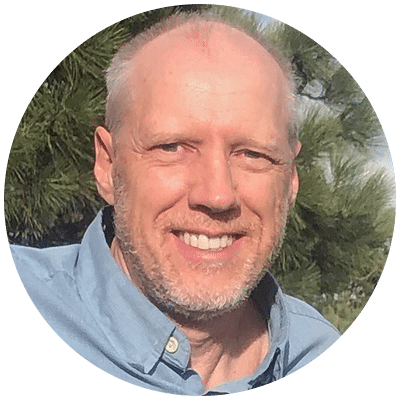

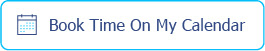
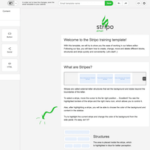

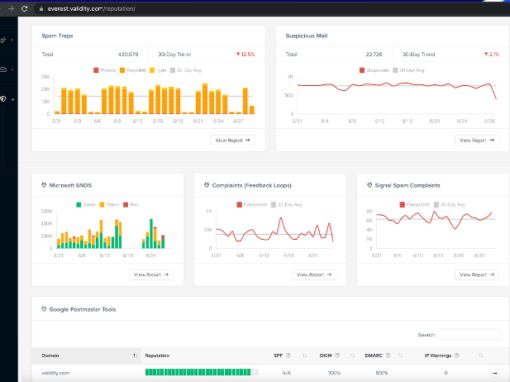
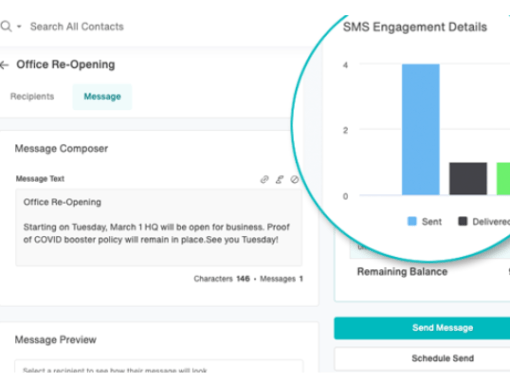



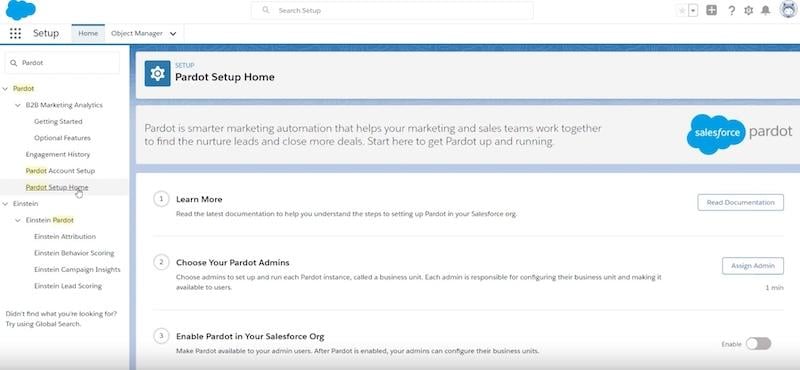





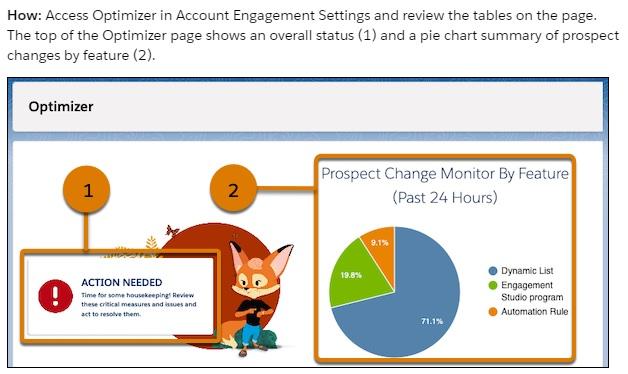




0 Comments