Why should we care about the health of our data?
Bad data in your marketing automation platform (Pardot, HubSpot, Marketo, Eloqua, ActiveCampaign, etc.) is inevitable. Looking through your data, have you ever seen an email like test@donotemailme.com or fake@fakeemail.org? This data could be coming from your company’s competitors, online bots, or any prospect who wants to receive or download your content but doesn’t want to be added to an email list. Without a doubt, bad data will find a way into your system. There are many ways to keep your database healthy, whether that includes validating your data or setting up dynamic lists to detect fake email addresses; your team must have a plan to keep your data healthy!
Cleaning up your data using Everest
Clean data is the first step to healthy data. A lot of fake prospects will come in through forms and form handlers. Implementing an email success platform to help validate your data could be crucial in helping successfully generate revenue and increasing the overall lifetime and health of your data system. One tool we like to use at OBC is Everest. Everest is a product sold by the company Validity. It is marketed as ‘A fully integrated email success platform providing crucial insights and deliverability guidance so you can reach more people, increase engagement, and improve efficiencies of your email program.’
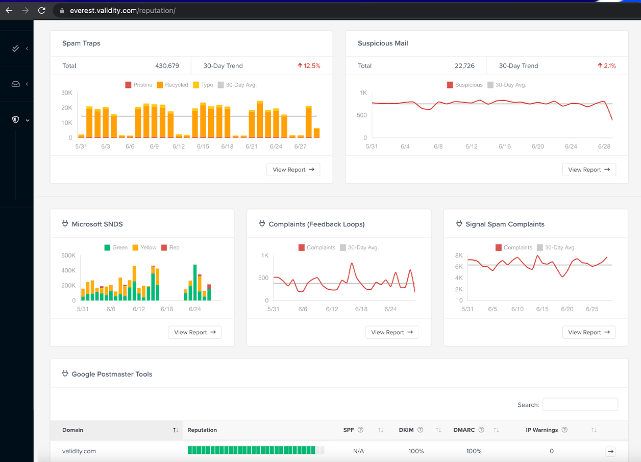
Everest offers a wealth of great features like
- Inbox Placement Insight
- Reputation Monitoring
- Engagement Analytics
- View Time Optimization
- Sender Certificate
One feature we use every quarter on Everest is List Validation. We confirm that all emails that are in our database are accurate, alive and safe for us to continue to email.
Validating your Pardot list using Everest
Your prospect list will show you all of the prospects in your database. Take a moment to get comfortable with the filtering options on this page. You can filter by which prospect you want to see; all prospects in your database, all active prospects, mailable prospects, unsubscribed prospects and so on. You can all filter a custom date or a tag applied to that prospect.
Pardot Lightning
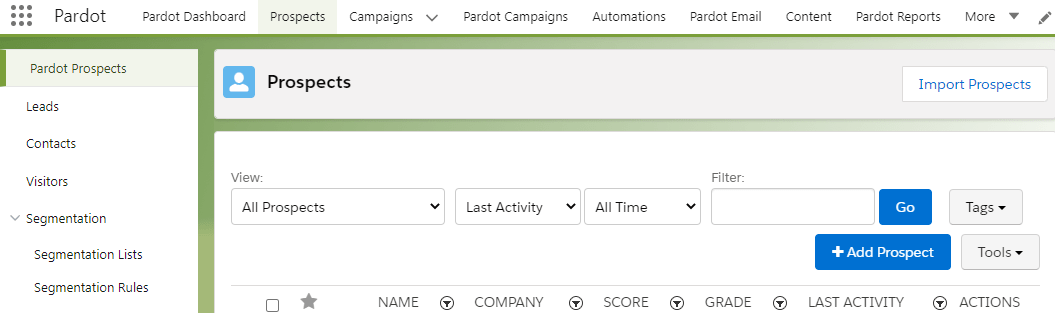
Pardot Classic
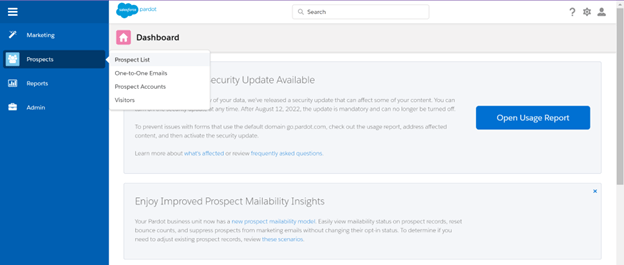
After you have decided which filters you want to choose for the emails you plan to validate, click ‘Tools’ in the right-hand corner and click ‘CSV Export.’ Depending on the size of the list you are exporting, this could take minutes to hours to be completed.
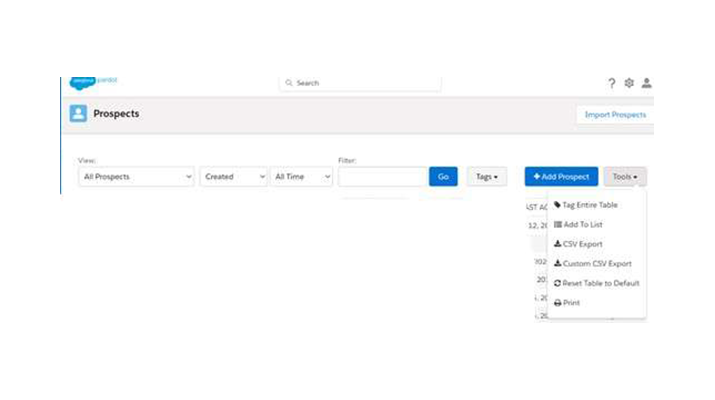
Once the status of your exports states ‘Completed,’ you can download the CSV file.
Everest list validation
Now that you have your prospect list you are ready to import and validate that list on Everest. Let’s look at the dashboard on the left-hand side. Under ‘Pre-Send’ you’ll see the option to click on ‘List Validation.’
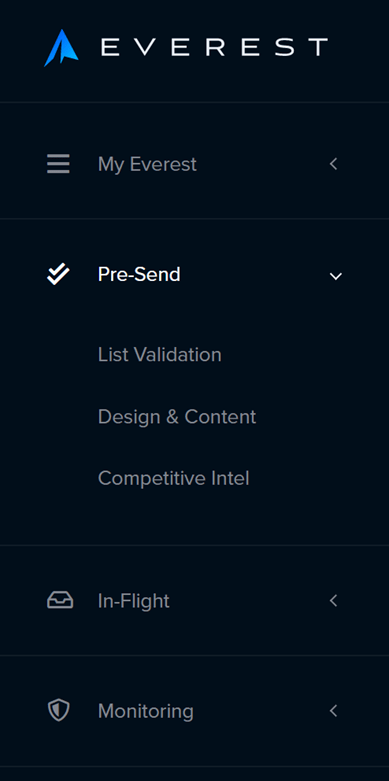
After clicking on ‘List Validation’ you will see the option to ‘Validate New List’ in the right-hand corner.
![]()
You will be given the option to upload a list or paste your list into Everest. If you choose to upload a list, this must be done in a CSV file with a file size limit of 500 megabytes. It is important to note that your list results will expire in seven days.
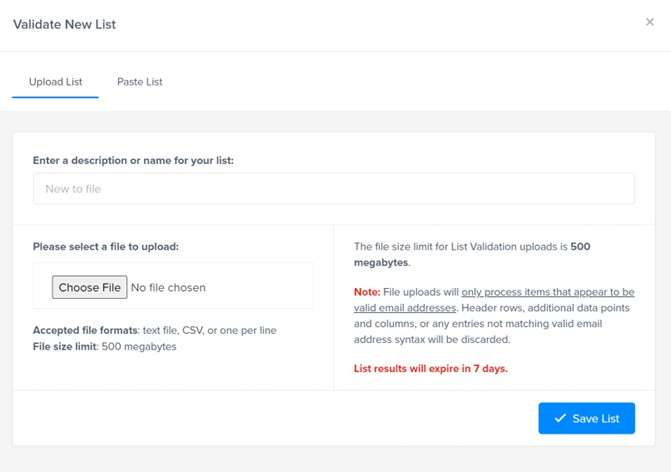
Depending on your list size, this could also take anywhere from a few minutes to several hours. You will know your list has been completed if your progress status reaches 100% and the button changes from ‘Verifying…’ to ‘View Details.’
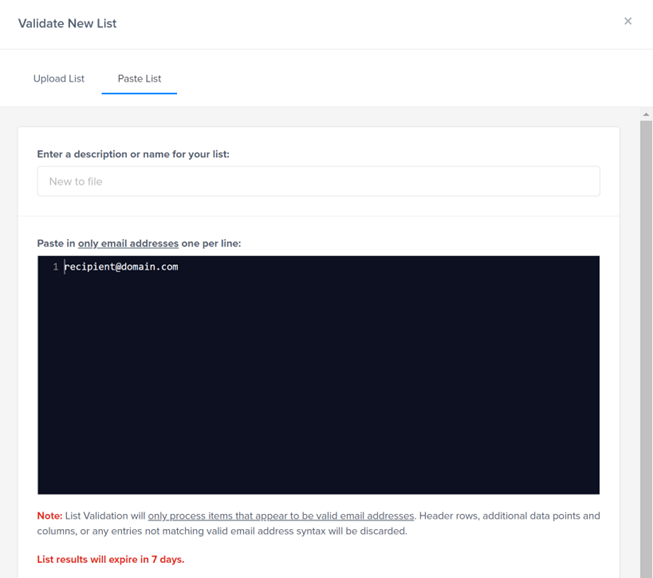
Everest email categories
After your list has been verified, you can click on ‘View Details.’ Everest separates these emails into nine different categories.
Valid: Valid—This is a safe email and Everest marks it as valid. This means the email prefix as well as the email domain are there and recognized as accurate.
Invalid: Address Invalid—This means the email address format is incorrect. It could be as simple as a prospect entering in the wrong information while quickly filling out a form. An example of this would be test#gmail.com. We would recommend suppressing these email addresses from your database.
Invalid: Domain Invalid—This email has a domain that is not recognizable. An example of this would be test@gmailllllllll.com. We would recommend suppressing these email addresses from your database.
Invalid: Account Invalid—This email account simply does not exist in that email domain. We would recommend suppressing these email addresses from your database.
Invalid: Mailbox Full—This email is associated with a full mailbox. We would recommend temporarily suppressing these email addresses from your database, then checking again at a later time to see if they become mailable at which point you should remove the suppression.
Risky: Accept All—This is when a server is set to receive all emails at a specific domain. This could be common for company emails that accept all emails but may have a firewall or similar spam tool to keep that email from showing up in your customer’s inbox. We would recommend keeping this email in your database but proceeding with caution.
Risky: Role Address—Many role-based addresses are considered valid but they typically do not perform as well as direct customer email addresses. This could influence your ROI (return on investment) with your email marketing campaigns. An example of a role-based address could be something like sales@domain.com or marketing@domain.com. Our recommendation depends on which email marketing platform you are using. Pardot will not send to role-based email addresses, so might as well clear them out by suppressing them. If your email marketing platform allows role-based email addresses then we recommend keeping them in your database but proceeding with caution.
Risky: Disposable—Disposable email addresses are very common for people that need a temporary email. This email could be used only to sign up for promotions, services or download your content. We would recommend keeping this email in your database but recommend checking periodically to make sure they are opening your emails, otherwise suppress them.
Risky: Unknown—Lastly, a risky email address is one that looks good to Everest and is associated with a proper domain but is not responding properly. This could be temporary. We would recommend keeping this email in your database, proceeding with caution, and regularly checking the status of this risky email. At any point this email is at risk to be considered ‘risky’ to be removed.

After you have validated your database you will be able to export specific addresses associated with the email addresses you would like to suppress. If your validation software is not fully integrated into your marketing automation platform, you will need to download the emails you are suppressing and import those into Pardot. An easy way to remove these emails from your database manually is to use tagging during your import process. This will allow you to easily identify those email addresses in your full database system and mass delete them.
Final thoughts
Whether you are validating your lists through an API integration or a third-party application like Everest, keeping your database healthy should be a key part of your email marketing strategies. Healthy data will protect your sender’s reputation to keep your company’s emails out of your customer’s spam boxes. Most importantly, it will keep bad data from ever entering your database.

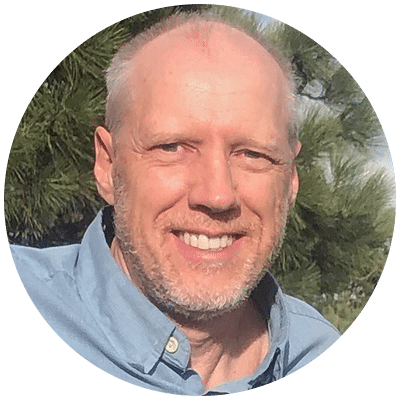

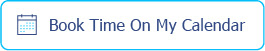
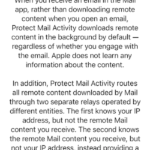
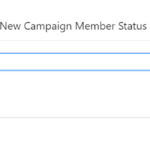




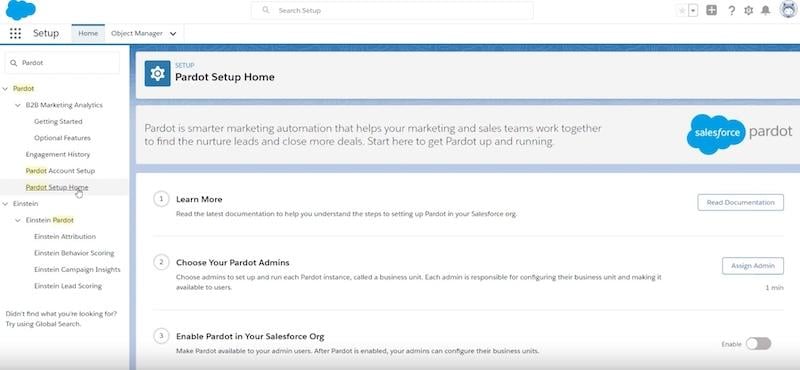





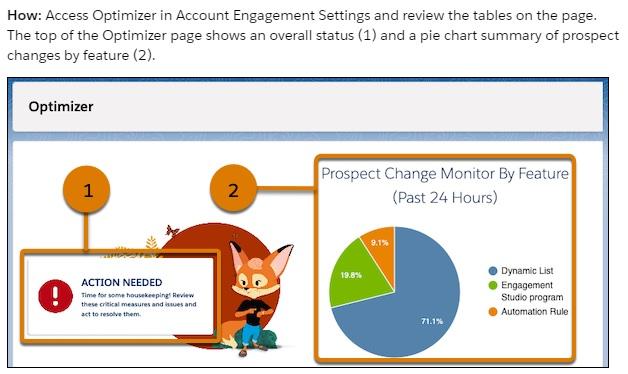




0 Comments