Know which workarounds really work
You’re set up in Salesforce as a marketing user. You are able to create custom campaign member statuses in Salesforce. Your campaign is set to active. So why can’t you see these new campaign member statuses in Pardot’s Engagement Studio?
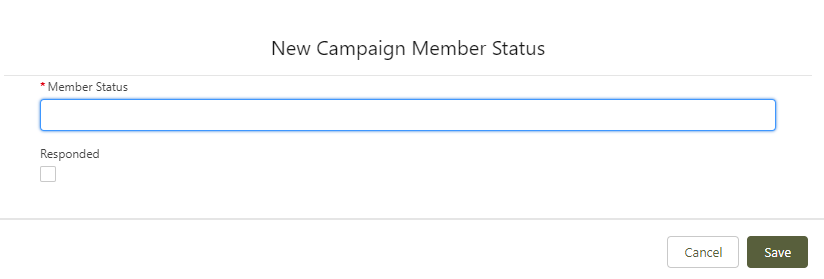
Judging by the number of Salesforce users who say this issue affects them, you’re not alone if you are also running into this issue. Many users are noticing that even though they’ve added a new campaign member status, and have tried to refresh the data via an automation rule, the new status is still missing from Pardot.
This is idiosyncrasy is posted as a known issue in Salesforce Trailblazer.
Two workarounds are appended to this known issue
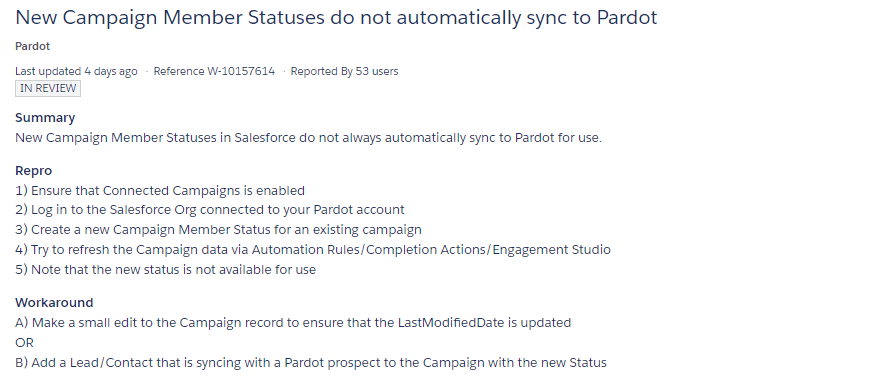
The second workaround resulted in the campaign member status appearing in Pardot…twice. A 25 minute phone call with Salesforce support confirmed that this, too, is a known issue. This means that option B, as of now, really isn’t a viable work around.
That leaves us with option A. Make a small change to the campaign record to ensure the last modified date is updated. This is the key bit of the workaround. One would think that just adding a new campaign member status would be a significant edit and be reflected in the last modified date. This is not the case. It turns out that you must modify a field on the details tab only for it to be reflected in the last modified date.
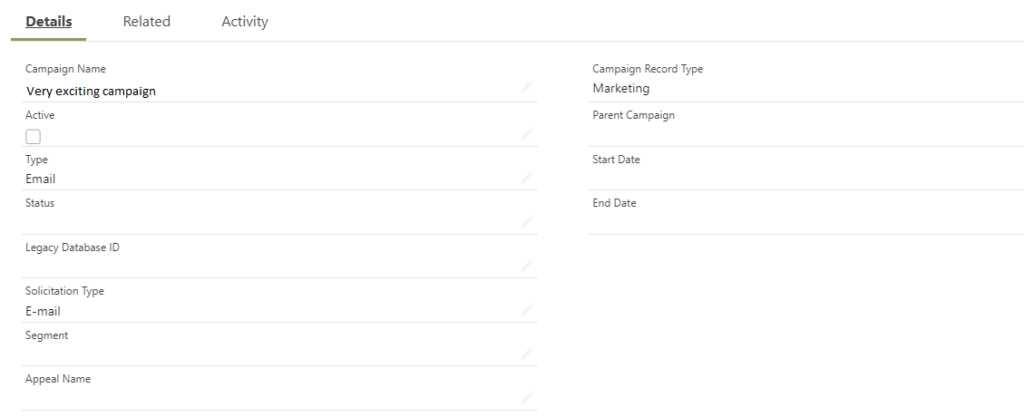
Here are the steps I took
- Add the new campaign member status, which you can find on the status tab
- Visit the details tab and slightly modify the name of the campaign
- Hit save
- Go back and put the name back to how it originally was
- Hit save
The last modified date reflected my recent campaign name tweaks. When I went to my Engagement Studio in Pardot I was able to see the new campaign member status. So, until some of these known issues are resolved, go for option A in the workaround!
If you’re stuck or need some help with your campaigns, please reach out. We’ll work you through those workarounds!
For reference
New campaign member status does not automatically appear in Pardot


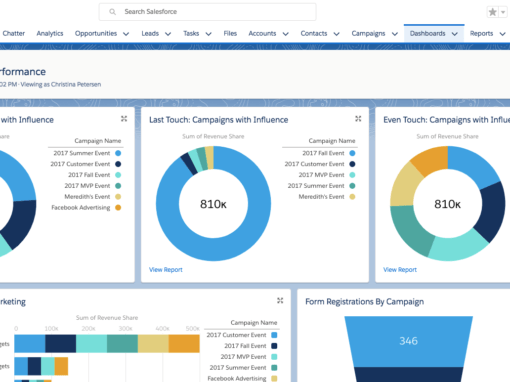
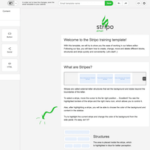
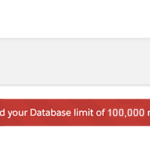
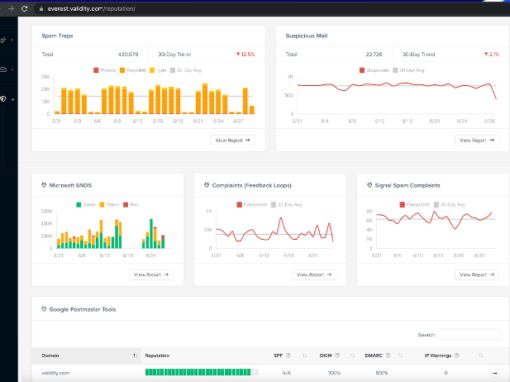
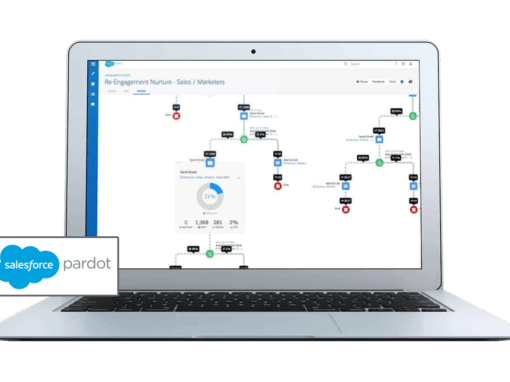
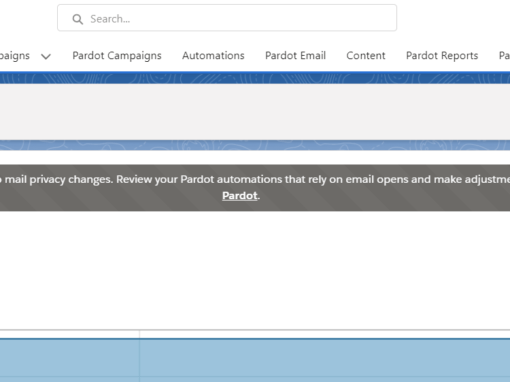
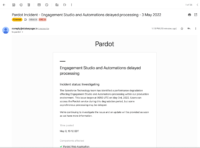
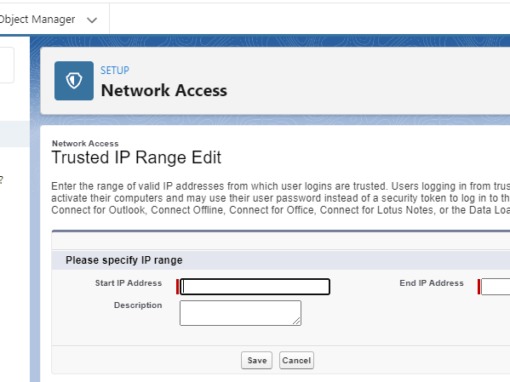
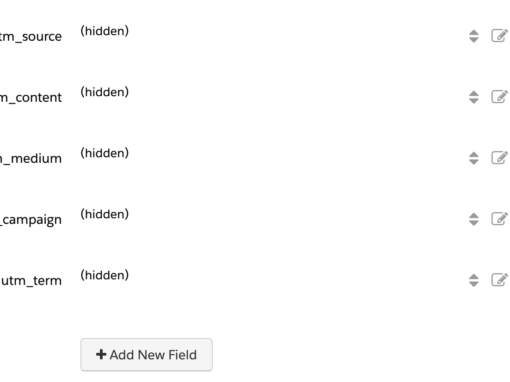
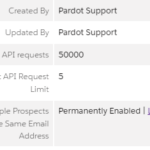



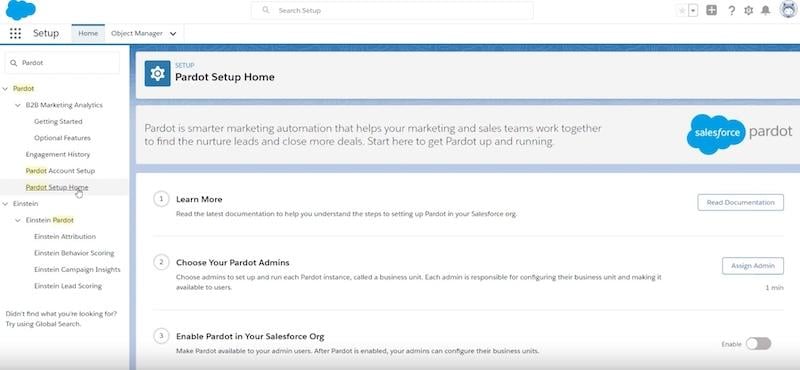





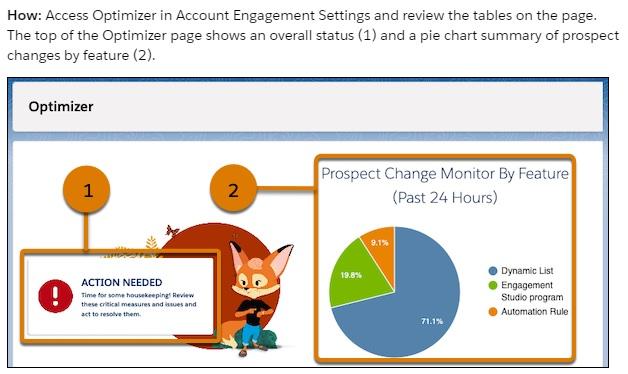




0 Comments