Setting up and using campaigns well, with alignment between Pardot and Salesforce, is critical to getting ROI out of Pardot and Salesforce.
In this article we’ll cover how to set up Salesforce Campaigns for the highest effectiveness. We’ll cover naming conventions, campaign hierarchy, use of campaign member status and more, and especially as it relates to campaign use with Pardot.
Campaigns are an integral part of Pardot since using campaigns well is the best way to provide proper marketing and revenue attribution so you can prove the effectiveness of your marketing efforts.
Why use campaigns in Pardot and Salesforce?
The reason for using campaigns in Pardot and Salesforce is two-fold:
1—By tracking marketing efforts, known as marketing attribution, campaigns help organizations understand which campaigns and channels are effective so that marketing can gauge ROI for their efforts and know where to continue to invest marketing dollars and where to pull back on marketing spend.
2—Campaigns give visibility to marketing’s overall influence on sales through revenue attribution tracking of marketing efforts. Revenue attribution of marketing efforts is accomplished through reporting on campaign influence on revenue. That is, to see which campaigns impacted or influenced ‘closed/won’ opportunities and became a sale.
Initial campaign configuration
To get the most out of campaigns you’ll need to set up Salesforce Campaigns, then set up “Connected Campaigns” between Salesforce and Pardot so that campaigns are created and managed within Salesforce, and so that Pardot can sync properly with all Salesforce campaigns.
Before you can create any Pardot/Salesforce campaign, the Pardot/Salesforce connector must not be paused, with data freely able to flow between the two applications. Once that’s done, here are the recommended steps to take for campaign configuration.
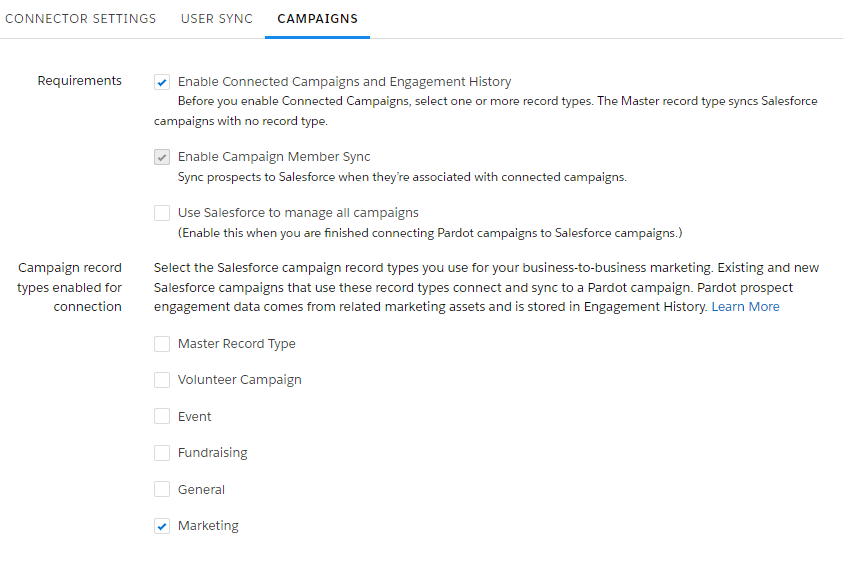
If you don’t have more than one record type for campaigns then just use the default record type.
If you do have more than one record type for campaigns then decide which Salesforce campaign record types you want to connect to Pardot. Many orgs will want to sync all campaign types.
If you wish to make only relevant campaigns available to Pardot, it’s best to limit the number of campaign types that sync to Pardot. We often create a campaign type called ‘Pardot’ or ‘Marketing’ so that it is very clear to a Salesforce user that this campaign type syncs with Pardot.
Create the campaigns in Salesforce that you want to sync with Pardot, this includes the campaigns that come out-of-the-box with Pardot, such as Newsletter and Website Tracking.
Enable connected campaigns and engagement history
Once you enable connected campaigns and engagement history, any Salesforce campaigns that were created with the campaign type that syncs to Pardot campaigns will appear in Pardot. This may take several minutes and you may have to manually connect them this once.
Ensure campaign member sync is turned on. Even if campaigns are connected, if the campaign member sync is not activated, campaign members in Pardot will not appear in Salesforce. Furthermore, automation rules that rely on ‘Is a member of CRM campaign’ will show zero prospects matching if this is not enabled, as the rule is looking for campaign members in Salesforce.
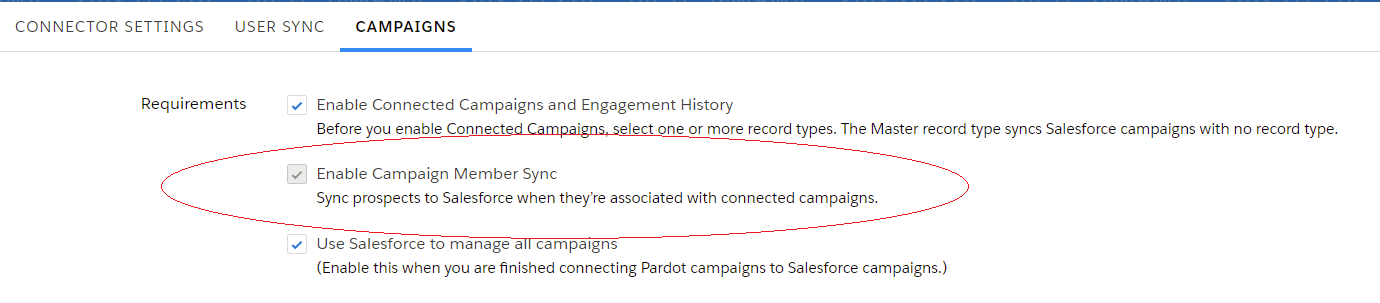
If you’re going to be creating campaigns in Pardot that you do not wish to sync with Salesforce, leave the ‘Use Salesforce to manage all campaigns’ box unticked. The best practice, however, is to tick this box, as most campaigns should have visibility in Salesforce.
Important: Pardot users who will need to manage or create campaigns will also need to have ‘marketing user’ selected on their user profile in Salesforce. This is the tick box directly below ‘Active’ on their user profile.
Creating Pardot and Salesforce campaigns
Here are some tips for achieving useful and accurate numbers with campaigns in Pardot and Salesforce.
Salesforce campaign naming convention
Establish a process for routinely capturing campaign data that is important to your organization using an established campaign naming convention, such as YYYY-MM-DD Campaign Topic Purpose Audience.
Recommended campaign naming convention:
YYYY-MM-DD Campaign | Topic | Purpose | Audience
There is an 80 character limit as to how many characters you can enter within Salesforce campaign names. There is also a practical limit as to how much of your campaign name will show within different areas of the interface within Salesforce and Pardot and reports before getting cut off, so name your campaigns wisely; abbreviate as needed but most important is to be consistent on naming your campaigns.
Additional campaign set up and data capture
Associate a status to each campaign, such as ‘in progress’ or ‘planned’.
Associate a cost to each campaign where applicable.
Associate a start date and end date to each campaign where applicable. We generally recommend at least putting the start date of when you created the campaign as a useful point of reference. And many campaigns will not need an end date, for example evergreen campaigns like website tracking don’t need an end date.
Campaign types
The ‘Type’ of campaign is a standard campaign picklist field, but it is optional whether you use it or not. You can edit the available picklist values for campaign Type within Salesforce Setup -> Object Manager -> Campaign -> Fields & Relationships -> Type. If you do choose to use type you should standardize which types to use and make sure everyone in the organization sticks with proper assignment when creating campaigns.
The campaign ‘active’ checkbox
The ‘active’ checkbox controls which campaigns are considered influential towards opportunity revenue for opportunities that contacts are related to using Contact Roles or the Primary Campaign on an opportunity. When a campaign is not active, campaign influence reporting prevents this campaign from being counted in the opportunity revenue. So don’t uncheck the Active checkbox on a campaign just because the campaign has run its course since this action will remove the campaign from campaign influence on revenue reporting.
Also inactive campaigns will sync to Pardot but won’t be accessible to Pardot automations.
- Only Salesforce campaigns marked as active in Salesforce count towards campaign influenced revenue.
- Only Salesforce campaigns marked as active in Salesforce are available in Pardot for use in automations, journeys and completions actions.
NOTE: Campaign Influence does not take the campaign Status field into account, which means, for example that if the campaign status is ‘canceled’, and the campaign is active, the campaign is still counted towards influencing the opportunity. The ‘active’ checkbox is the sole controller.
Salesforce campaign hierarchy and structure
Pardot assets can be assigned to a single campaign (one-to-one relationship), and prospects can be assigned to multiple campaigns in a one-to-many relationship, where one prospect can belong to many campaigns once you set up Salesforce Campaigns.
You should coordinate within your company a well thought out strategy for how you want to set up your campaign hierarchy before actually creating any campaigns. That’s a topic for another blog post, but we’ll suffice it to say that we recommend two to three levels within your campaign hierarchy.
Recommended Salesforce campaign hierarchy model:
- For 2 levels: initiative > activity
- Example: Grand Expo > email invite
- For 3 levels: channel > initiative > activity
- Example: Events > Grand Expo > email invite
Initially you’ll want to create your highest level parent campaigns using more broad Salesforce campaigns, i.e. email, event, advertising, form submissions, social media, import, salesforce sync. All other campaigns will fit into one of these buckets either directly or as more granular child campaigns.
You don’t need to add dates as your parent level campaigns, i.e. 2024Q4, since you can filter on dates with your reports. It usually is a good idea, however, to capture dates in some way in your campaign naming convention (as mentioned above).
For every new campaign that is not at the top of the hierarchy, always assign a parent campaign when creating the campaign. By always assigning a parent campaign when you create a new campaign, eventually you’ll be creating a hierarchy of parent, child, and sometimes grandchild campaigns as you build campaigns (and possibly great grandchild, though we don’t recommend it). This will become valuable once you want to report on campaigns and will give you the ability to report at any level within the campaign hierarchy.
Campaign Member Status
Create custom campaign Member Status within each campaign to track each prospect’s level of engagement within a campaign, then track campaign engagement at every level by updating each prospect’s campaign Member Status using completion actions or automation steps within a Pardot journey.
Add contacts as Campaign Members only to the lowest level campaign within your hierarchy. The lowest level campaign is where marketing asset engagement occurs, and Salesforce campaign Member Status gets updated, i.e. event invitation email link clicked, PPC link clicked, event registration form submitted.
If you add contacts to any campaigns not at the lowest level within the hierarchy then your attribution reporting will be messed up since attribution for a single engagement will be spread across more than one campaign level, which usually means across more than one purpose for since each level of your campaign hierarchy serves a purpose for reporting.
How to update Campaign Member Status for campaign members
To add contacts as Campaign Members and update their Campaign Member Status you simply add your contacts back to the campaign with a different Campaign Member Status.
For example, for an event you might use the following campaign member status: invited, reminded, registered (responded), did not register, attended, did not attend, followed up. For the initial campaign you would add contacts with Campaign Member Status of ‘invited’, then when they register with a form you add the contact back to the campaign with Campaign Member Status of ‘registered’.
Ideally for UTM attribution reporting you’d also want to capture UTMs onto the Campaign Member object within Salesforce by using a Salesforce Flow to transfer contact UTMs onto the Campaign Member object of each campaign. This solution will give you the best marketing attribution tracking (but that’s another blog post for another day). If you set up this type of solution then you may want to remove Channel from your campaign hierarchy since you can report on Channel via UTMs from Campaign Members.
Campaign workflows
Create standardized workflows for each type of campaign. Questions to ask yourself when creating workflows are:
1—What are the campaign creation workflows you want your organization to adopt?
2—What parts of your campaign workflow can and should be automated?
Contacts and opportunities
Revenue attribution in Salesforce depends on how the primary campaign is associated with the opportunity, and how “Campaign Influence” is set up in Salesforce.
Pardot, on the other hand, can only associate an opportunity to a prospect, and thereby attribute marketing efforts towards revenue, is if the opportunity is related to a specific contact(s); (see Contact Roles below).
When a Salesforce user creates an opportunity from one of the following four ways, Salesforce does not associate these opportunities with a campaign and no revenue from these opportunities will be attributed to any campaign:
- ❌ from the left-side bar ‘Create New’ drop down
- ❌ from ‘Quick Create’
- ❌ from an account
- ❌ from the opportunities tab
This limits your ability to understand how marketing influences pipeline and revenue or how revenue is attributed to different campaigns. The lack of visibility here impacts your campaign attribution and key metrics like campaign or channel ROI. Campaign creation from these methods should be avoided.
Contact Roles
As alluded to above, proper use of Contact Roles with Salesforce opportunities plays a huge ‘role’ (pun intended) as to how Pardot aligns attribution between marketing efforts, prospect engagement, campaigns, and revenue contribution.
For proper revenue attribution from a marketing perspective, every opportunity in Salesforce must have contacts related to Opportunities via Contact Roles. Without that Pardot cannot associate marketing efforts toward revenue.
If a prospect in Pardot is not related to a Contact Role within a Salesforce Opportunity, even though the opportunity may be ‘Closed/Won’, Pardot and marketing will not get any credit from any of the marketing efforts that may have played a part towards winning that deal.
Since contact roles are so integral to ROI reporting in Pardot, you can ensure that at least one contact is related to an opportunity by removing the “New Opportunity” button from the account page layout. This will force users to create the opportunity from the contact page instead, automatically associating that contact to the opportunity.
Be sure to always create any opportunities from the contact page. This allows Salesforce to automatically associate that contact to the opportunity which will enable campaign attribution towards the opportunity based on the related contact, and any related marketing engagement tracked using campaigns where the contact was involved as a campaign member.
Considerations
- If you clone an opportunity, the primary campaign associated with the original opportunity will persist, but this may not be the correct attribution. Consider whether or not to allow opportunities to be cloned.
- Consider how you want to manage campaign attribution for system-generated opportunities if you have them.
- If you’re using a custom attribution model with customizable campaign influence and the model is set as the default, you need to manually create campaign influence records. Each time a campaign makes an impact on an opportunity, create a record that identifies the influential campaign, and enter an attribution percentage.
- There are other ways around forcing use of Contact Roles on Opportunities, perhaps using custom objects and Salesforce Flows, and maybe third party tools, but that is outside the scope of this article.
Measuring campaign effectiveness
Now that you’ve connected and created your campaigns, it’s time to take a look at how they’re performing. Campaign effectiveness can be measured by:
Brand recognition—number of booth attendees at trade show, overall difficult to measure, nevertheless has value
Prospect engagement—form submissions, CTA clicks, etc. which lead to qualified leads and revenue
New lead acquisition—net new leads/prospects
Qualified leads—recent engagement by qualified prospect which leads to revenue
New opportunities
Revenue—closed/won opportunities
Deeper account penetration—more qualified leads and repeat sales within same or existing accounts
Referrals—which leads to qualified leads and revenue
The kind of knowledge of an organization’s actual numbers of what marketing efforts and campaigns are effective (or not) only comes from properly setting up and using campaigns, along with good reporting, not from intuition or guesswork. Towards that end, every organization should rely heavily on Salesforce campaigns and campaign reporting to know and to prove what is working.
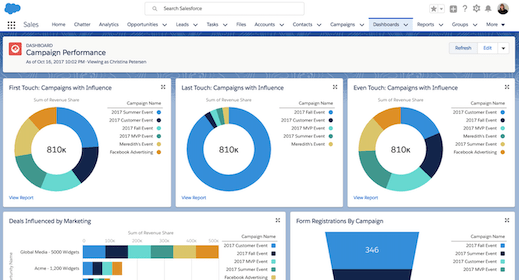
Prospect Lifecycle Stages
The above campaign measurements can be visualized, tracked and reported on end-to-end through prospect Lifecycle Stages within the marketing and sales funnel.
Below is an example of possible Lifecycle Stages:
- Awareness
- Consideration/engagement
- Qualified Interest (MQL marketing qualified lead)
- Prospecting (SAL sales accepted lead)
- Deal (SQL sales qualified lead)
- Purchased (customer/revenue)
- Loyalty (repeat sales)
- Advocacy (referrals/case studies)
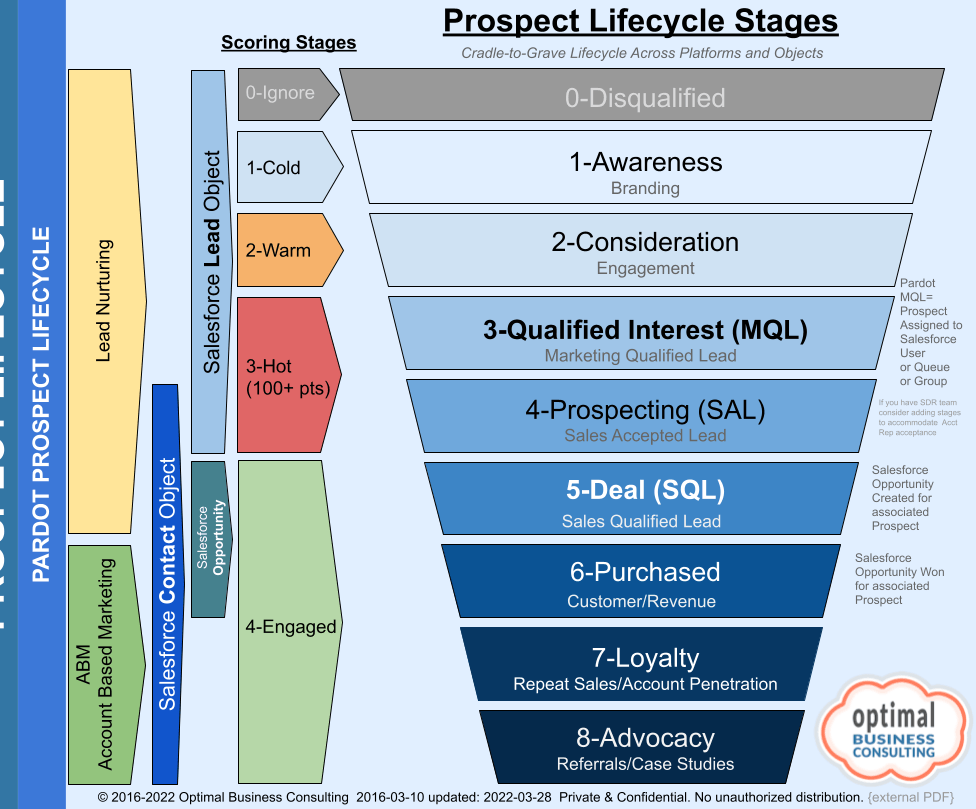
Lifecycle Stages will be different for almost every organization. The names/labels of the stages can easily change, but the meaning of each stage, and what criteria defines each stage is what counts.
Prospect lifecycle stages enables your organization to quickly identify where any given prospect is at within the buyer’s journey, and to tailor and target your marketing message to prospects based on each stage, thus making your marketing much more effective. The above prospect lifecycle stages can be named anything you desire (and you can even have more or fewer stages). The items provided are guidelines with the intent of establishing the purpose of each stage.
What really matters with regard to Lifecycle Stages:
- what criteria defines each stage
- what triggers move contacts from stage to stage
- what manual and automated processes need to be put in place to manage Lifecycle Stages
- how should you market differently with contacts within each stage
- how should Sales interact differently with contacts within each stage
- alignment between Marketing and Sales on the above
Since campaigns and prospect lifecycle stages can be closely aligned, they can be more effective and powerful when used together and employed with a consistent and overarching strategy.
NOTE: Salesforce does not provision for stages for contacts like it does for leads. Custom fields and automations need to be used to sync prospect lifecycle stages between Salesforce objects and Pardot. These automations can be done from Pardot or Salesforce but, since dynamic Lists are also needed along with automations, it is usually best to manage lifecycle stage from Pardot.
Stay tuned for another article coming later that will dive more into Lifecycle Stages…
Get in touch if you’d like help setting up Salesforce Campaigns, Lifecycle Stages, or anything else we can help with.
Next in this series…
About the Pardot rename
In April 2022, Salesforce announced the rebrand of Pardot to Marketing Cloud Account Engagement. While the rebrand unfolds and the world adapts to the new nomenclature, we'll typically keep the Pardot name in our blog posts.
There are several permutations of the new name being thrown about, so you may see us use any one of them as things evolve:
- Pardot
- Marketing Cloud Account Engagement
- Marketing Cloud Account Engagement (Pardot)
- MCAE
- MC Account Engagement
- Account Engagement by Pardot

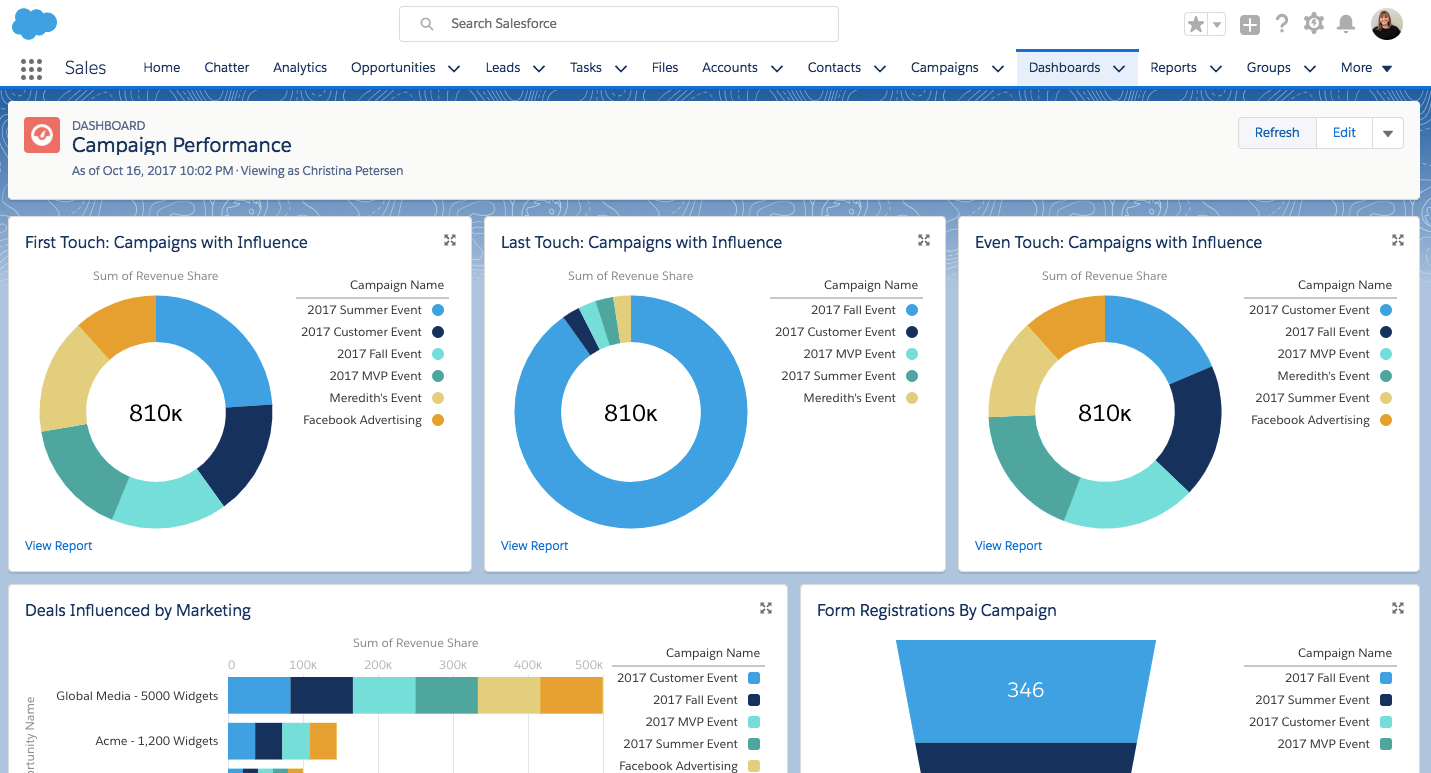
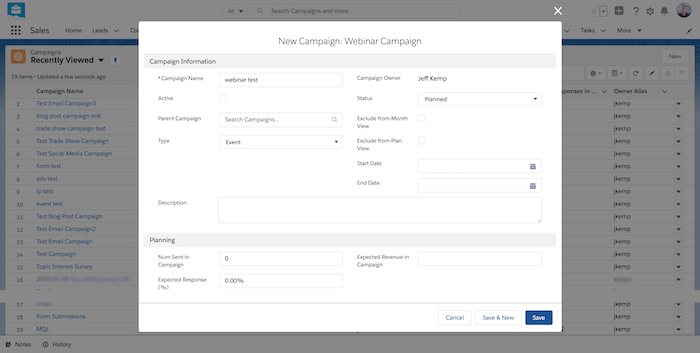
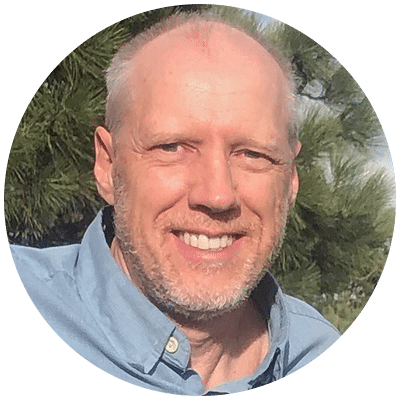

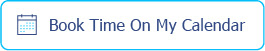
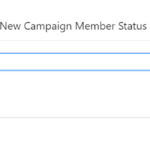


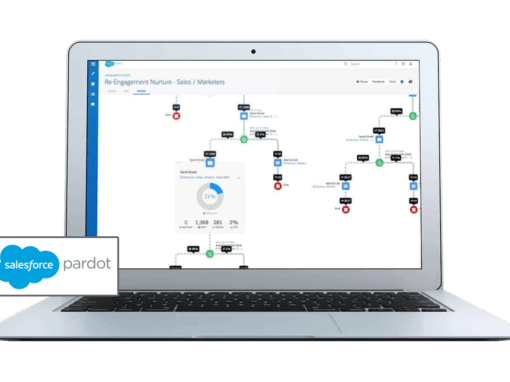


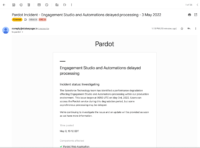
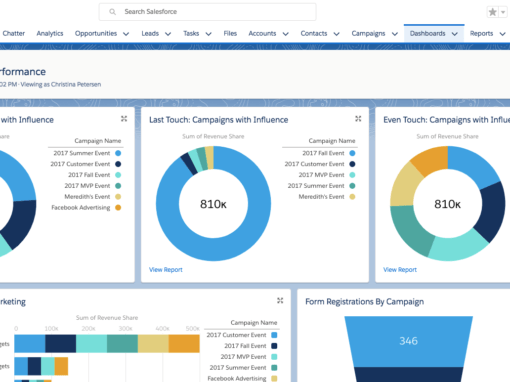
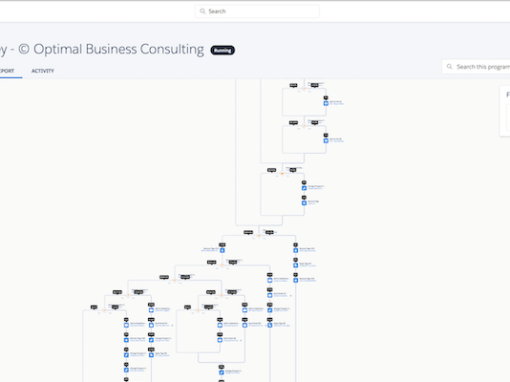
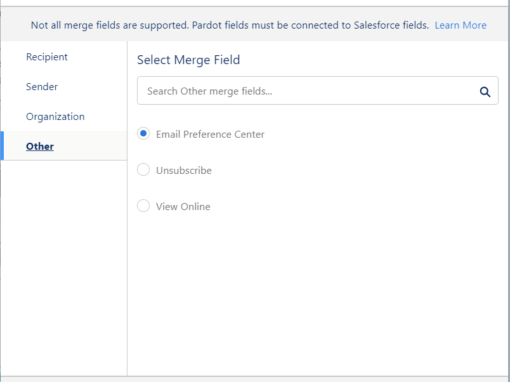



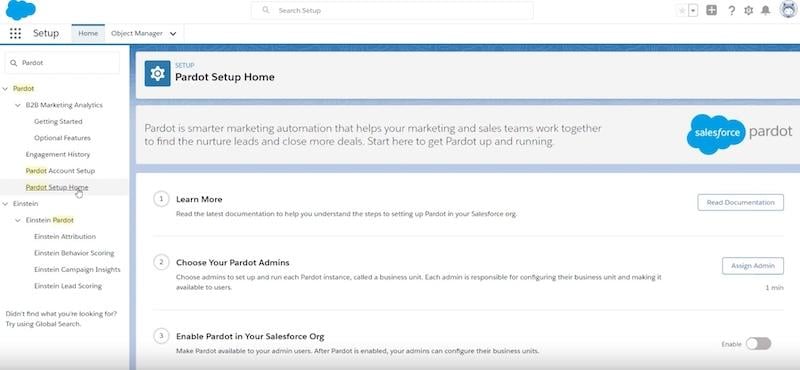





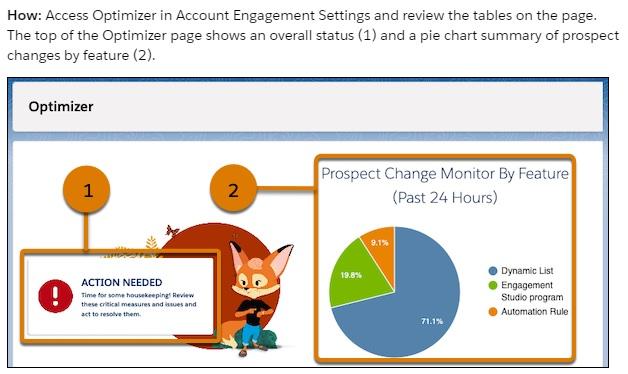




0 Comments