Quick tip on…
Pardot limits
Limits on Pardot Custom Fields
- The maximum number of Pardot Custom Fields allowed is limited by Salesforce, an org can’t have more than 800 custom fields regardless of the edition or source of those fields…BUT, as of Summer ’23 there is a recommended ‘practical’ limit on the number of fields you can map to Salesforce.
- We are using the term ‘practical’ because this is not a hard limit, but a recommendation made by the Salesforce Optimizer so you avoid sync issues between Pardot and Salesforce.
- The practical limit on the number of fields you can map from Pardot to Salesforce is 150 prospect fields mapped across Salesforce leads and contacts, and 125 fields combined between Pardot accounts and Pardot opportunities. These limits include the total between standard and custom fields.
- The reason for the recommended limit is that orgs with a higher field count will get stuck in the Pardot sync queue which will prevent prospects from syncing to Salesforce.
- To see the recommended field limits you can run the Salesforce Optimizer under Account Engagement Settings > Optimizer.
Limits on Pardot Journeys/Nurtures/Engagement Programs
- The maximum number of steps allowed in journeys is limited to 300 steps.
- We were surprised when we came really close to bumping up against this limitation with some fairly complex journeys. We saw a warning that we wouldn’t be able to start the journey if it had 300 steps or more. So if you do run into this limitation then it would be best to break your journey down into smaller journeys or separate automations to compartmentalize certain parts as sub-routines.
Limits on Pardot Automation Rules
- The maximum number of active Automation Rules is based on your edition: MCAE Growth = 50, MCAE Plus = 100, MCAE Advanced = 150, MCAE Premium = 150.
- Often times you can use Engagement Studio programs and dynamic lists to reduce your need for Automation Rules, so the hard limits mentioned above may not matter that much.
- Automation Rules have a limit of 10 Completion Actions per Automation Rule.
Limits on Pardot External Activity Extensions
- The maximum number of active External Activity Extensions is based on your edition: MCAE Growth = 0, MCAE Plus = 10, MCAE Advanced = 20, MCAE Premium = 30.
Limits on Pardot Imports
- The maximum CSV file size for Pardot import is 100MB.
- We ran into this limitation a few times. The quick solution is to remove any unneeded columns and rows in your CSV file before importing to get the file size down. Often times you only need to import a few fields. If this isn’t practical for you then you might need to break your single file down into several smaller files for import, i.e. import1of3, import2of3, import3of3.
Limits on Pardot Platform and Connectors
- You can connect multiple Pardot orgs (or ‘instances’) to a single Salesforce org, but you cannot connect multiple Salesforce orgs to a single Pardot org. In fact, if you want to connect Pardot to a Salesforce sandbox, it disconnects Pardot from the SF production org until you reconnect it (and before you do so you’ll need to clean up any sandbox test data manually).
Limits on Pardot Business Units
- The maximum number of Business Units included* is based on your edition: MCAE Growth = 0, MCAE Plus = 0, MCAE Advanced = 2, MCAE Premium = 5.
- The above numbers are what is included at each edition tier, depending on your plan you may be able to purchase additional Business Units.
Limits on Pardot Email Template Builder
- It goes without saying that the Classic Pardot Email Template Builder has a lot of limitations, like no drag-and-drop for instance (see our blog post on ‘HubSpot vs. Pardot comparison…which one is better?‘).
- There isn’t any API support for Lightning Email Template Builder, and you can’t create Lightning Email Template Builder email templates using the API. For example, if you use the API to update the HTML Value field, the value in Email Template Builder is out of sync.
- Lightning Email Template Builder and Email Content Builder have the following limits:
- 250 components per email template or email content record
- 100 components per region (component container)
- 10K characters for each component’s property value
- In the HTML Value field of the HTML component, clicking Format may push you over the character limit. In that case, you can’t save your template. Undo the formatting or shorten the HTML and add another HTML block for the rest of the content.
We prefer using an external email builder to build email templates using a convenient drag-and-drop builder and then copying over the HTML to the Pardot Classic email builder, and so do many of our clients. See this popular article: Best email template builders for email production.
Salesforce limits
Limits on Salesforce Custom Fields
-
- Custom fields per object:
- Ultimate: 800
- Enterprise: 500
- Professional: 100
- Developer: 500
- Starter: 25
- An org can’t have more than 900 custom fields on most object types, regardless of the edition or source of those fields. In addition to the limits listed above, you can install custom fields from AppExchange for a total of 900 fields. For example, you can create 800 custom fields on an object in the Unlimited Edition, plus install 100 custom fields from a managed package that are limited to specific objects. Additional restrictions apply for activities, long text area fields, relationship fields, and roll-up summary fields. For more information, see Custom Fields Allowed Per Object.
- The maximum number of active picklist values permitted is 1,000 (you can have several thousand non-active picklist values).
- Active validation rules per object:
- Ultimate: 500
- Enterprise: 100
- Professional: 20
- Developer: 100
- Starter: 20
- Field history tracking per object: 20 fields
- Formulas maximum length: 3,900 characters
- Formulas maximum displayed characters after evaluation: 1,300 characters
- Custom fields per object:
Limits on Salesforce Campaigns
-
- The maximum number of campaigns within the Salesforce campaign hierarchy is 5 levels deep. So plan wisely. Plan in advance how you want to set up your campaign hierarchy for useful roll-up reporting. We even recommend diagramming it out in advance. Then as you create Salesforce campaigns, to place them properly within the campaign hierarchy, you assign a parent campaign to every campaign except for those campaigns at the top level.
Limits on Salesforce Flows
- The maximum number of Salesforce Flows (Active/Total):
- Ultimate: 2,000/4,000
- Enterprise: 2,000/4,000
- Professional: 5/5
- Developer: 2,000/4,000
- Starter: 0
Other Salesforce limits
- Attachments: maximum size in the Notes & Attachments related list: 25 MB for file attachments. 2 GB for feed attachments.
- Custom objects:
- Ultimate: 2,000
- Enterprise: 200
- Professional: 50
- Developer: 400
- Starter: 0
- Permission sets:
- Ultimate: 1,000
- Enterprise: 1,000
- Professional: 10
- Custom profiles:
- Enterprise: 1,500 per user license type
- Professional: 3
- Territories maximum account assignment rules:
- Enterprise: 15
- Users:
- Ultimate: unlimited
- Enterprise: unlimited
- Professional: unlimited
- Developer: 2
- Starter: unlimited
Additional technical limitations are available here:
https://help.salesforce.com/s/articleView?id=sf.overview_limits_general.htm&type=5
Feel free to reach out if you have any questions, need help, or just want to discuss Pardot or Salesforce limitations.
We will most definitely be updating this post and adding more info so check back later, and perhaps even often.


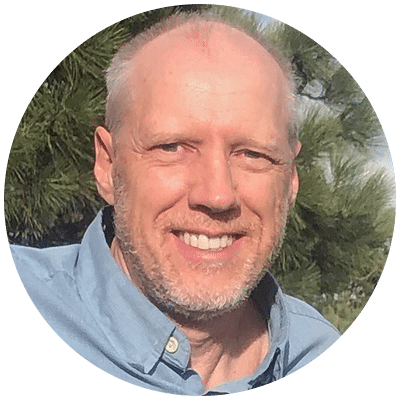

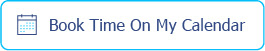
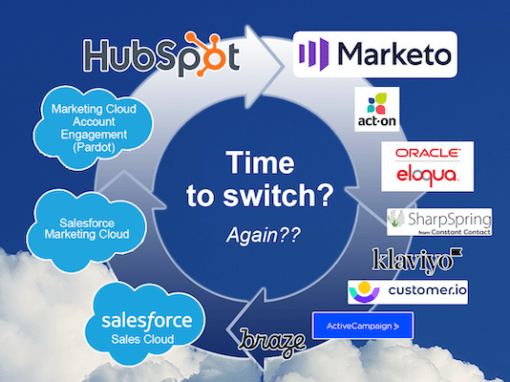
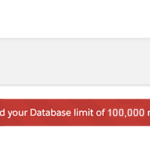
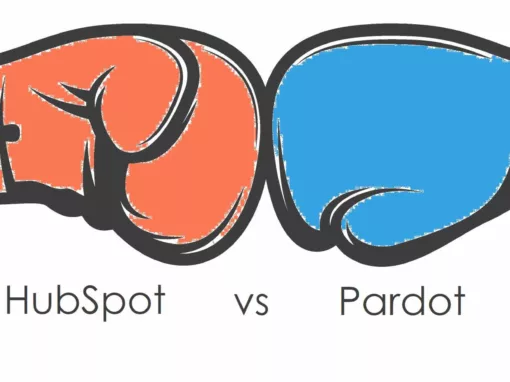



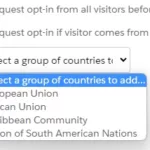
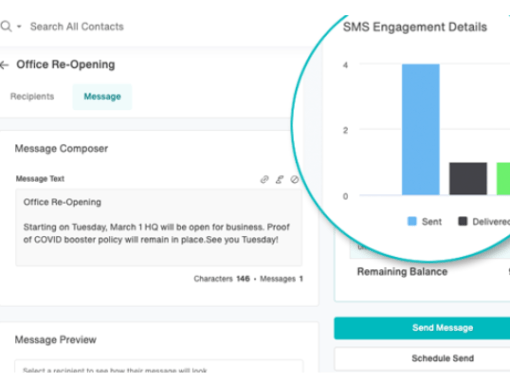
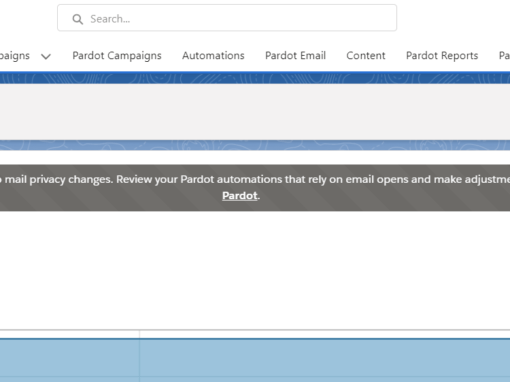
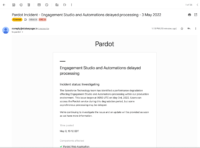

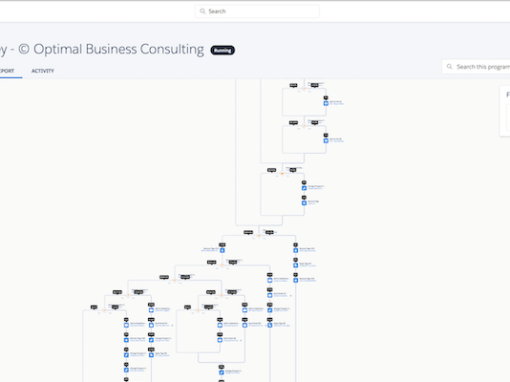
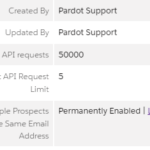


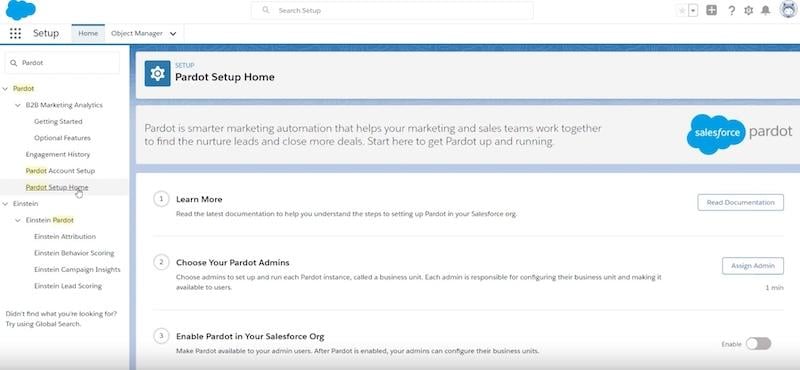




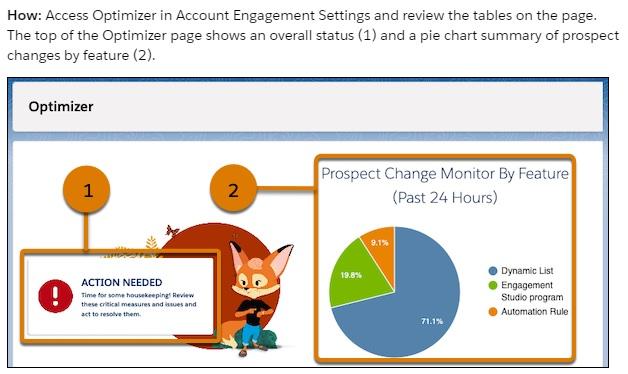




0 Comments