HML is on by default for all new Pardot accounts and older accounts are encouraged to upgrade whenever it’s convenient. It seems like now’s a good time to go over what HML is and, in the instance of older accounts, what it’s replacing. If you’re not sure whether or not you’re already using HML check your dashboard. If you see a message like the one below, you’re still old school and should consider the upgrade.
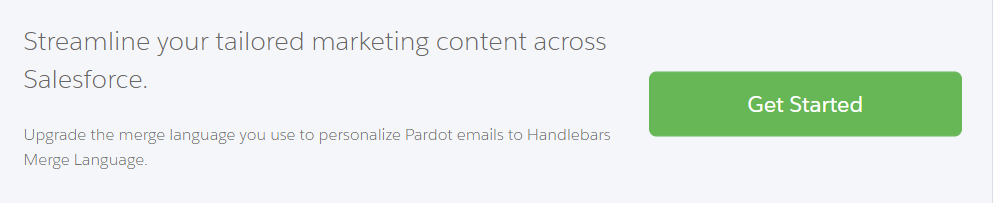
Let’s start with life prior to HML
Pardot variable tags or PML
Prior to HML, Pardot was using PML—Pardot merge language—which was also called Pardot variable tags, to custom messaging to prospects. A variable tag had the following structure %%first_name%% and allowed marketers to address a prospect by their first name in email outreach. If you have Pardot and are currently using the %% syntax, then you’re still using variable tags and will want to look into upgrading to HML soon.
What is HML?
Pardot introduced HML in late 2019, for better personalization in emails, landing pages and forms. The HML in Pardot’s HML stands for handlebar merge language, and this is because the %% have changed to curly braces {{, which is what the handlebars templating language uses. According to Salesforce, HML is available for Pardot email templates, list emails, 1:1 emails, dynamic content, landing pages, forms, and user signatures. If you’re particularly enamored by HML, you might be interested in knowing that emails and email templates can have up to 200 merge fields.
Below are some merge fields for prospects.
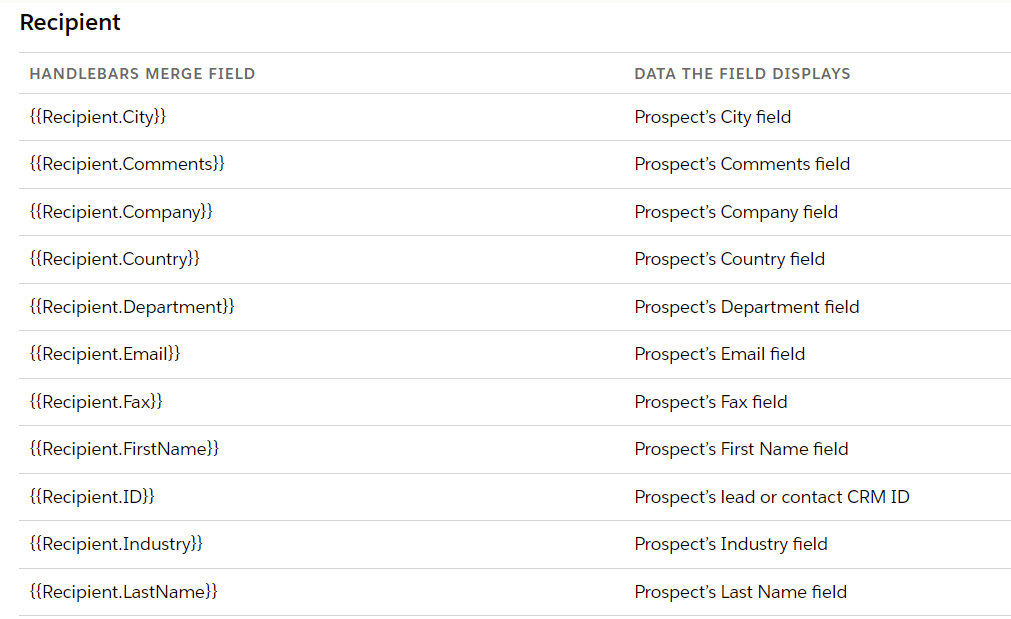
For quick reference, here are some typical Pardot merge tags and their HML equivalents
|
%%first_name%%
|
{{Recipient.FirstName}}
|
|
%%last_name%%
|
{{Recipient.LastName}}
|
|
%%view_online%%
|
{{View_Online}}
|
|
%%unsubscribe%%
|
{{Unsubscribe}}
|
|
%%email_preference_center%%
|
{{EmailPreferenceCenter}}
|
|
%%current_year_YYYY%%
|
{{Current_Year}}
|
|
%%user_url%%
|
{{Sender.URL}}
|
|
%%user_first_name%%
|
{{Sender.FirstName}}
|
|
%%user_html_signature%%
|
{{Sender.Signature}}
|
Handlebar escape values | Pardot modifiers
You may have values that contain special characters, such as an apostrophe, like in the name O’Donnell, or a special accent, such as The Colorado Bar and Café. Because it was originally created for generating HTML, handlebars may escape certain values, thus resulting in added characters in your merge fields. To avoid escaping on fields where there may be special characters, use the triple-stash for your values, such as {{{Organization.Address}}}. Pardot refers to the the triple-stash as a modified. This was taken from Salesforce’s page on HML modifiers.
“If you notice special characters being stripped from prospect data, add a third bracket to your merge field to use the raw modifier. For example, if a company name includes an ampersand and you see it replaced with “&”, make the merge field {{{Recipient.Company}}}.”
HML conditional merge fields
Once you’ve mastered HML, you can take it up a notch by moving on to creating simple conditional logic statements to render default content when a prospect record is empty. For example, let’s say you want to personalize your emails by addressing your prospect with a salutation and their first name, such as
Top of the morning, Paul!
A prospect who is missing a value for first name would receive an email that looks like this.
Top of the morning, !
To avoid the gauche spacing you could employ a conditional statement that would look like the following, which essentially says if there is a value for Recipient.FirstName, do the former. If the field is empty, do the latter.
{{#if Recipient.FirstName}}
Top of the morning, {{Recipient.FirstName}}!,
{{else}}
Top of the morning to you!
{{/if}}
Summary
If you’re a Pardot client and are still using variable tags—PML—you should consider upgrading to handlebar merge language—HML. HML is now on by default on all new accounts and is a standard in templating language, making Pardot even more integrated with Salesforce. HML is available for Pardot email templates, list emails, 1:1 emails, dynamic content, landing pages, forms, and user signatures. If you encounter issues with deploying or using Pardot HML, please feel free to reach out. We can help upgrade your account to use HML and/or can go over best practices on making the most of HML for custom emails, email templates and landing pages.
References
https://help.salesforce.com/s/articleView?id=sf.pardot_handlebars_merge_fields.htm&type=5
https://help.salesforce.com/s/articleView?id=sf.pardot_hml_conditional.htm&type=5
https://handlebarsjs.com/guide/#html-escaping
https://help.salesforce.com/s/articleView?id=sf.pardot_merge_field_modifiers.htm&type=5
About the Pardot rename
In April 2022, Salesforce announced the rebrand of Pardot to Marketing Cloud Account Engagement. While the rebrand unfolds and the world adapts to the new nomenclature, we'll typically keep the Pardot name in our blog posts.
There are several permutations of the new name being thrown about, so you may see us use any one of them as things evolve:
- Pardot
- Marketing Cloud Account Engagement
- Marketing Cloud Account Engagement (Pardot)
- MCAE
- MC Account Engagement
- Account Engagement by Pardot

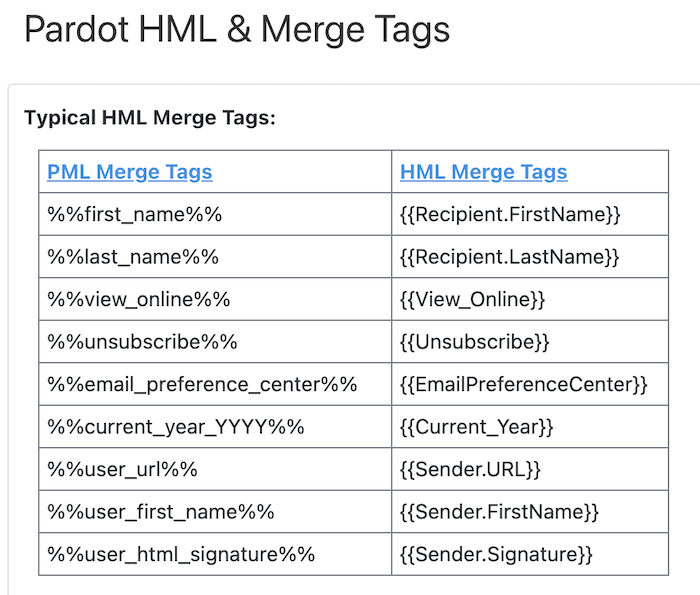


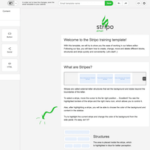

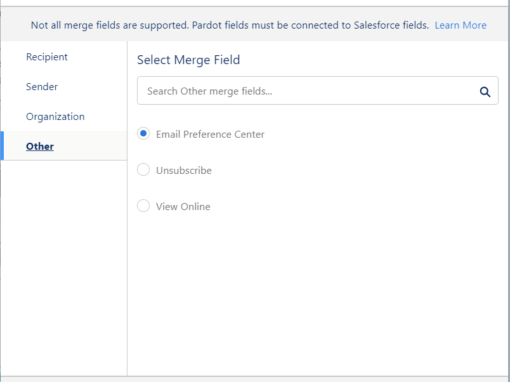


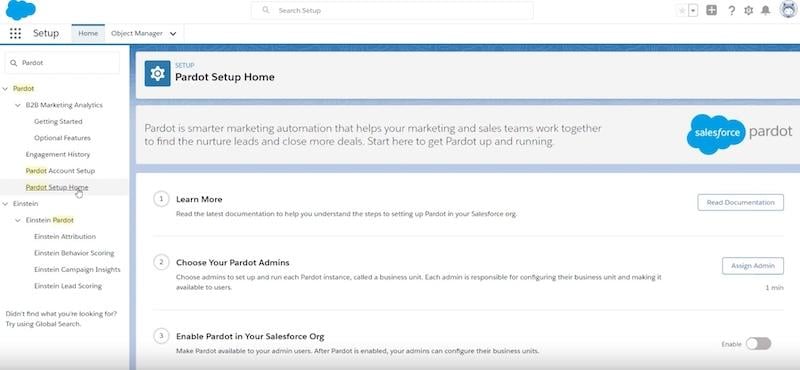





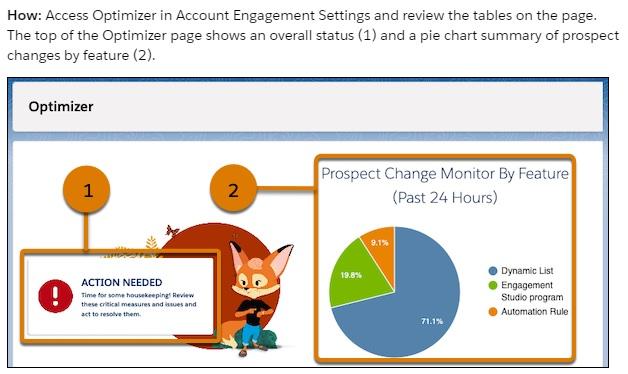




0 Comments