Ever wish you could create just one template that could show different text and images based on criteria such as your prospect’s location, job title or Pardot score? Dynamic content allows marketers to personalize their content to align with buyer personas and increase the effectiveness of their messaging.
What is dynamic content?
Pardot dynamic content is the ultimate in personalization. Like snippets, dynamic content allows you to create reusable blocks of text, dates and links. They also allow you to create reusable images. But dynamic content allows you to go one step further by showing a specific variation of dynamic content based on a default or custom Pardot field. For example, your company newsletter shows different content based on which industry your prospect is in. You would create dynamic content based around the default field industry.
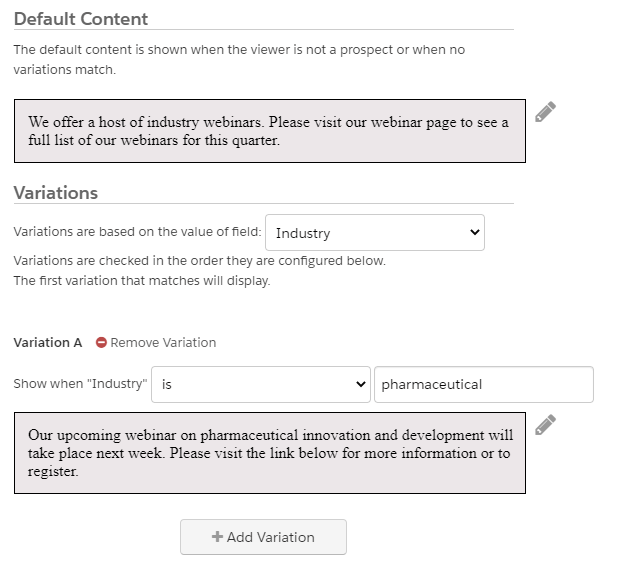
It’s good practice to ensure the default content is not overlooked, should a prospect’s default field be left blank or not match the variations given. This helps ensure all emails, regardless of dynamic content variable used, read well and don’t appear to be missing text or values.
To use dynamic content in list emails and email templates, click on the lightning bolt icon in the content editor of the email builder. A list of all available dynamic content will appear. When inserted into the body of an email, dynamic content will appear inside handlebar merge tags with its identifying number, such as {{{dynamic_content_419}}}. If you’ve not memorized all of your dynamic content and their corresponding numbers, we recommend opening a second tab on the dynamic content page for easy reference. Don’t forget to preview the email as several prospects to ensure the dynamic content is rendering as you expected.
Dynamic content can also be added to forms, Pardot landing pages and even your own webpages. To add the code to your own webpage, you will need access to the site’s HTML source code. Adding dynamic content to forms and landing pages is similar to adding it to emails.
Pros and cons of using dynamic content
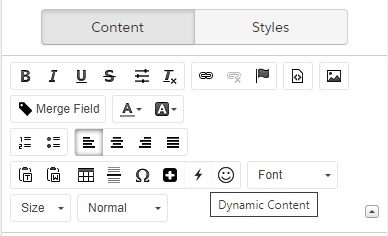
Dynamic content pros
- Offers more robust formatting options than snippets. HTML source code can be viewed and font styles can be altered.
- Dynamic content supports images. Want to show a different thumbnail based on which state your prospect is based in? Not a problem with dynamic content.
- Pardot HML merge fields can be used in dynamic content.
Dynamic content cons
- Unlike snippets, dynamic content cannot be used with the new drag-and-drop Lightning builder. It can only be used with the classic email builder.
- Email templates can have a maximum of 10 pieces of dynamic content.
- A maximum of 25 variations can be used per dynamic content. This may seem like a lot, but when the field has numerous fields, such as state, a second dynamic content field will be required.
- Dynamic content is not available on the lowest-level package (currently called Growth).
Final words on Pardot dynamic content
Dynamic content is the most flexible and robust way to customize your communications with prospects. It can be used to increase email clicks, landing page relevancy and form conversions. It can also help with current clients, such as showing them specific content based on which product they own or which event they attended.
Dynamic content can only be set up on fields that have a one-to-one relationship, such as state or score. Fields with a one-to-many relationship, like campaign, will not appear as available when creating dynamic content. If dynamic content has multiple criteria, such as score is greater than 50 and score is greater than 100, a prospect with a score of 125 would see the dynamic content variable for greater than 50, because that variable is listed first.
Should you have questions or need help with setting up or using dynamic content in your Pardot communications, please feel free to reach out.
Resources
https://www.pardot.com/blog/3-ways-to-improve-kpis-using-dynamic-content/
About the Pardot rename
In April 2022, Salesforce announced the rebrand of Pardot to Marketing Cloud Account Engagement. While the rebrand unfolds and the world adapts to the new nomenclature, we'll typically keep the Pardot name in our blog posts.
There are several permutations of the new name being thrown about, so you may see us use any one of them as things evolve:
- Pardot
- Marketing Cloud Account Engagement
- Marketing Cloud Account Engagement (Pardot)
- MCAE
- MC Account Engagement
- Account Engagement by Pardot



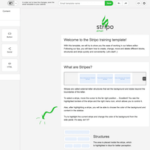


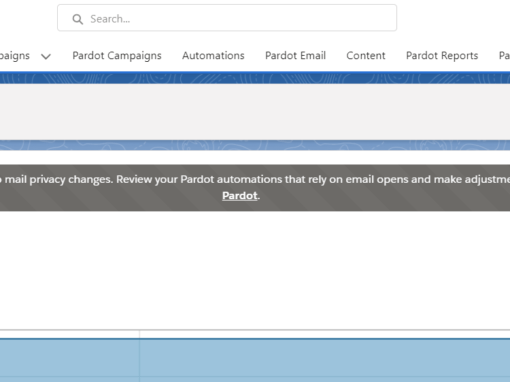


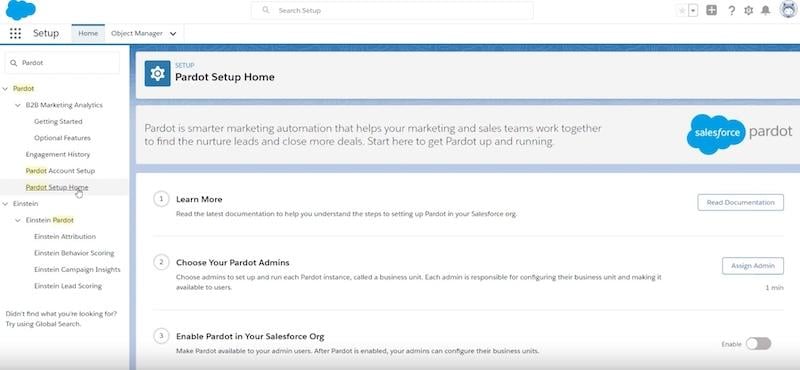





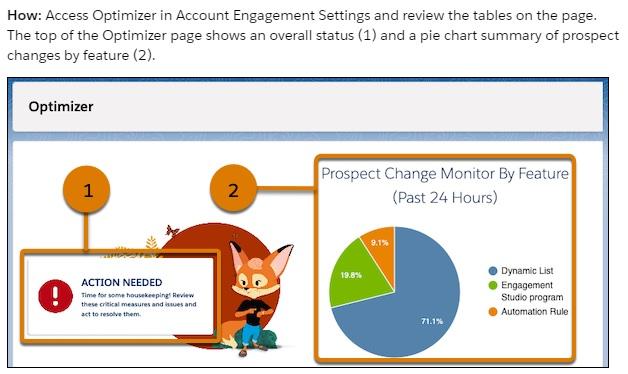




0 Comments