In an earlier blog post we talk about snippets and how they can be used in email and web marketing. There are certain things that need to be in place before snippets can be enabled, which we also go over in the Pardot snippets post. But what if you’ve activated Pardot Lightning? You’ve enabled connected campaigns and HML? You’ve also ensured you’ve access to view and edit campaigns in Salesforce and you’re still not seeing snippets in your Pardot merge fields?
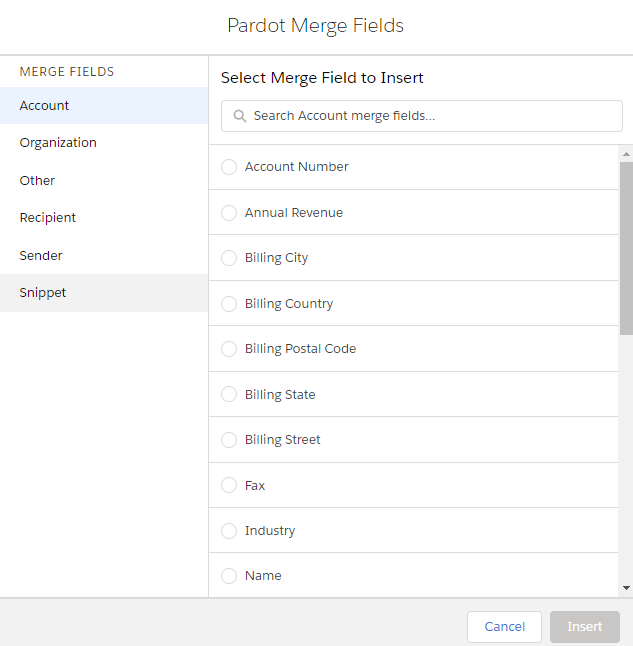
Chances are it has to do with the assignment field.
Assignment field and snippets
For a snippet to appear in Pardot it has to either be associated with a campaign or a business unit.
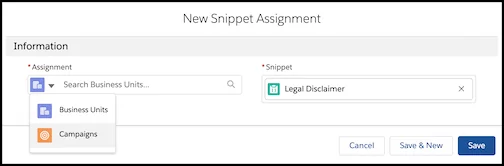
Salesforce image of snippet assignment field
If it’s associated with a campaign, it will only appear on assets that are also part of the same campaign. If it’s associated with a business unit, then all assets that are part of that business unit will be associated with it. Associating a snippet with a business unit is usually the better route to take, as it doesn’t limit the snippet to a specific campaign.
Missing assignment fields in Pardot
Snippets can be created in Pardot Lightning by going to content>snippets. If, when you go to create a snippet, you do not see a field called Assignment, that snippet will not appear in your Pardot merge fields and you won’t be able to use it. It’s a bit frustrating, Salesforce allows you to create the snippet if this field is missing yet you cannot use it if it’s not assigned to a business unit or campaign.
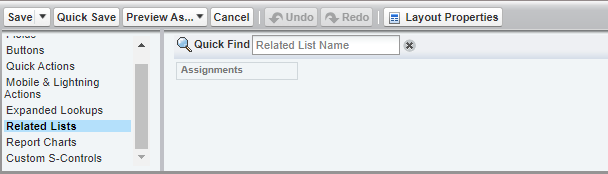
If you’re running into this issue, you can edit the snippet page layout to include the Assignment related list. Once this field has been added you’ll be able to go back to your newly created snippet, assign it to a business unit or a campaign and use it in your Pardot marketing. You will probably need to wait a bit for the snippet to appear, but you should be able to use the snippet within a matter of minutes.
References
Enabling snippets https://help.salesforce.com/s/articleView?id=sf.pardot_snippets_enable.htm&type=5
Creating and managing snippets https://help.salesforce.com/s/articleView?id=sf.pardot_snippets_create.htm&type=5
About the Pardot rename
In April 2022, Salesforce announced the rebrand of Pardot to Marketing Cloud Account Engagement. While the rebrand unfolds and the world adapts to the new nomenclature, we'll typically keep the Pardot name in our blog posts.
There are several permutations of the new name being thrown about, so you may see us use any one of them as things evolve:
- Pardot
- Marketing Cloud Account Engagement
- Marketing Cloud Account Engagement (Pardot)
- MCAE
- MC Account Engagement
- Account Engagement by Pardot


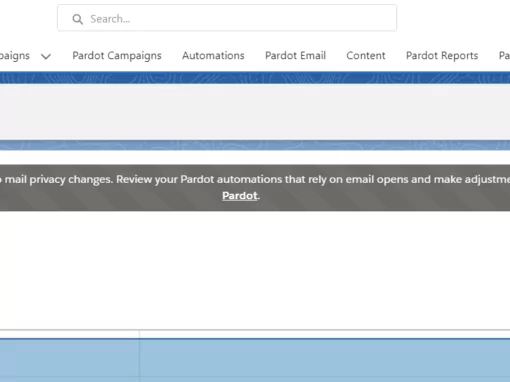
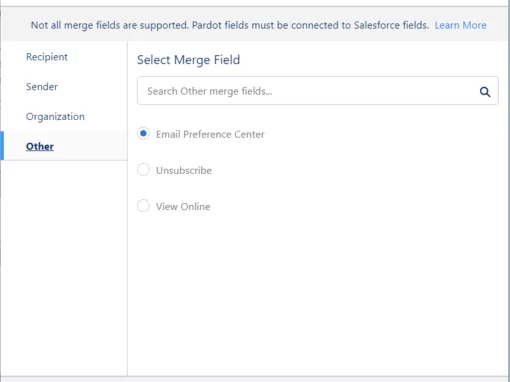
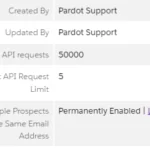

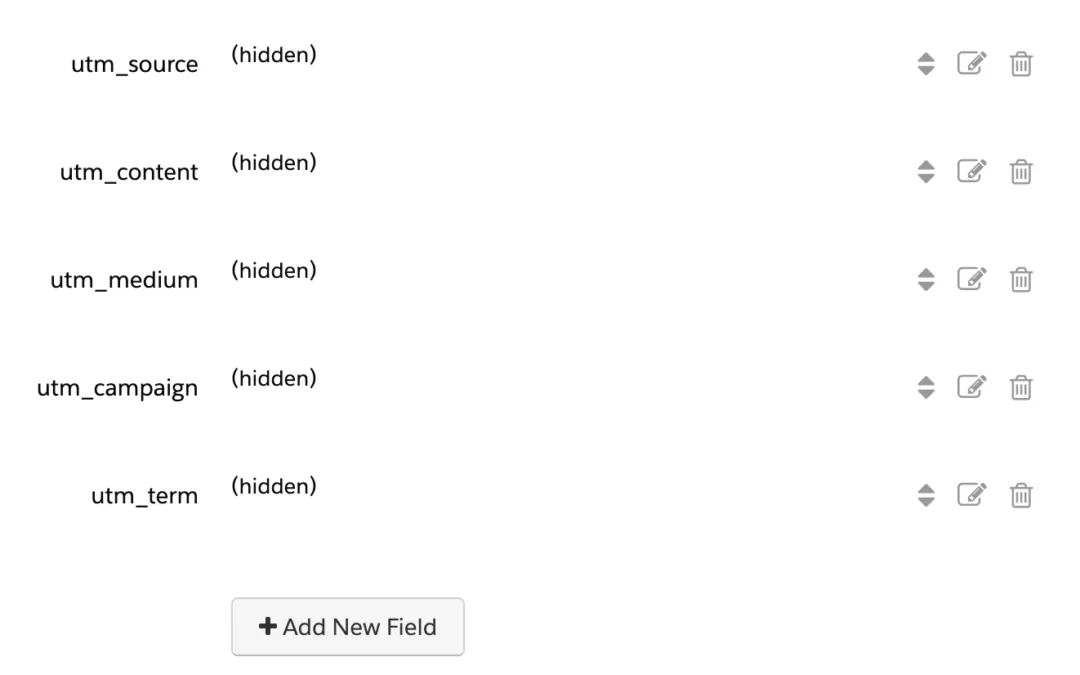
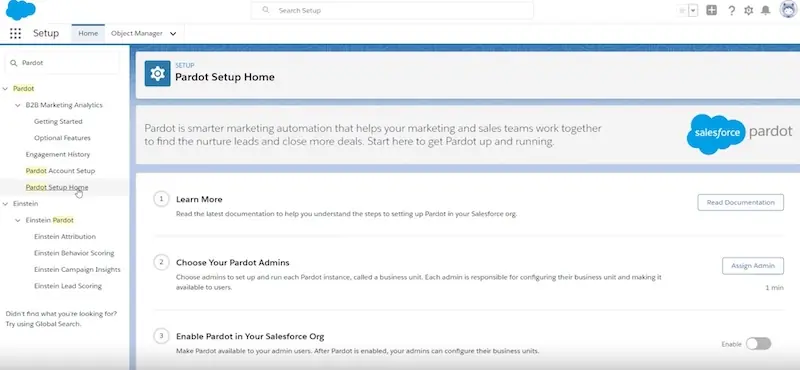
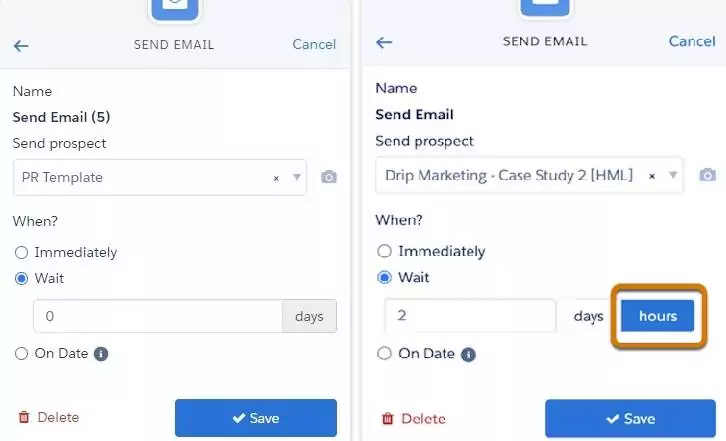
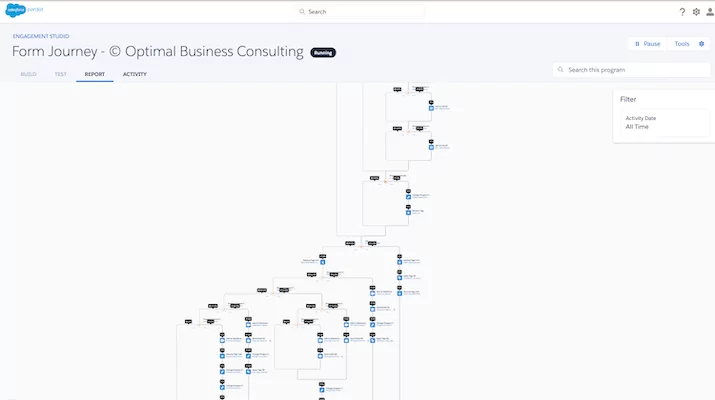
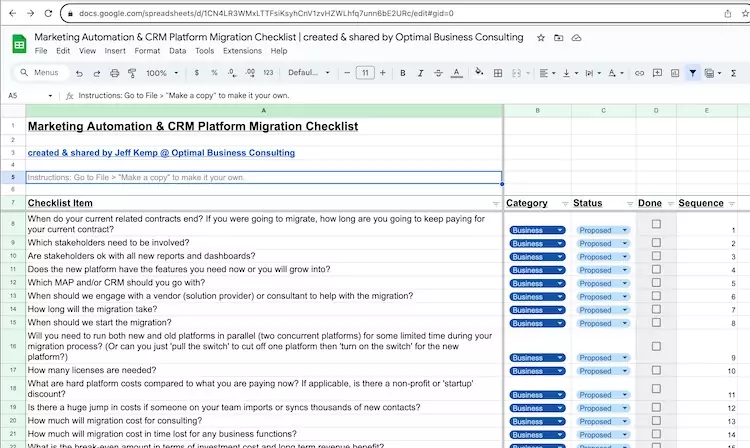
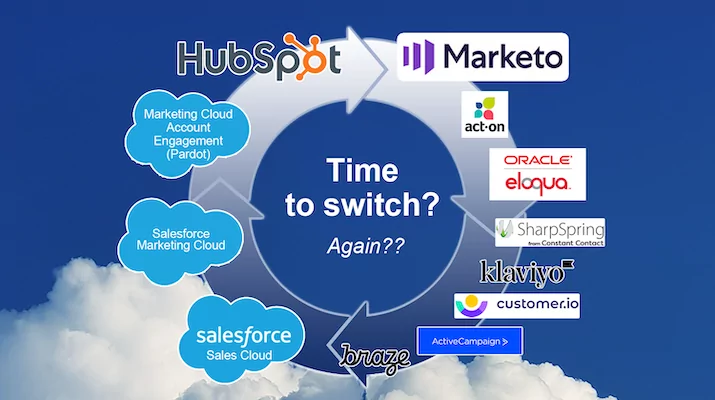

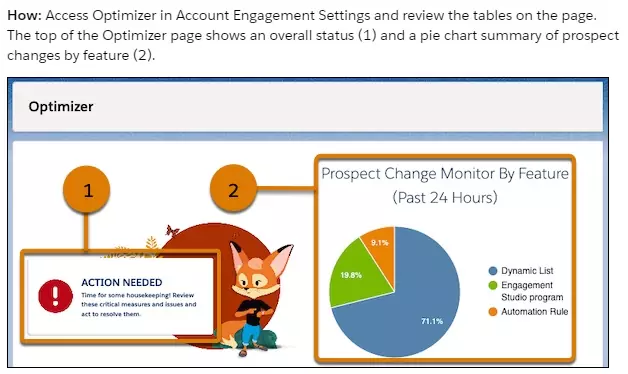



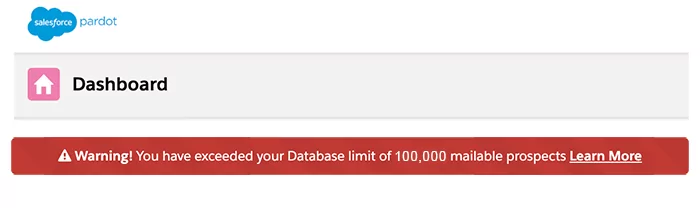
0 Comments