I was recently contacted by a Pardot Managed Services client who informed me that they were no longer able to access Pardot Lightning via the App Launcher and had someone errantly disabled it? I had a look and sure enough couldn’t see Pardot (Lightning) in the App Launcher, either. After a bit of digging I noticed a new app in the mix—Account Engagement. As far as I am aware, Salesforce made no mention of this name change in the Spring ’23 release notes. I was surprised that they assumed such a major change would go unnoticed or that it did not merit mentioning.
Pardot is now Account Engagement in Salesforce App Launcher
It appears that Salesforce is starting with clients on the top Pardot plans with the naming convention change. If you’re on a top tier Pardot package and are having trouble locating Pardot in the App Launcher try looking for Account Engagement.
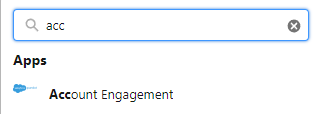
If your instance has been renamed, you’ll now see Account Engagement in the App Launcher. Even though you see Account Engagement in the App Launcher you may also see Pardot. If you do, this is the Pardot Classic app. Clicking on this will take you to this screen.
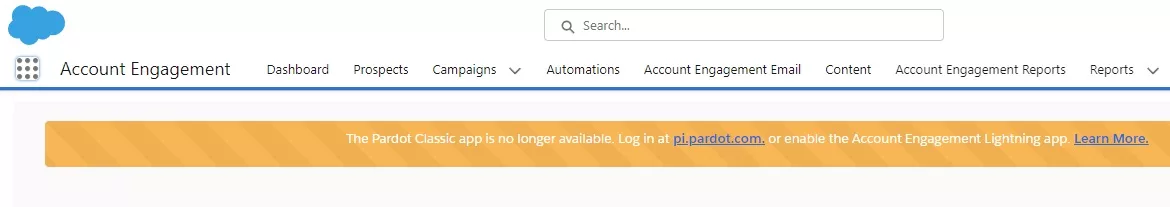
And, annoyingly, clicking on ‘learn more’ takes you to broken page. Talk about unhelpful! You can still access Pardot Classic via pi.pardot.com but you won’t be able to access it via the App Launcher. It was retired in October 2022.
New Account Engagement user permission set
Looks like a new permission set is imminent. As of now, Feb 2023, the permission set is empty, but we anticipate this won’t be for long.
May 2023 update: the permission set name has been changed and is now Account Engagement.
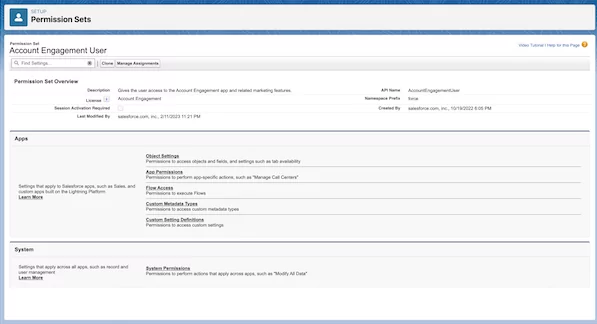
Which name do you prefer: Pardot or Account Engagement?
Salesforce now appears to have removed all or nearly all instances of the name Pardot from the application. It’s no secret that I, and many Salesforce consultants and end users, prefer the name Pardot.
I decided to start a running tab of reasons why Pardot is the better name, and why Account Engagement may just work out.
Why Pardot is the better name
1. Top menu is busier and, due to the increase in characters when going from Pardot to Account Engagement, some items are no longer visible.
I used to be able to see all of my Pardot menu items at the top, without having to use the dropdown overflow option. This is no longer the case. One of the most important menu items, Account Engagement Settings, now falls off the top menu. In normal setup, its been relegated to the dropdown menu at the far left of the top menu bar. Whenever I see someone searching around the menu bar I ask if they’re looking for their Pardot Settings. I recommend putting it before Email Content and Email Templates if this is something you’re also struggling with.
![]()
2. When adding Account Engagement fields to a page layout, such as for a contact or a lead, it’s no longer possible to tell which field you are adding!
I was recently asked to add just two fields to the lead object layout page. I’ll admit, it took me a minute to even find them because I was searching for Pardot in the quick find…
Once you locate the Account Engagement fields, because the name is so darned long, you’re unable to see the full name of the field you want.
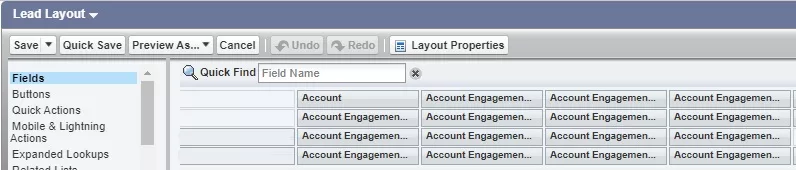
You’ll need to hover over each field to see its full name. It may seem minor but it’s quite frustrating when you’ve an order in which you set up your fields. This requires you to hover over each field before you can select the one you’re after.
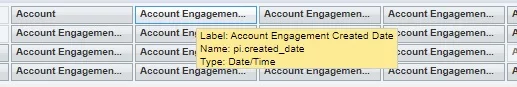
3. Account Engagement can be confused with Engagement Studio
Although Engagement Studio has always appeared under Automations in the Pardot Lightning App. In the Pardot Classic App, Account Engagement is its own menu item. Now that Lightning has swapped out all mention of Pardot for Account Engagement, it can be confusing when confronted with the word ‘Engagement’ so many times. I see users go to Account Engagement Email when they’re looking for Engagement Studio, simply because they see the word ‘Engagement’.
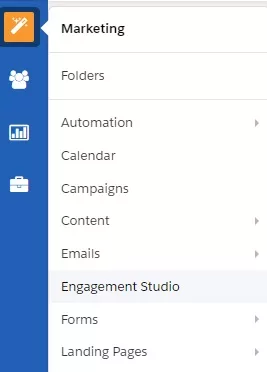
The abundant use of the word ‘Engagement’ can muddy the navigation waters a bit, particularly if you’re used to working with the Classic App.
Why Account Engagement works
1. It appears higher in the App Manager.
Since apps are listed in alphabetical order, Account Engagement comes up higher than Pardot did in the App Manager. This is definitely kind of a nice thing, especially when your working on implementation.
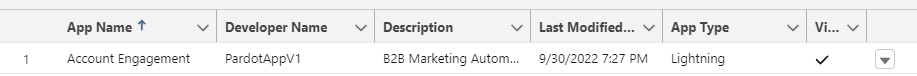
Places where Pardot has already been renamed to Account Engagement
If you’re curious to know which fields have been renamed from Pardot to Account Engagement, Yvette Montague of MModern Marketing has you covered. She’s compiled a comprehensive list of name changes that includes set up menus, permission sets, tabs, fields, objects and more. Here’s a link to her Pardot/Account Engagement System Updates spreadsheet. We’ll continue to update this piece as more naming nuances reveal themselves.
If you’ve a reason to be pro-Pardot or pro-Account Engagement, or if you’ve a resource to help users navigate the new name change, please feel free to let us know!





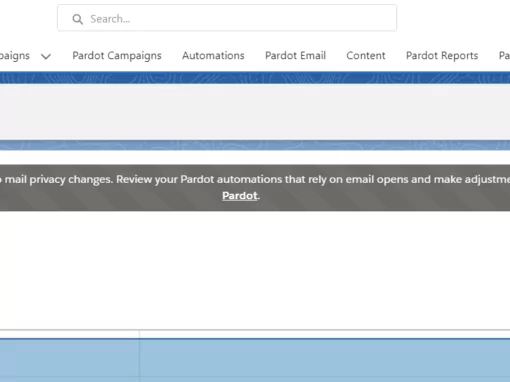



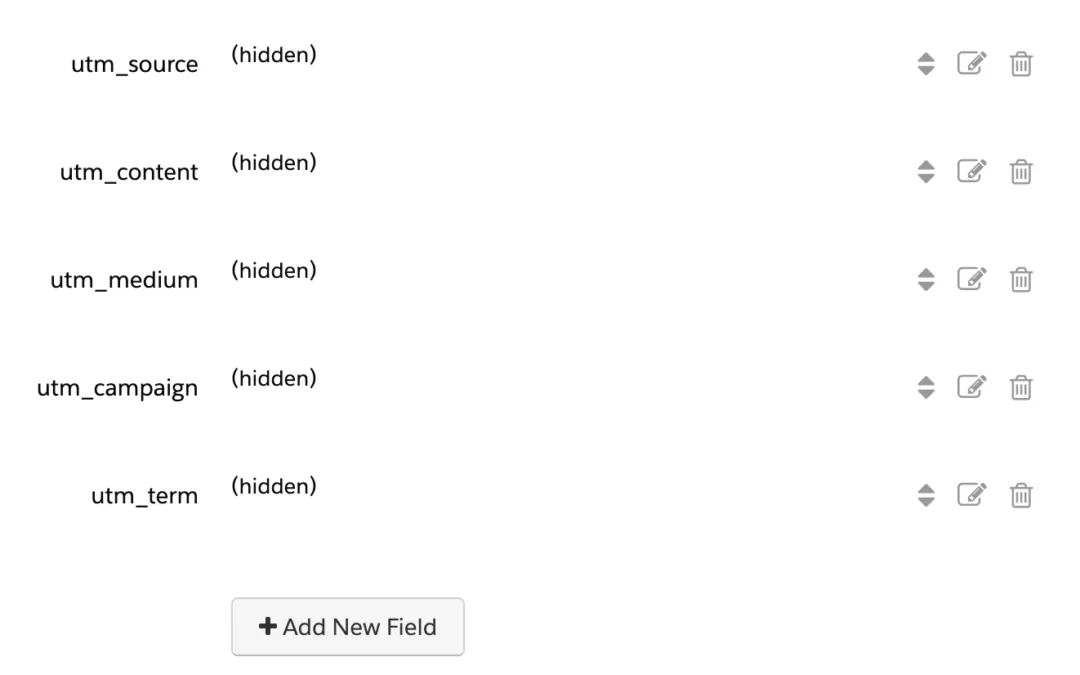
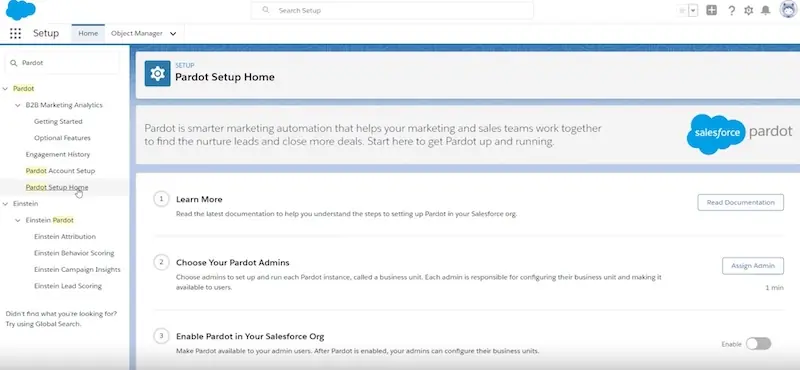
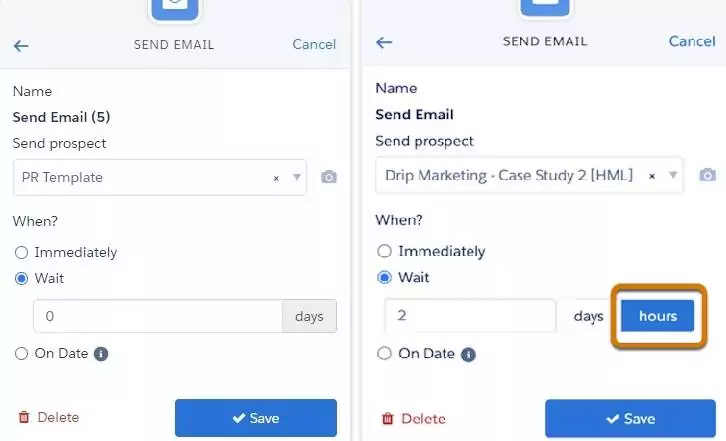
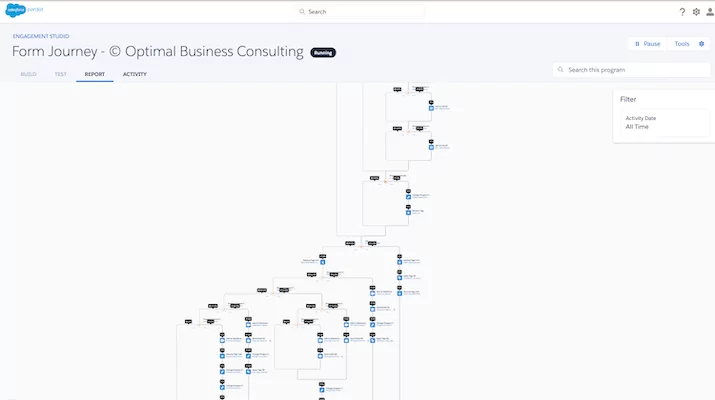
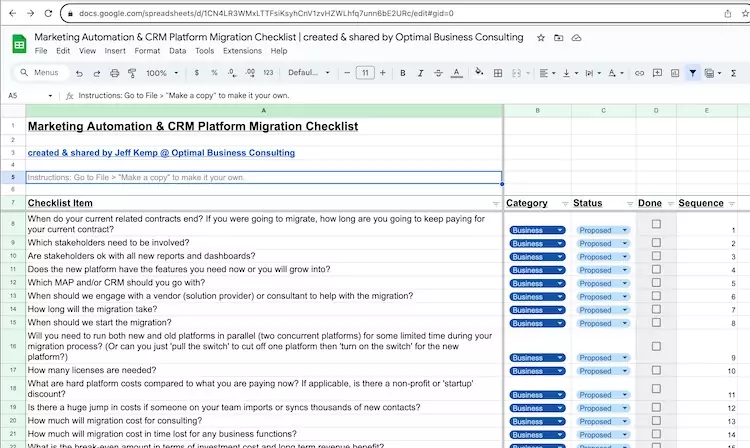
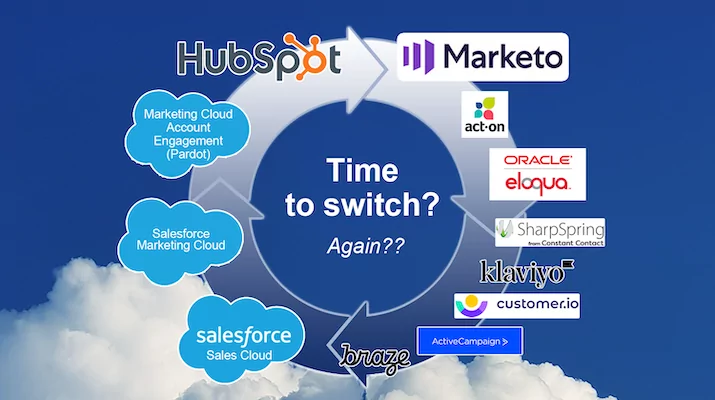

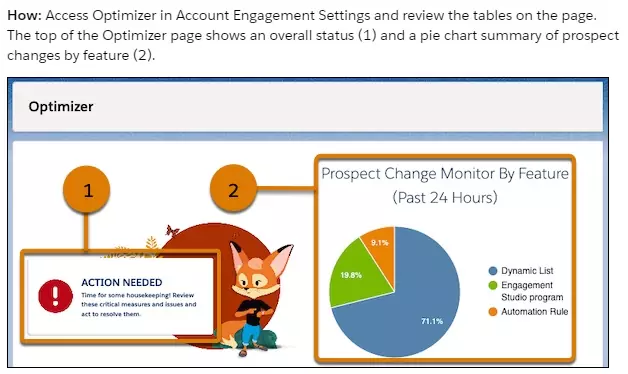



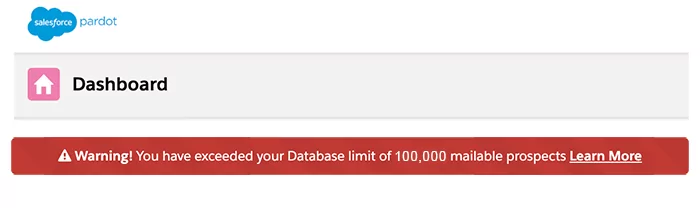
0 Comments