Marketing Cloud Account Engagement, formerly and residually known as Pardot, offers a wealth of automation features for identifying, creating, nurturing and growing qualified marketing and sales leads. MCAE is now being marketed by Salesforce as a full suite of B2B marketing automation tools for empowering sales teams to close more deals. As Salesforce continues to grow via product and company acquisitions, so will its breadth of marketing automation functionality. In this post we highlight the features we rely on the most in Pardot. Not all tools are available in every plan, which we note when applicable.
Our top Pardot tools for 2022
Here are the marketing automation tools that really make Pardot stand out from its peers, as of June 2022. In alphabetical order, they are:
Advanced email analytics report
Email clients can have a significant impact on how your email renders to your prospects. They can even skew some of your fundamental metrics, like open rates. The advanced email analytics report gives you valuable insight into which client your prospects are using to read your email communications.
Visually, content on the Email Clients tab is easy to digest. It consists of two juxtaposed pie charts: one with email client breakdown and one with operating system breakdown.
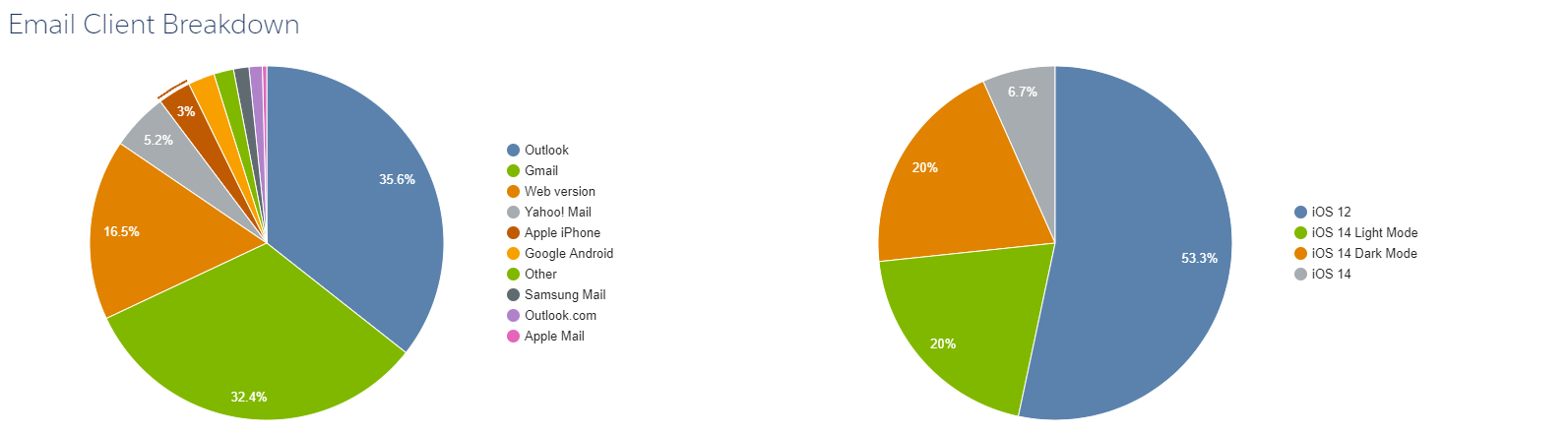
This report is particularly useful if you’ve been relying on open rates as your primary metric of user engagement. Apple Mail now shows all emails as opened, which makes knowing what percentage of your audience is using Apple Mail very valuable. You can read more on the Apple Mail Privacy Policy update here.
The Interaction tab gives you an idea as to the extent your prospects are engaging with your email content. It shows you an estimate of how long someone spent on your content and how much they’ve read.
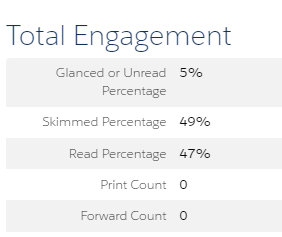
Stats on emails older than 14 months are not recorded.
Advanced email analytics reporting comes standard on Plus, Advanced and Premium packages. Growth package, which is currently SFDC’s lowest-end package, can purchase this reporting as an add-on.
Connected campaigns
For companies that use Salesforce for their CRM, connected campaigns allows them to create, manage and measure campaigns and campaign activity without leaving Salesforce. Pardot sits on the SFDC (which stands for Salesforce.com) database. It is the only marketing automation application to do so, offering seamless integration to lead and contact data. Automations, such as adding or removing prospects from lists or engagement programs, can be based on prospect CRM campaigns and campaign status.
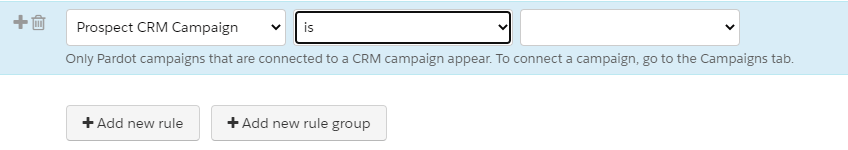
All plans give users access to connect campaigns.
Custom fields
Prospect custom fields can be created for any contact or lead object—standard or custom—allowing you to pull as specific of information as you need for prospects.
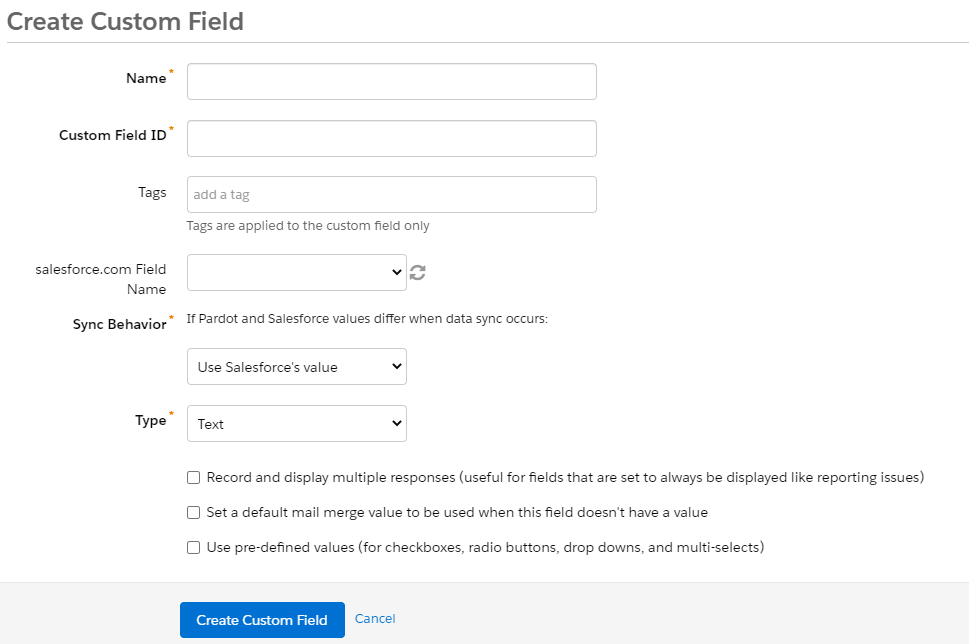
Once these custom fields have been created and mapped to SFDC, you’re able to use these fields in automations and to create tailored content that is specific to each prospect. Custom fields are available on all MCAE plans.
Check out our post on custom fields for more information on custom fields and how to incorporate them into your marketing strategy.
Dynamic content
Dynamic content may not be unique to Pardot but, because Pardot sits on the SFDC database, you can create dynamic content around any of your lead or contact fields.
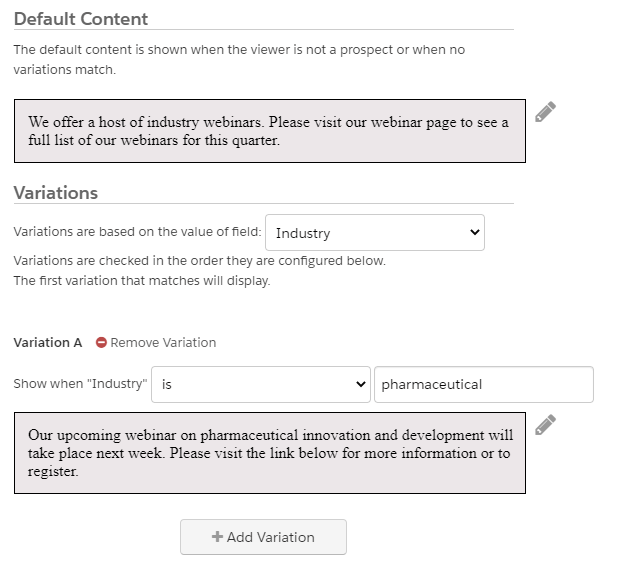
For example, your company manufactures engines. You’ve created a custom field with each engine type you manufacture. You can use a Pardot form with a drop-down select field to capture which type of engine your prospect is interested in. You then send out an email with a thumbnail image of the engine they showed interest in. With dynamic content you only need to create one email template.
Dynamic content is not available on all plans but their introductory plan, currently called Growth.
Check out our blog post on dynamic content to learn more applications of this feature.
Engagement studio
Engagement studio offers the ultimate in lead nurturing. Prospects enter engagement studio via a list—static or dynamic. From there, they move through their journey based on actions, rules and triggers. Most major marketing platforms offer an engagement studio equivalent that can add prospects to a Salesforce campaign and update their campaign status. Pardot is no exception. One action you can take is to add prospects to a CRM campaign and to update their status.
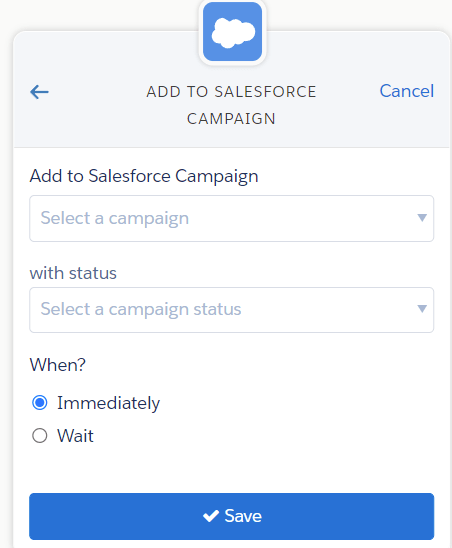
Due to Pardot’s seamless integration with Salesforce, you can also evaluate a rule based on prospects’ CRM campaign and campaign status. For example, you can send prospects with a CRM campaign status of ‘attended’ down a journey where they’ll receive a thank you email. You also add those with a status of ‘did not attend’ to a new list for future actions.
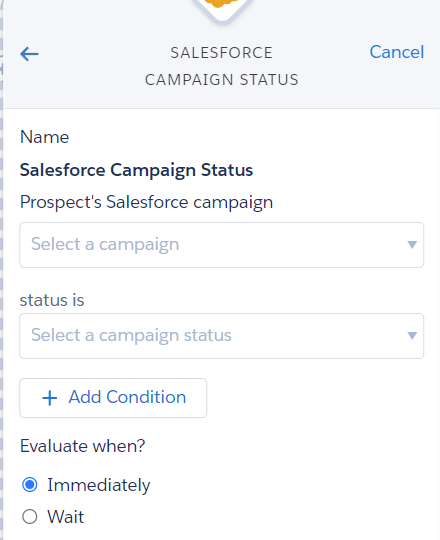
Using Salesforce Campaign Status rule, prospects can take various journeys based on their Salesforce CRM campaign status. In order to use this rule Pardot and Salesforce campaigns need to be connected. Other rules involving Salesforce include Salesforce status—checks if they’re a lead, contact or deleted—and Salesforce campaign.
Engagement studio is available on all plans.
Litmus rendering tests
Litmus is an excellent tool to use for gauging how likely your email is to end up in the inbox and how it will look to your prospect. It consists of three tables: Email Clients, Subject Line Preview and Spam Analysis.
The first tab gives you a visual of how your email will look when it hits your prospects inbox. It covers all of the mainstream email clients on desktop, web and mobile. You can even check out how your email will look with dark mode enabled and how the plain text version appears.
The second tab shows you how your subject line and preview text appear on some email clients such as Outlook, Gmail and Yahoo.
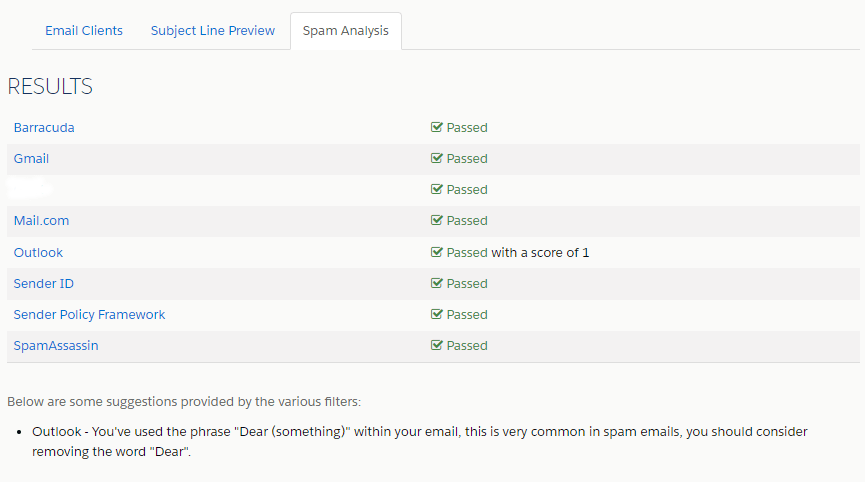
The third and final tab is the results of the spam analysis results of the body and subject of your email. Even if your email passes all the tests, you may still be presented with some recommendations on how to improve your email content, such as in the example above. Litmus email rendering is only available on Plus and above. At this time, Growth packages do not include Litmus.
Have a favorite feature that we did not cover? Need assistance with one of the features mentioned above? Reach out and let us know.

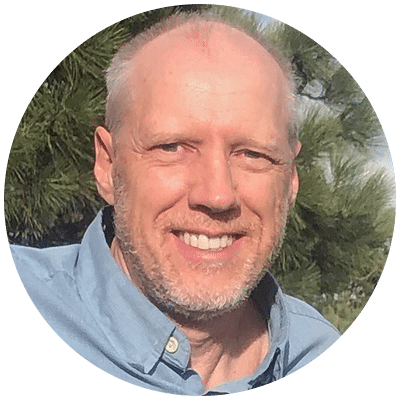

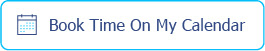

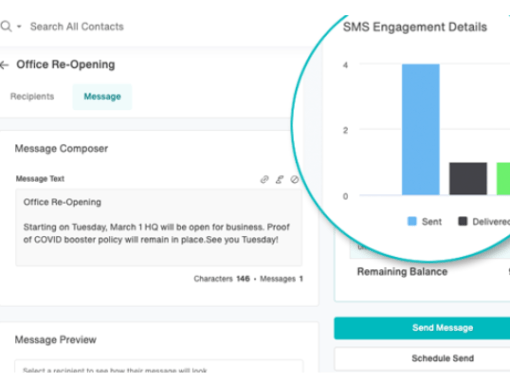
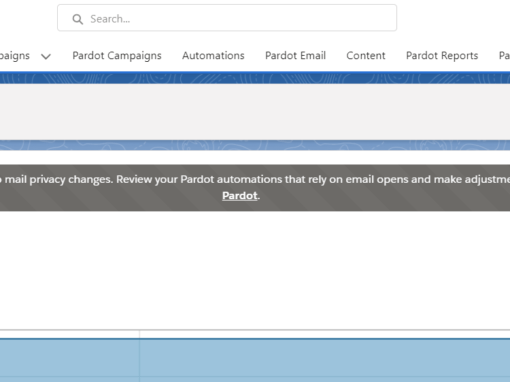
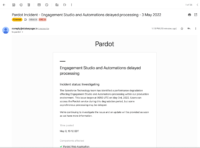
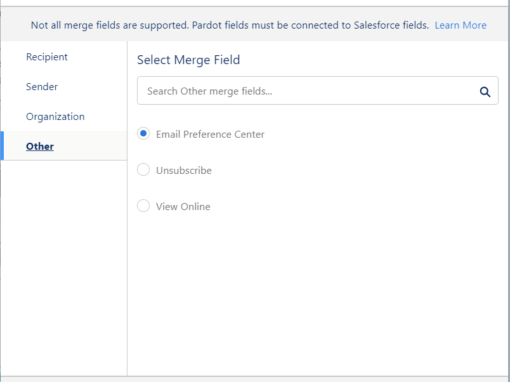


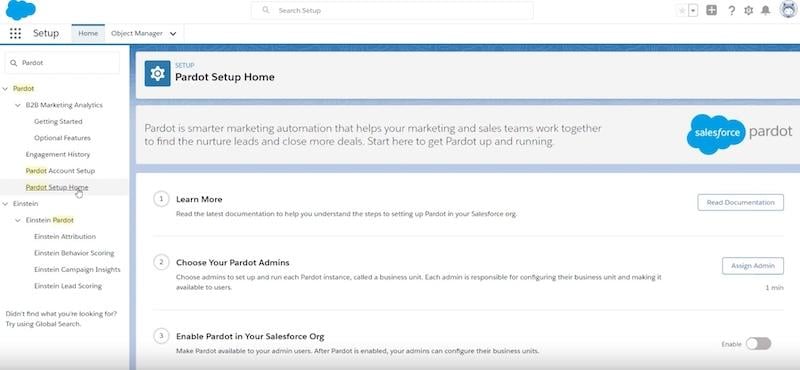





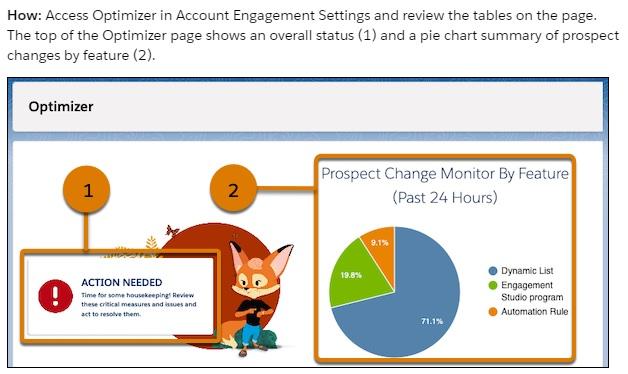




0 Comments