Generating prospects in Pardot via various marketing efforts is a great start. Now, it’s time to take it past the top of the marketing funnel and talk about Pardot grades and scores. How do you qualify Pardot leads to determine which ones should be forwarded on to sales? And which ones should perhaps remain in Pardot and enter an engagement program? In this post we talk about Pardot grades and scores. We’ll help you get started with leveraging these powerful features for qualifying your leads.
Pardot grading
Simply put, Pardot grading tells you how interested you should be in a prospect. A Pardot grade gives you a good indicator of how closely the prospect matches your ideal buyer persona. Grades are based on explicit factors and information prospects supply about themselves. In theory, the higher the prospect grade, the better they are a good fit for your product or service.
Pardot grade weighting
Pardot grading ranges from A+ to F. Initially, all prospects are assigned to the default profile and have a grade of D, which is a below average fit. The default profile cannot be deleted or renamed. The default grade is determined by five categories: account type, company size, department, industry, job title and location. A grade is not displayed on a prospect until they match, or unmatch, the assigned profile’s criteria.
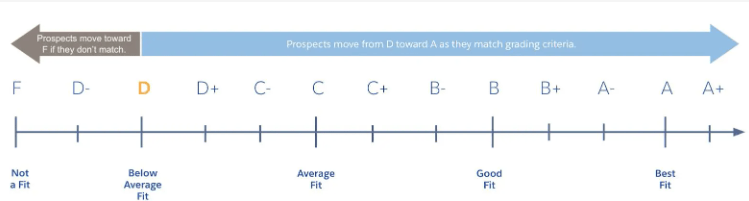
Image provided by Salesforce
Pardot profiles
The default profile set for Pardot grades is as follows.
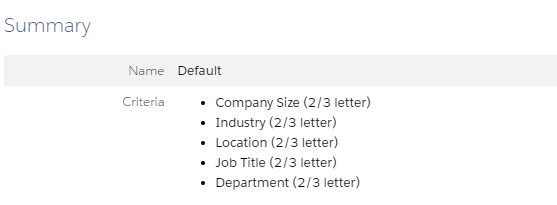
As the default profile is applied to every prospect at the start, Salesforce recommends tweaking the default profile to match your ideal prospect profile. Depending on how complex your buyer persona profiles are, you may wish to keep the default as is—for reference—and create new one(s) for your ideal customer profile.
Creating a new prospect profile
To create a new profile, we recommend listing out all of your key criteria in a spreadsheet or document.
Here are some profile criteria questions to consider:
- What size companies do you target? (small, medium, large)
- Which industry do you typically target? (legal, medical, manufacturing)
- What department do you sell to? (technology, sales, services)
- At what level are you typically targeting? (mid-level, manager, C-level)
- Are there specific locations you do/don’t sell to? (US, Canada, Europe)
Once you’ve determined the criteria for your new profile it’s time to create it in Pardot. To do this, head to Prospects>Segmentation>Profiles and click on the button ‘Add Profile’. The first thing you’ll notice is that there are no default criteria in place, leaving you free to choose all the criteria as you deem applicable. For each criterion you will allocate a score adjustment in increments of 1/3. The better the criterion match, the greater the score adjustment.
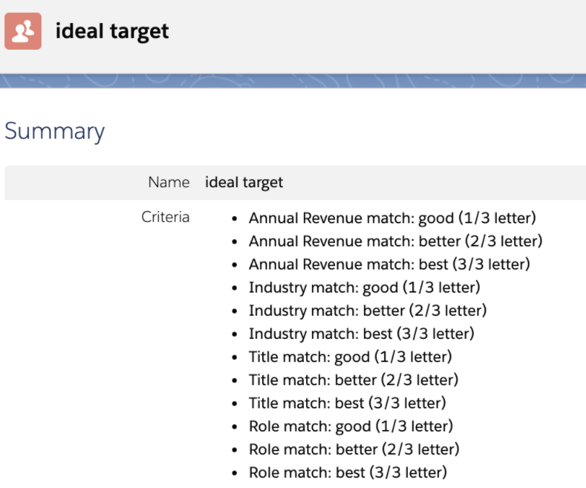
Example 2: This is an example of what an ideal customer profile might look like.
Pardot scoring
Pardot scoring tells you how interested a prospect is in your company. A Pardot score is a numeric value that is based on actions the prospect takes, such as web pages viewed or email links clicked. These actions are scored and measured as implicit interest in the company and/or its products and services.
Prospect scoring is valuable from a business perspective because you can calculate the amount of interest a prospect has in your marketing efforts by measuring their level of engagement.
Pardot scoring rules
When a Pardot visitor converts to a prospect, a score is given to the prospect. Pardot has default scoring values on 24 actions set up in the baseline scoring model.
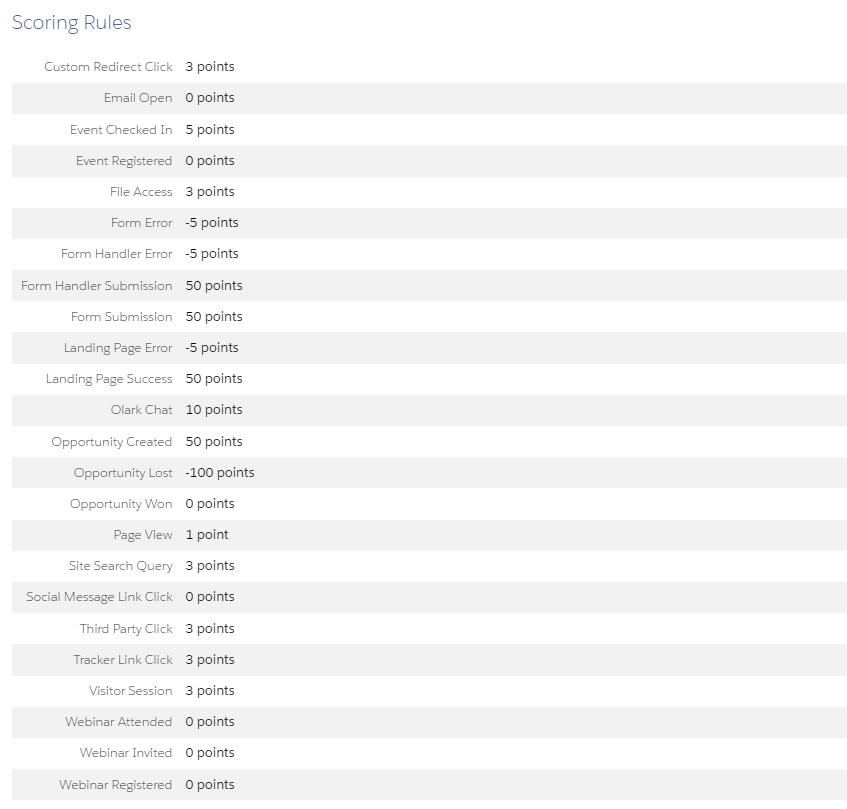
Some users find the baseline scoring model sufficient. Others want to modify the numerical values and/or add new criteria. To customize your baseline scoring model in Pardot, go to Pardot Settings>Automation Settings>Scoring. Here you can increase or decrease points. Pardot will show you an approximate number of prospects that will be affected by each rule change.
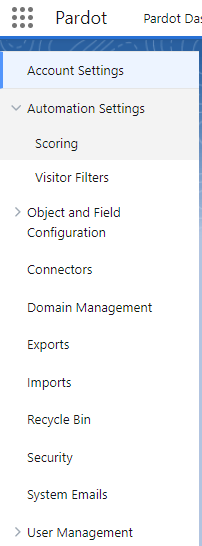
Changing a prospect’s score
Pardot gives you several ways in which you can adjust a prospect’s score.
- Manually, on their prospect profile
- Completion action—for example, a successful form completion adds 50 points on to a prospect’s score
- Automation rule
- Page action
- CSV import—when importing prospects, you have the option to adjust the score of every prospect in the import by x amount
How can I leverage Pardot grades and profiles?
Marketers want to qualify leads and provide warm (or steaming hot!) leads to sales, and at just the right time when a prospect is expressing interest. Pardot provides a suite of functionality that you can use to better understand and qualify your prospects.
Scoring can quantify how interested a prospect is in your digital assets.
Grading can qualify your prospects based on attributes your business deems as important.
Profiles can help you differentiate how you are grading different groups of prospects.
Savvy marketers can leverage Pardot functionality to better qualify leads for your sales team while also being able to target and segment out prospects based on engagement and prospect attributes to target them with relevant information from your company.
Feel free to reach out today to start the conversation about how we can help optimize your current lead management model in Pardot or create a new model from scratch using best practices.
For reference
Guidelines for grading prospects
Automation rules
Scoring prospects
About the Pardot rename
In April 2022, Salesforce announced the rebrand of Pardot to Marketing Cloud Account Engagement. While the rebrand unfolds and the world adapts to the new nomenclature, we'll typically keep the Pardot name in our blog posts.
There are several permutations of the new name being thrown about, so you may see us use any one of them as things evolve:
- Pardot
- Marketing Cloud Account Engagement
- Marketing Cloud Account Engagement (Pardot)
- MCAE
- MC Account Engagement
- Account Engagement by Pardot

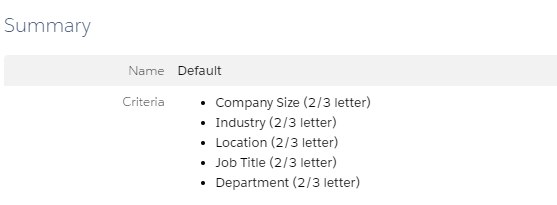

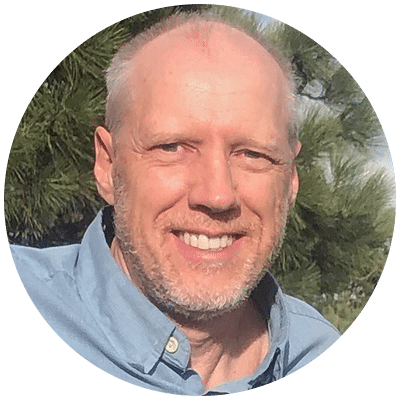
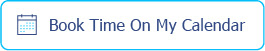


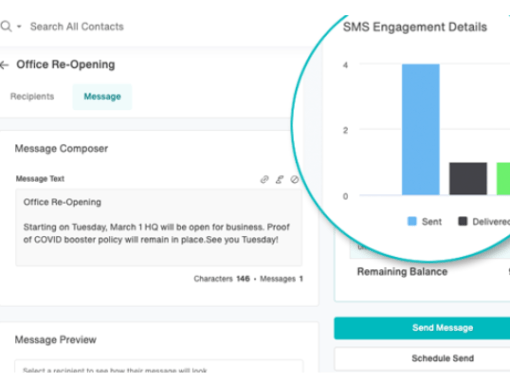
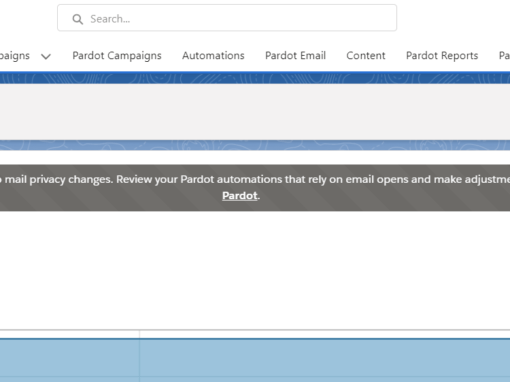
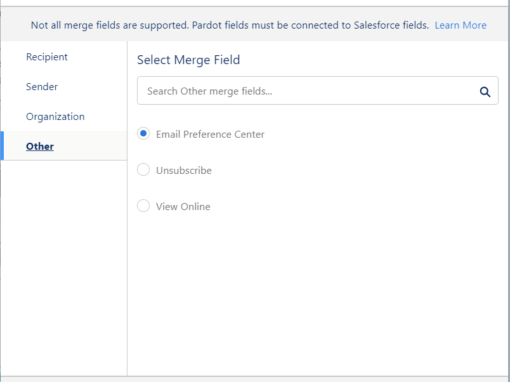
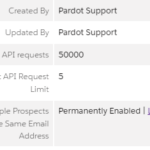


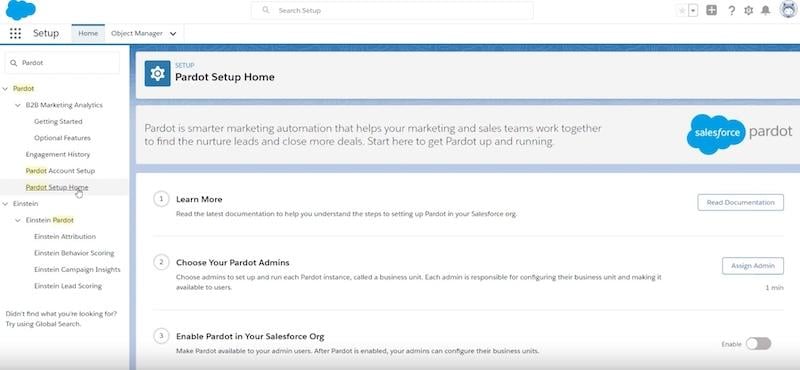





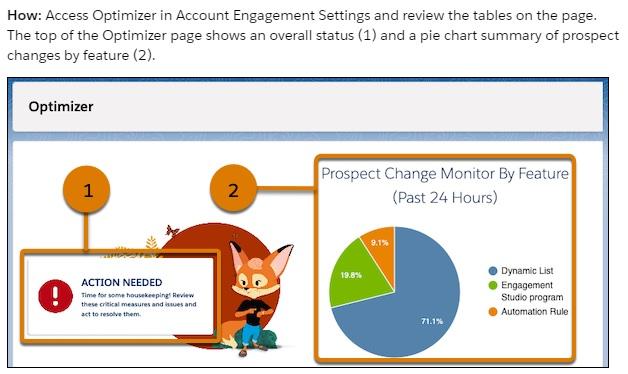




0 Comments