Welcome to the second part of what may or may not be a series on Pardot and Salesforce best practices. In an earlier blog post, Best Practices for Salesforce and Pardot Campaign Set up, we went over how to set up a connected campaign in Pardot and Salesforce and gave you some best practices on naming and measuring campaigns. In this post, we’ll go into detail on the various campaign reporting tools and templates available to you. We’ll also go over campaign attribution models and how to use them to gauge marketing’s true impact on your campaigns.
Table of contents
Campaign attribution models
Campaigns are an integral part of Pardot, since most assets need to be assigned to a campaign. Pardot assets can be assigned to a single campaign, and prospects can be assigned to multiple campaigns in a one-to-many relationship, where one prospect can belong to many campaigns.
The Salesforce influence model is the default Salesforce model and attributes 100% revenue credit to the primary campaign and 0% to any other campaigns users assign to an opportunity. It shows the number of opportunities and amount of revenue each campaign has influenced. Use the Campaigns with Influenced Opportunities report to view opportunities that are influenced by each of your campaigns. Great for total dollar graphs segmented by the opportunity.
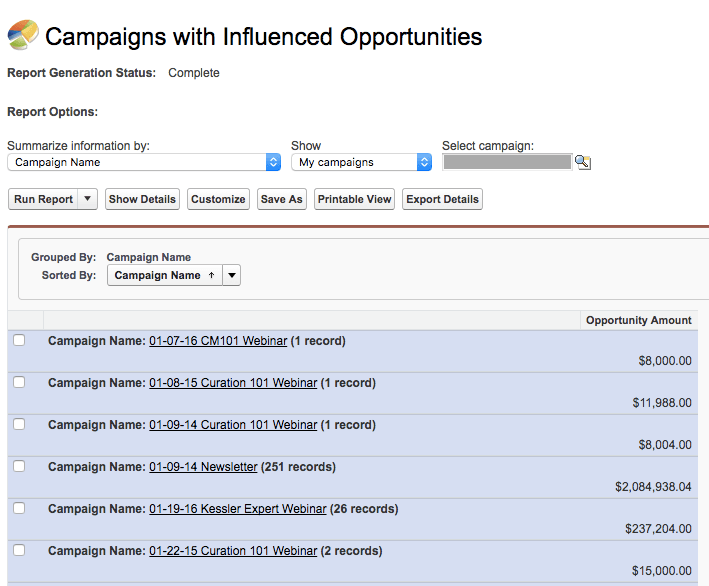
Customizable Campaign Influence is also available in Salesforce. Campaign Influence works by linking contacts to campaigns (via campaign member records) and contacts to opportunities (via contact roles).
The Customizable Campaign Influence models rely on the campaign object, the opportunity object, and a campaign influence junction object. When you enable Customizable Campaign Influence, the standard objects CampaignInfluence and CampaignInfluenceModel are added to your org.
When campaign influence is enabled a new report type is created, “Campaigns with Influenced Opportunities.”
Here are a few reports campaign influence reports to consider
Influenced Pipeline—Provides a snapshot of active opportunities and their campaigns.
Influenced Closed Opportunities—How marketing influenced converted revenue, so called ‘Holy Grail’ of marketing.
Campaigns with Influenced Opportunities—Great for total dollar graphs segmented by the opportunity.
Opportunities with Campaign Influence—Similar to Campaigns with Influenced Opportunities but segmented by campaign. Shows the number of opportunities and amount of revenue each campaign has influenced. Use the Opportunities with Campaign Influence report to view opportunities that are influenced by each of your campaigns. Great for total dollar graphs segmented by the campaign.

Contacts with Campaign Influence—A great way for the sales team to review activities and a great way for the marketing team to find opportunities that don’t have contact roles.
Campaign ROI Analysis Report—The Campaign ROI Analysis Report calculates the ROI and average costs for your campaigns. The ROI is calculated as the net gain (total value opps minus actual cost) divided by the Actual Cost. The ROI result is expressed as a percentage.
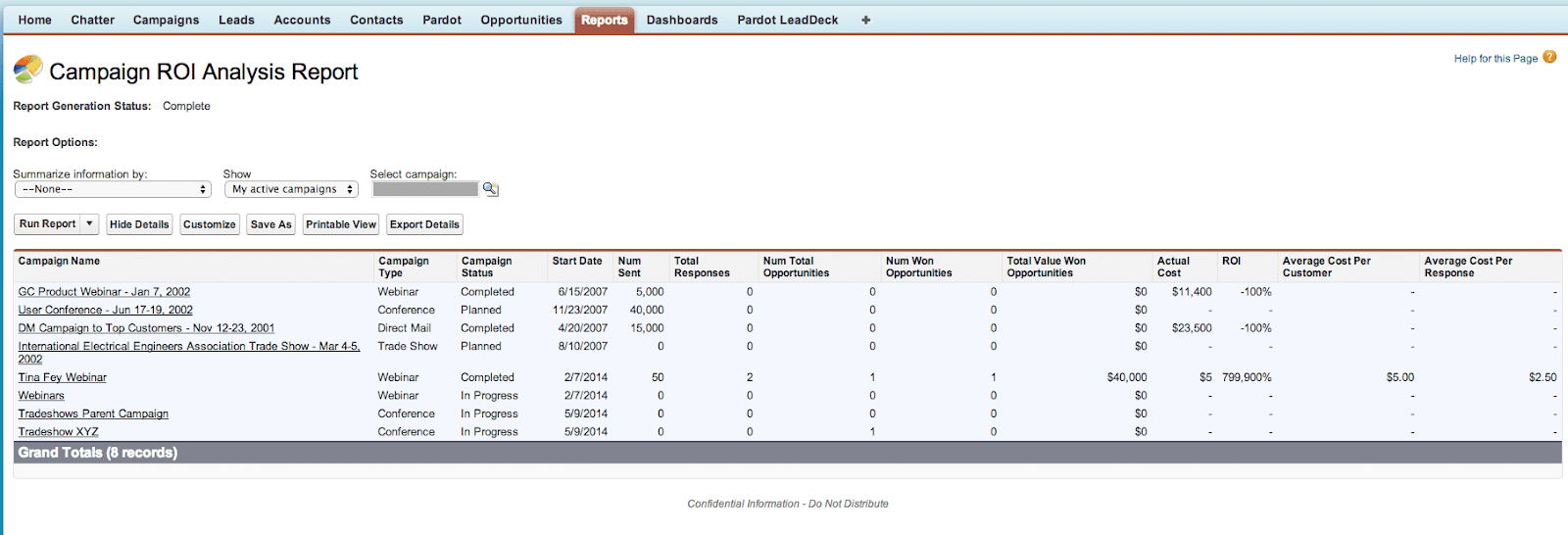
Accounts with Campaign Influence—Into account-based marketing? This is a visual roll-up of how your accounts are interacting with marketing campaigns.
Campaign Leads or Campaign Contacts—Use the Campaign Leads or Campaign Contacts reports to list the leads or the contacts associated with your campaigns.
Campaign Call Down or Campaigns with Campaign Members—Use the Campaign Call Down report (single campaign) or the Campaigns with Campaign Members report (multiple campaigns) to show information about leads and contacts.
Campaign Member—Use the Campaign Member report to view the members of campaigns.
Campaign Member Analysis—Run the Campaign Member Analysis report to summarize information about who has responded to campaigns.
Campaign Revenue Report—Use the Campaign Revenue Report to analyze which opportunities have resulted from your campaigns. You can also analyze products and revenue schedules in this report.
Pardot campaign influence attribution models
Pardot campaign influence attribution models bring multi-touch campaign attribution models to Salesforce dashboards. Pardot campaign influence attribution essentially shows campaign influence on the opportunity.
Attributing influence to one touchpoint isn’t always accurate, so enabling multiple attribution models makes it easier to track and measure campaign influence with greater accuracy. First touch, last touch and even distribution models are supported directly from the opportunity records in Salesforce. First touch is set as default primary model unless other settings are configured.
First touch, last touch and even distribution campaign attribution models are supported directly from the opportunity records in Salesforce.
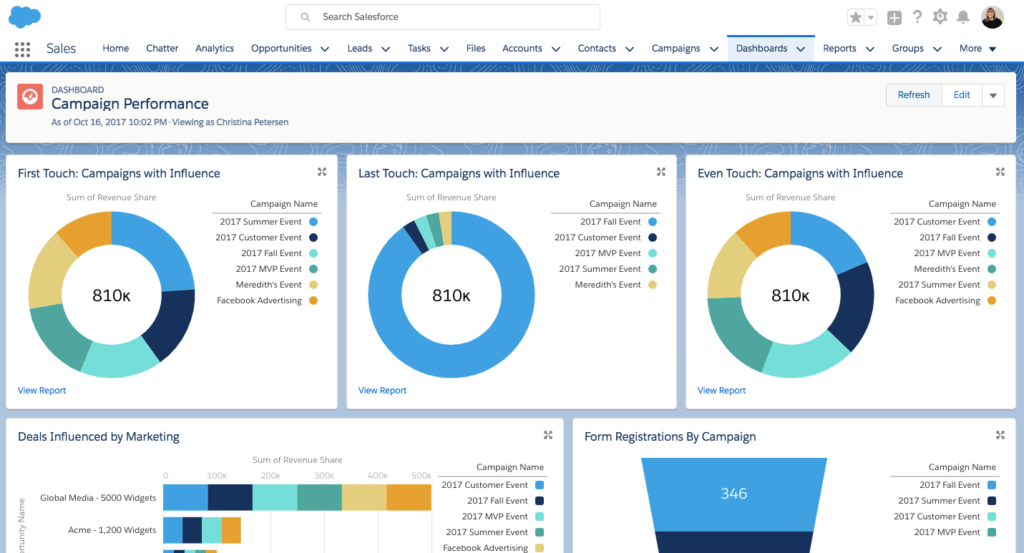
First touch—Assigns 100% of influence and revenue earned to the first campaign a prospect touches. Even if a prospect interacts with other marketing assets or activities, this model attributes all of the influence to the first touch. This model relies on the campaign member’s created date and is for Pardot users only. First touch is set as default ‘Primary Model’ unless other settings are configured.
Even distribution—Assigns an equal percentage of influence and revenue earned to every campaign a prospect touches. This model is for Pardot users only.
Last touch—Assigns 100% of influence and revenue earned to the last campaign a prospect touches before a deal is closed. No matter what other campaigns the prospect has interacted with, this model attributes all influence to the final touchpoint. This model relies on the last modified date of the campaign member and is for Pardot users only.
Campaign reporting
There are several native Salesforce campaign reports available and already set up for you, which is a great starting point.
Standard reports include:
Campaign ROI Analysis Report: How are each of your campaigns performing?
Campaign Call Down Report: Shows all the members of a specific campaign.
Campaign Member Report: Shows all the members of your campaigns.
Campaign Member Analysis Report: Who has responded to your campaigns?
Campaign Leads: Which leads have been marketed to in the past?
Campaign Contacts: Which contacts have been marketed to in the past?
Campaign Revenue Report: Shows the revenue generated from your campaigns.
Campaigns with Influenced Opportunities (Customizable Campaign Influence): Shows the opportunities influenced by your campaigns (tracks pipeline and revenue for multiple Campaigns and ties all Campaign membership of a Lead/Contact associated with an Opportunity to that Opportunity).
NOTE: Prospects who are not syncing with a lead or contact cannot be seen by these Salesforce engagement metrics and reports. If you have a large number of prospects only in Pardot you cannot see the ‘real’ number of interactions until you sync those prospects to Salesforce. The reverse may also be true…the number of prospects may appear lower in Pardot’s Salesforce campaign view compared to the Salesforce campaign report if there are Salesforce leads/contacts in the campaign who have not yet been created as Pardot prospects (Pardot does not have records for those prospects yet so they are not included in Pardot’s Salesforce campaign view).
About the Pardot rename
In April 2022, Salesforce announced the rebrand of Pardot to Marketing Cloud Account Engagement. While the rebrand unfolds and the world adapts to the new nomenclature, we'll typically keep the Pardot name in our blog posts.
There are several permutations of the new name being thrown about, so you may see us use any one of them as things evolve:
- Pardot
- Marketing Cloud Account Engagement
- Marketing Cloud Account Engagement (Pardot)
- MCAE
- MC Account Engagement
- Account Engagement by Pardot

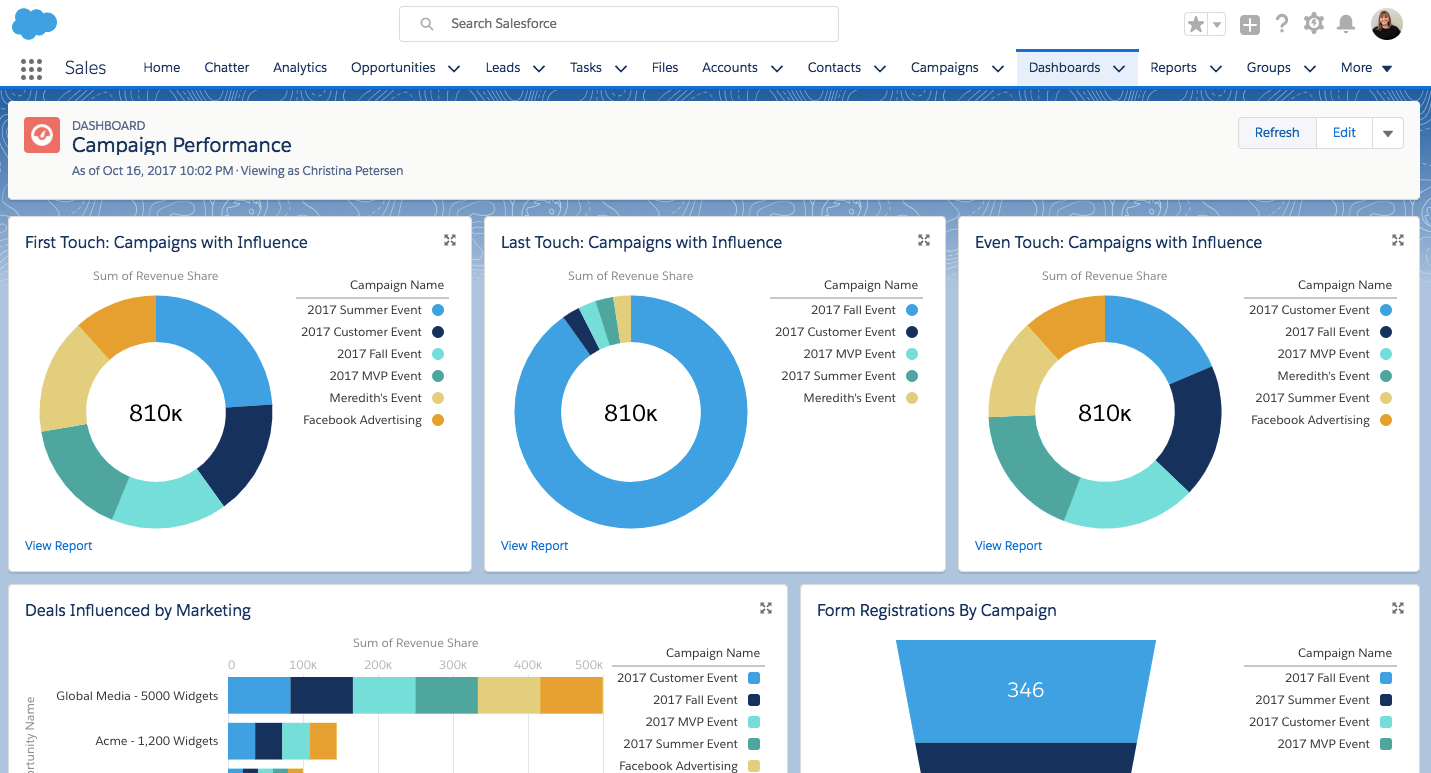
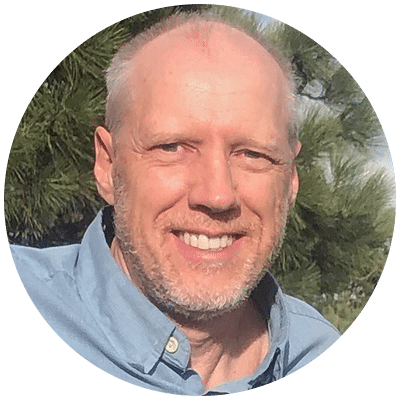

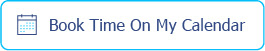
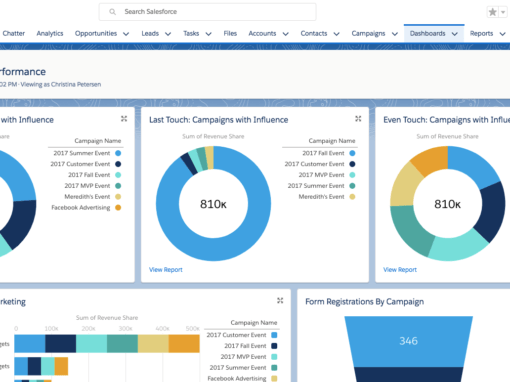
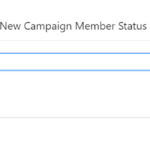

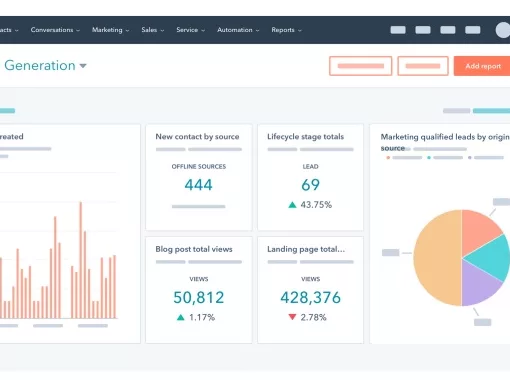

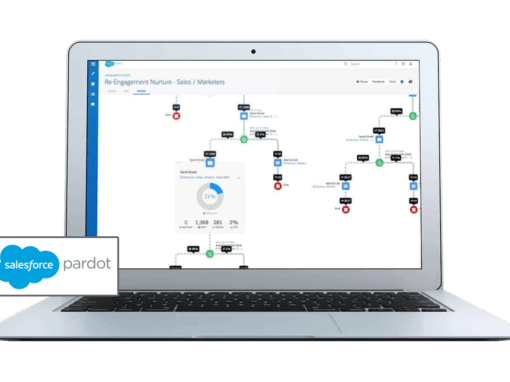

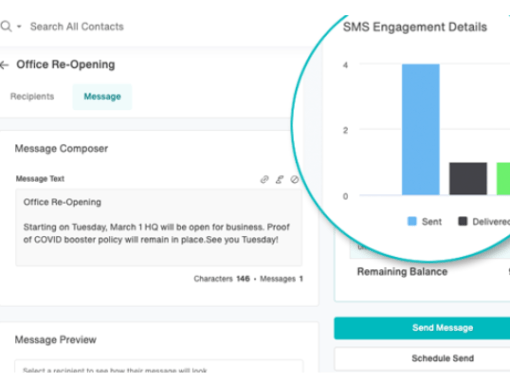












0 Comments