HML is available for Pardot email templates, list emails, 1:1 emails, dynamic content, landing pages, forms, and user signatures.
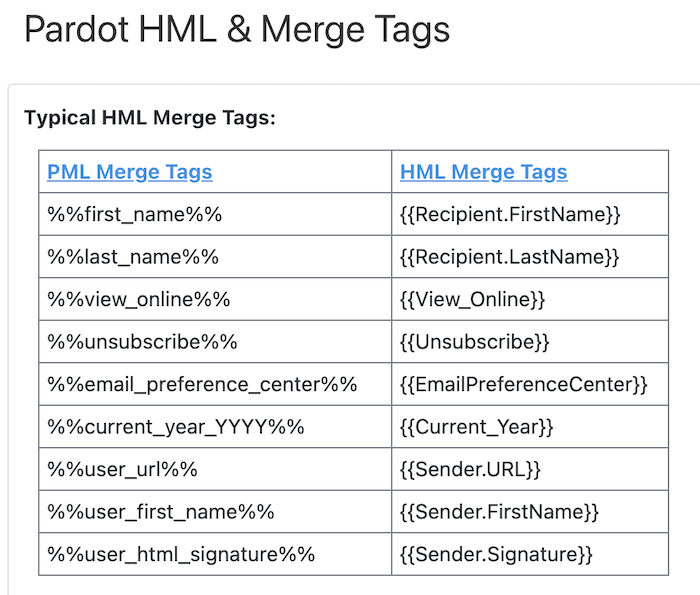
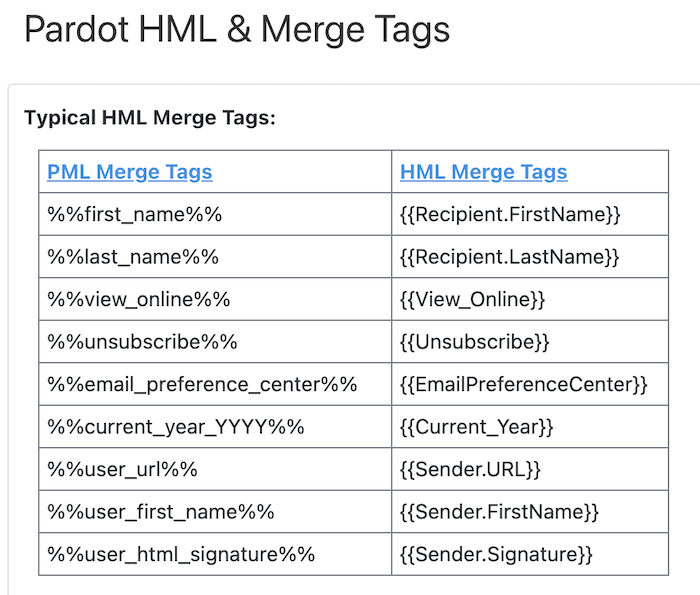
HML is available for Pardot email templates, list emails, 1:1 emails, dynamic content, landing pages, forms, and user signatures.
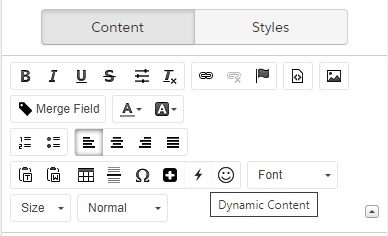
Ever wish you could create just one template that could show different text and images based on criteria such as your prospect’s location, job title or Pardot score? Dynamic content allows marketers to personalize their content to align with buyer personas and...
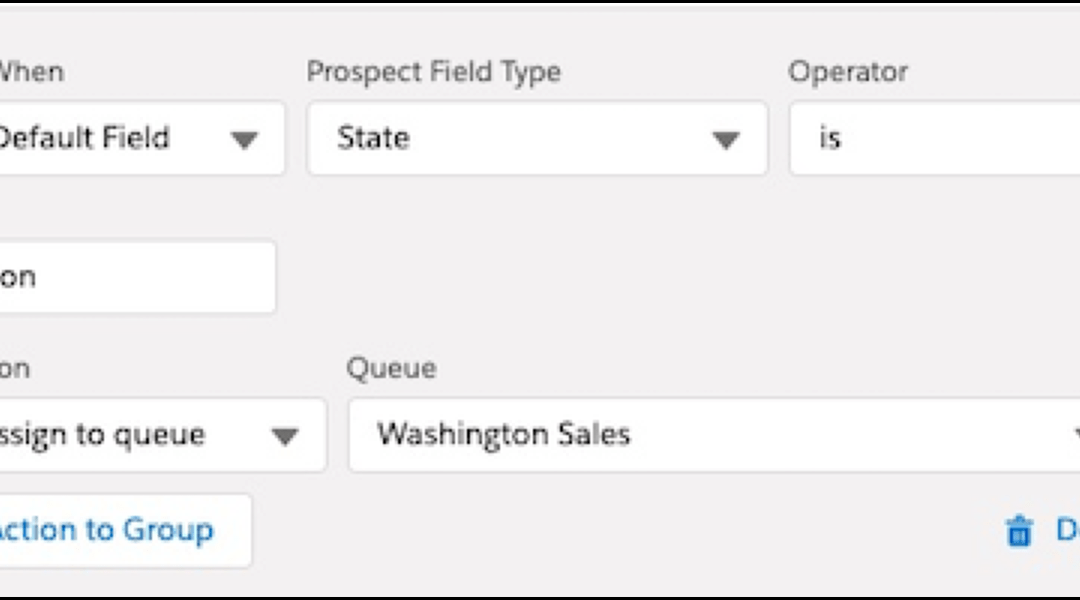
Apply conditional completion actions on Pardot forms using criteria to filter prospects. Send Slack notification to your team from Pardot when prospects engage with your marketing assets.
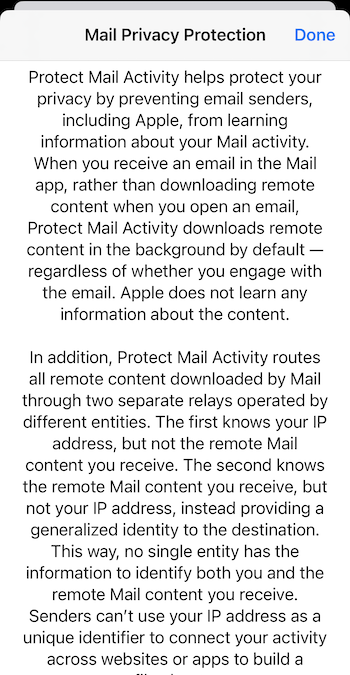
What is Apple’s Mail Privacy Protection? In 2021, Apple released new privacy features in iOS 15, iPadOS 15, macOS Monterey and Apple watchOS 8 in their ongoing efforts to protect users’ online activities. One of the features, Mail Privacy Protection (MPP), gives users...
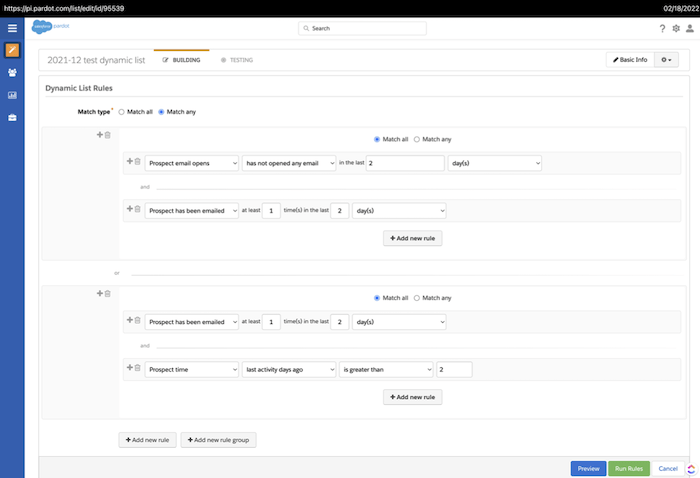
One of the first items of business when setting up your Marketing Cloud Account Engagement (Pardot) account is to organize your prospects in various lists. Pardot keeps it fairly simple and straightforward with three types of lists: dynamic, static and test lists. To...
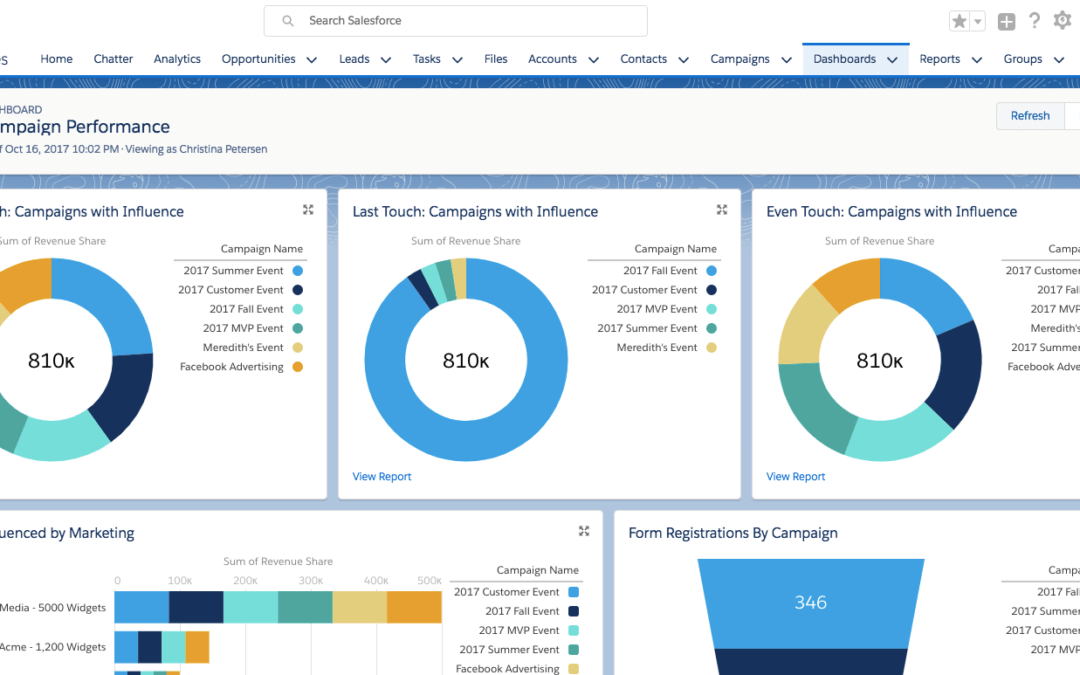
Part of a series in Pardot and Salesforce best practices, we go into detail on the various Salesforce campaign reporting tools and templates available to you. We’ll also go over campaign attribution models and how to use them to gauge marketing’s true impact on your campaigns.

Salesforce has made what I believe is a branding mistake. Today they officially renamed Pardot to Marketing Cloud Account Engagement.
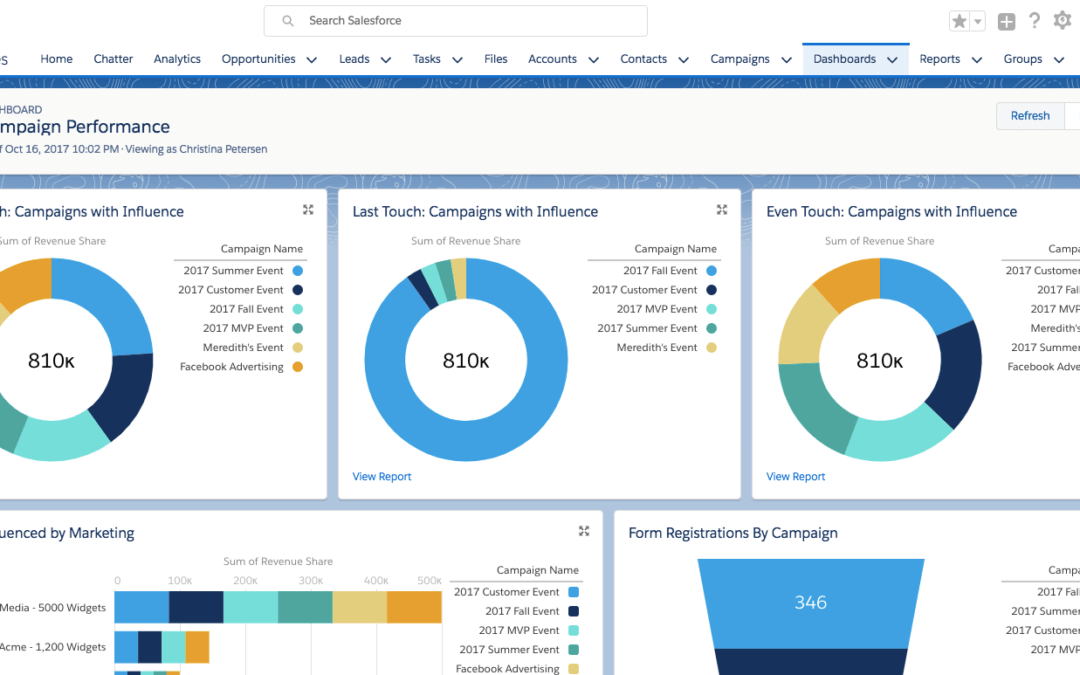
Deep dive article providing practical tips on campaign set up for achieving useful and accurate engagement and revenue attribution numbers using campaigns in Pardot and Salesforce. We show you how to set up Salesforce campaigns and how to use Salesforce campaigns effectively with Pardot.
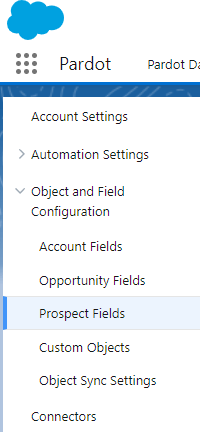
Pardot custom fields allow you to capture more information on your prospects. You can add custom fields from those that exist in Salesforce.
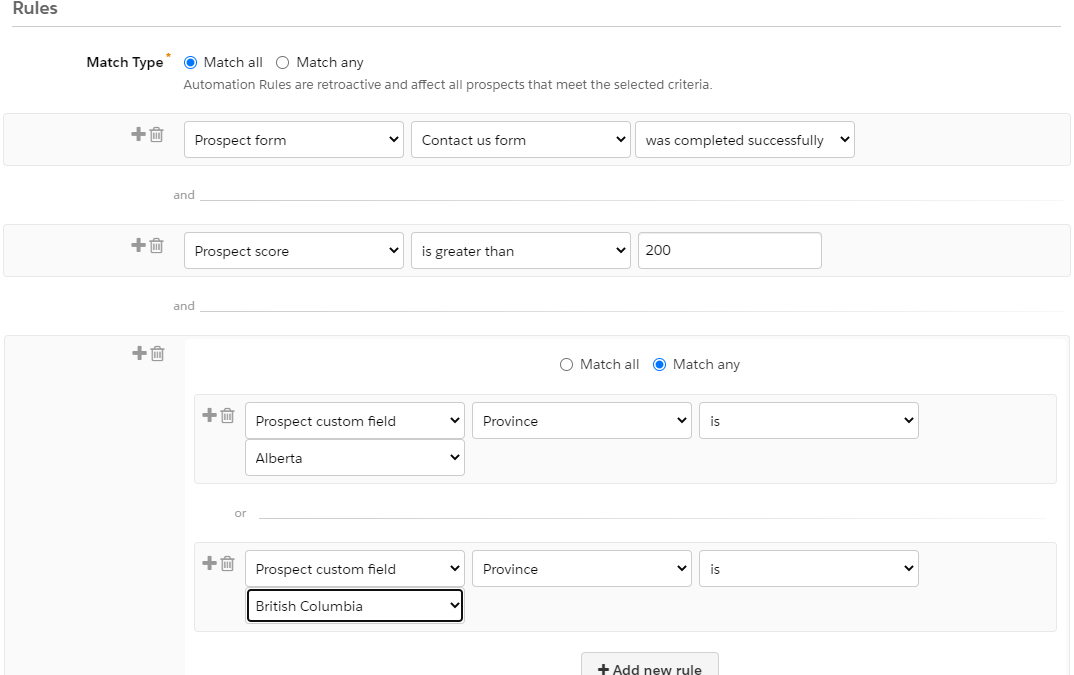
New Pardot users may initially find automations daunting. Discerning which automation works best is not always straightforward. Certain tools, like automation rules and dynamic lists, have 36 rule criteria and 25 rule actions. Becoming familiar with each tool and its functionality takes time, and the best way to do this is to start using automations.
The page you requested could not be found. Try refining your search, or use the navigation above to locate the post.
HML is available for Pardot email templates, list emails, 1:1 emails, dynamic content, landing pages, forms, and user signatures.
Ever wish you could create just one template that could show different text and images based on criteria such as your prospect’s location, job title or Pardot score? Dynamic content allows marketers to personalize their content to align with buyer personas and...
Apply conditional completion actions on Pardot forms using criteria to filter prospects. Send Slack notification to your team from Pardot when prospects engage with your marketing assets.
What is Apple’s Mail Privacy Protection? In 2021, Apple released new privacy features in iOS 15, iPadOS 15, macOS Monterey and Apple watchOS 8 in their ongoing efforts to protect users’ online activities. One of the features, Mail Privacy Protection (MPP), gives users...
One of the first items of business when setting up your Marketing Cloud Account Engagement (Pardot) account is to organize your prospects in various lists. Pardot keeps it fairly simple and straightforward with three types of lists: dynamic, static and test lists. To...
Part of a series in Pardot and Salesforce best practices, we go into detail on the various Salesforce campaign reporting tools and templates available to you. We’ll also go over campaign attribution models and how to use them to gauge marketing’s true impact on your campaigns.
Salesforce has made what I believe is a branding mistake. Today they officially renamed Pardot to Marketing Cloud Account Engagement.
Deep dive article providing practical tips on campaign set up for achieving useful and accurate engagement and revenue attribution numbers using campaigns in Pardot and Salesforce. We show you how to set up Salesforce campaigns and how to use Salesforce campaigns effectively with Pardot.
Pardot custom fields allow you to capture more information on your prospects. You can add custom fields from those that exist in Salesforce.
New Pardot users may initially find automations daunting. Discerning which automation works best is not always straightforward. Certain tools, like automation rules and dynamic lists, have 36 rule criteria and 25 rule actions. Becoming familiar with each tool and its functionality takes time, and the best way to do this is to start using automations.
Like this article? Comment with your feedback below, and subscribe for all the latest helpful information.